Try Our Notion Goals Template
A Notion planner is one of the great new tools to help your organize your life and be more productive.
In a search to find tools and habits to increase your productivity, you may struggle to find something that works for you. If you want something that is multiplatform, can be used on mobile, tablets, and desktops, and offers either out of the box setup or full customization, Notion is an extremely powerful platform.
When you combine the power of Notion with our goal setting template, you'll unlock a level of organization that will leave you speechless.
In the next few minutes, we're going to go over both Notion and our planner template so you're ready to get started today.
What is Notion?
Notion is a productivity and organizational tool that allows users to create notes, documents, databases, wikis, calendars, and more, all in one platform. It is an application that was launched in 2016 and has quickly gained popularity among individuals and businesses alike.
Notion's interface is designed to be flexible and customizable, allowing users to create and organize their content in a way that works best for them. It can be used for a wide range of purposes, such as personal to-do lists, project management, team collaboration, and knowledge management.
One of the key features of Notion is its use of blocks, which are building blocks of content that can be easily rearranged and customized. Users can add text, images, files, links, and other content types as blocks, and then drag and drop them to reorder and structure their notes and documents.
Notion also supports integrations with other tools such as Google Drive, Slack, Trello, and more, allowing users to streamline their workflows and centralize their work in one place.

How do you use Notion?
Notion can be used in many different ways depending on your needs and preferences. However, here are some general steps to help you get started:
- Sign up for a Notion account: You can sign up for a Notion account on their website or download the mobile app on your smartphone.
- Set up a workspace: Once you've signed up, you can create a workspace for your personal or professional use. You can customize your workspace by adding pages, databases, and other elements to suit your needs.
- Create pages: In Notion, you can create pages for different purposes such as notes, to-do lists, calendars, or project management. You can use templates provided by Notion or build your own.
- Use blocks: Notion uses a block-based system, which means you can add different types of content as blocks such as text, images, videos, files, and more. You can also format and customize each block to suit your needs.
- Design databases: Notion's databases are customizable tables that you can use to store and organize information. You can add fields to the database, such as text, date, or dropdown menus, to capture specific details.
- Collaborate with others: Notion allows you to invite others to your workspace and collaborate on pages and databases in real-time. You can also assign tasks and comments to team members.
- Use integrations: Notion integrates with other tools such as Google Drive, Trello, and Slack to streamline your workflows and centralize your work in one place.
These are just a few general steps to help you get started with Notion. As you become more familiar with the tool, you can explore more advanced features and functionalities to further enhance your productivity and organization.

What are Notion templates?
Notion templates are pre-designed pages, databases, or entire workspaces that you can use as a starting point for your own projects, tasks, or notes.
Templates can save you time and effort by providing a structure for your work and ideas. Instead of starting from scratch, you can use a template that has already been designed and customized to suit your needs.
Notion templates can be customized to suit your specific needs. You can add or remove sections, change the formatting and design, and add your own content to the template. Using templates can be a great way to jumpstart your work and stay organized in Notion.

Boss Personal Planner Notion Template
If you're looking for a Notion template for business or personal use, our template is a great option.
It's set up in a way where you can divide your life by projects and then set goals for each project and create tasks to help accomplish those goals. It follows the system of taking big objectives and breaking them down into smaller, more achievable tasks.
Not only does it let you build and manage projects, goals, and tasks, you also having space to easily plan other aspects of your life including:
- Habit tracker
- Budget
- Notes
- Journal
- Save for Later
You can have your entire life in one simple Notion workspace. You will have it on your phone, tablet, or computer so no matter where you are, you can update your progress and stay organized.
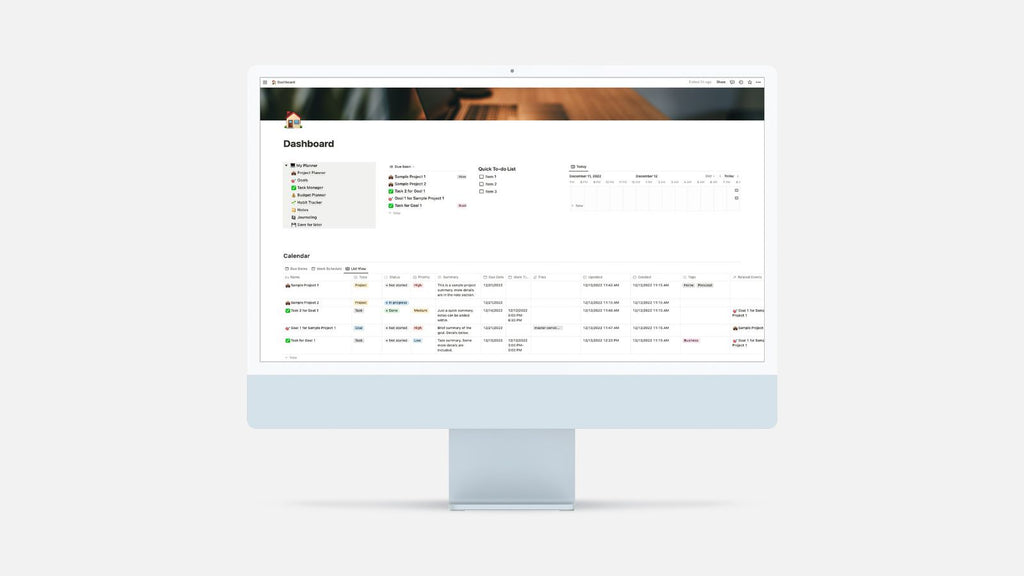
All in one workspace
Our Notion template is set up in a way that allows you to have one workspace for all of your work and planning.
With different pages and templates, you can organize different areas of your life separately while still maintaining a single workspace.
If you want to have a section for your personal life, you can have one. You can also have one for your business or school life.
Not only are you able to view different projects and tasks you have going on, you can also track progress with the Kanban board view.

Customizing your Notion template
One of the best things about Notion templates is that you can easily customize them. If you love our template but want to tweak it a little bit, you have endless possibilities.
You can design new database views, adjust table styles, what information is displayed and where, template designs.
Once you duplicate the template to your own account, you can do whatever you want and make it personalized to your needs. The template is already a great tool for planning but if you're ambitious or want to create something more personalized to your needs, you have the ability to do that.



