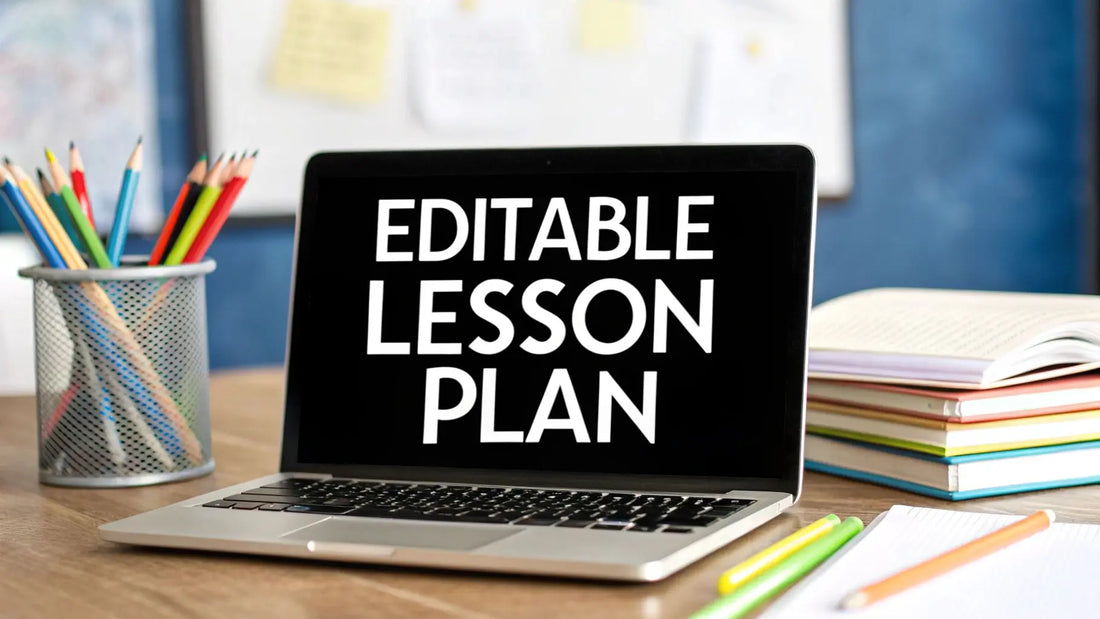
Editable Lesson Plan Template | 7 Easy-to-Use Designs for Teachers
Share
Level Up Your Lesson Planning
Stop recreating the wheel every time you plan a lesson. This list of seven editable lesson plan templates provides the structure you need to create engaging and effective lessons quickly. Whether you prefer working in Canva, Google Docs, Microsoft Word, or dedicated lesson planning platforms, you'll find a tool to simplify your workflow. Discover how these editable lesson plan template options can save you valuable time and improve your teaching, training, or instructional design, from free resources to robust subscription services.
1. Canva Lesson Plan Templates
Creating engaging and effective lesson plans is crucial for any educator. Finding the right editable lesson plan template can save valuable time and ensure a well-structured learning experience. Canva, known for its user-friendly design platform, offers a robust solution for teachers seeking visually appealing and easily customizable lesson plans. Whether you're teaching kindergarten or college, Canva's diverse template library has something to offer. This makes Canva a top choice for finding an editable lesson plan template that suits your specific needs, allowing you to focus on the content and delivery of your lessons.
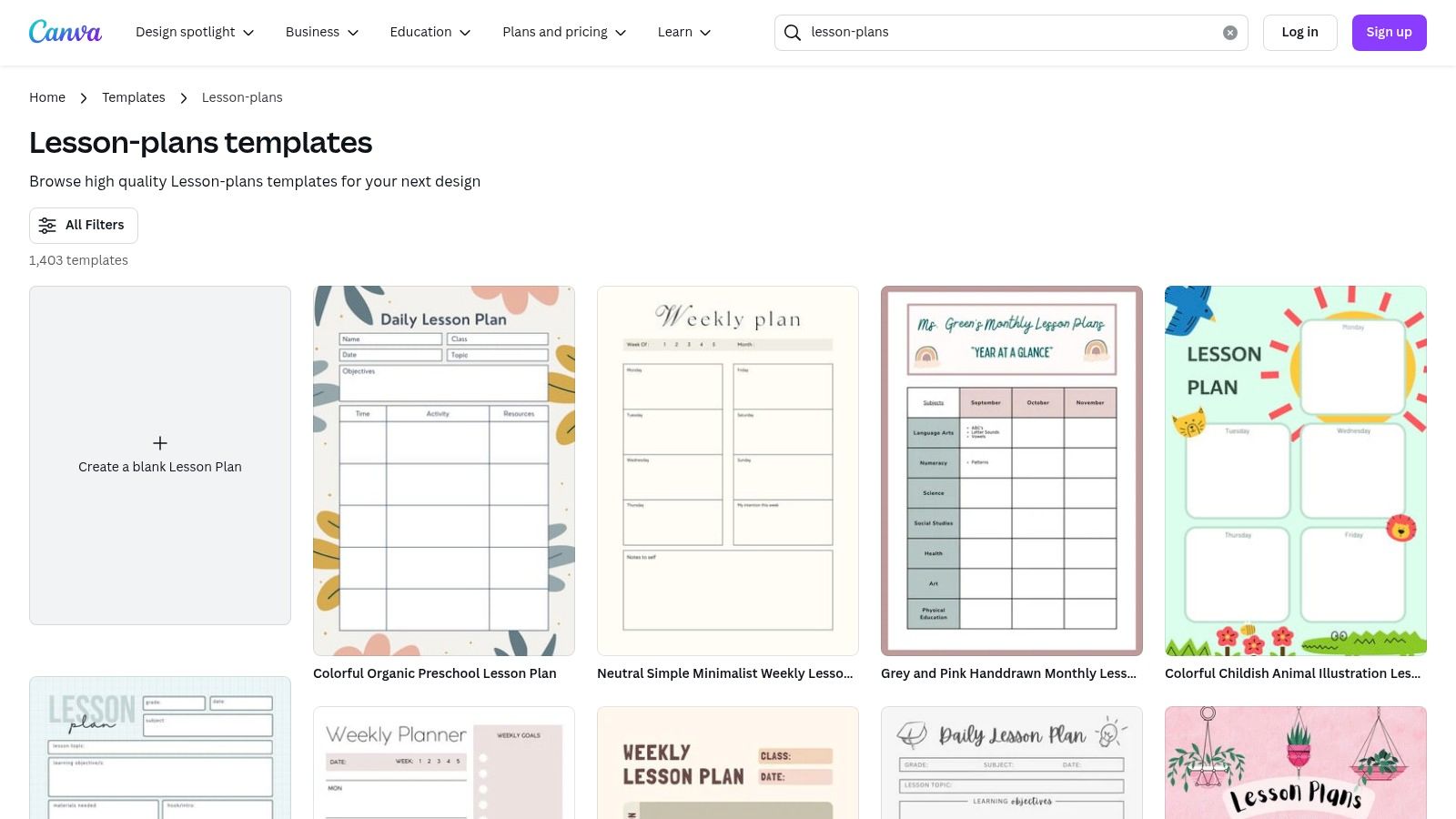
Canva provides hundreds of professionally designed, editable lesson plan templates, ranging from classic layouts to more modern and vibrant designs. Its intuitive drag-and-drop interface empowers teachers, even those with limited design experience, to personalize their plans effortlessly. You can easily add, remove, or rearrange elements such as text boxes, images, icons, and graphics from Canva's extensive library. This flexibility allows you to tailor the template to your specific subject matter, learning objectives, and student needs. Need to incorporate visuals? Canva offers a rich library of images, icons, and graphics to enhance your lesson plans and keep students engaged. Learn more about Canva Lesson Plan Templates This resource can provide additional insights into how Canva’s templates can streamline your lesson planning process.
Canva is a cloud-based platform, offering accessibility across various devices – desktops, mobiles, and tablets – and facilitating seamless collaboration among team members. This is especially useful for teachers working in teams or needing to access and edit their plans from different locations. While Canva offers a free version with a substantial feature set, a premium subscription unlocks access to the complete library of templates, design elements, and advanced customization options.
Features:
- Drag-and-drop editing interface
- Hundreds of professionally designed templates
- Rich library of images, icons, and graphics
- Cloud-based storage with team collaboration options
- Available in free and premium versions
Pros:
- Extremely user-friendly interface
- Visually appealing, professional designs
- Accessible across devices (desktop, mobile, tablet)
- Includes a free option with substantial features
Cons:
- Full feature set requires a paid subscription
- Some advanced customization is limited in the free version
- Can be overwhelming for users who prefer simpler tools
While other tools like Microsoft Word or Google Docs offer basic templates, Canva's focus on visual design and ease of use sets it apart. If you're looking for editable lesson plan templates that are both functional and aesthetically pleasing, Canva is an excellent choice. You can explore the vast collection of Canva's lesson plan templates and start creating your own engaging lesson plans by visiting their website: https://www.canva.com/templates/lesson-plans/
2. Teachers Pay Teachers Editable Lesson Plans
Teachers Pay Teachers (TpT) is a bustling online marketplace offering a vast library of educational resources, including a wide selection of editable lesson plan templates. These templates are a valuable resource for educators seeking to streamline their planning process, covering various subjects, grade levels, and teaching styles. The platform's teacher-centric design ensures the resources address real-world classroom needs, making it a popular choice for busy educators looking for high-quality, adaptable materials. You can find everything from simple weekly planners to comprehensive unit plans, all designed to be customized to fit your specific classroom context. This allows teachers to maintain a consistent structure while tailoring content to their students' needs. For example, a high school science teacher can adapt a pre-made lab report template for different experiments throughout the year, saving valuable time and ensuring consistency in assessment.
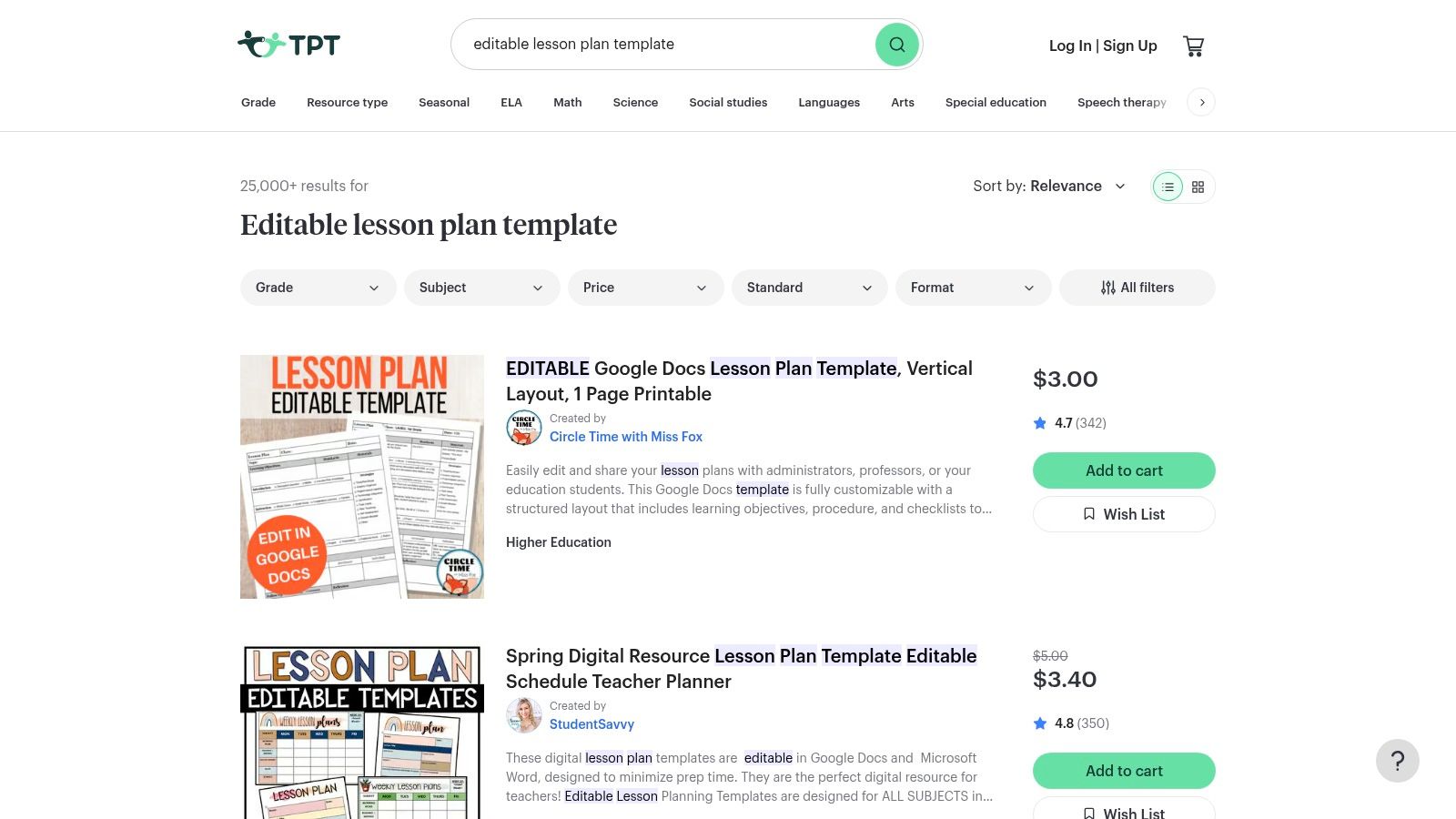
TpT offers editable lesson plan templates in various formats, including Word, PowerPoint, PDF, and Google Docs, catering to different technological preferences and workflows. This flexibility ensures compatibility with a wide range of devices and software. The pricing model ranges from free resources to premium paid templates, offering options for educators with varying budgets. The built-in review and rating system provides valuable insights into the quality and usability of each resource, helping you make informed decisions before purchasing. This peer-reviewed system allows teachers to share their experiences and recommendations, making it easier to find high-quality, editable lesson plan templates. While the sheer volume of resources can be overwhelming, the search and filtering tools allow you to narrow down your options by subject, grade level, and resource type. Learn more about Teachers Pay Teachers Editable Lesson Plans
One of the most significant advantages of using TpT for editable lesson plan templates is the sheer variety. You can find highly specialized templates tailored to specific subjects and grade levels, saving you the time and effort of creating them from scratch. This is particularly beneficial for new teachers or those transitioning to a new grade level or subject. The fact that these resources are created by fellow educators with practical classroom experience further enhances their value, ensuring they are relevant and effective. Unlike subscription-based services, many TpT resources are available as one-time purchases, allowing you to build a library of reusable templates over time.
However, it’s important to be aware that the quality of resources on TpT can vary between creators, and not all templates are free. While the review system helps identify high-quality resources, it's still essential to preview templates carefully before purchasing. There’s also no standardized format across different resources, which can require some adjustment when switching between different creators. Despite these minor drawbacks, the extensive selection, affordable pricing options, and practical nature of the editable lesson plan templates on Teachers Pay Teachers make it a valuable tool for educators of all levels. Using an editable lesson plan template from TpT can significantly reduce your planning time, allowing you to focus more on instruction and student engagement. You can use the saved time for other important tasks like grading, professional development, or simply recharging for the next day.
3. Google Docs Lesson Plan Templates
If you're searching for a free, highly accessible, and collaborative editable lesson plan template, Google Docs is an excellent option. These cloud-based templates make planning and executing lessons a breeze, especially for those already immersed in the Google Workspace ecosystem. This makes them ideal for individual teachers, teams, schools, and districts looking to streamline their lesson planning process. Learn more about Google Docs Lesson Plan Templates
One of the primary reasons Google Docs deserves a place on this list is its seamless integration with other Google tools. Imagine effortlessly embedding a Google Slides presentation directly into your lesson plan or linking a Google Sheets spreadsheet for tracking student progress. This interconnectedness significantly boosts efficiency and reduces the need to switch between multiple applications. Furthermore, being completely free with a Google account removes any financial barrier to entry, making it accessible to everyone from individual teachers to large institutions.
Key Features and Benefits:
- Real-time Collaboration: Work on lesson plans simultaneously with colleagues, facilitating team teaching and ensuring everyone stays on the same page. This feature is particularly valuable for collaborative projects and allows for immediate feedback and adjustments.
- Accessibility Across Devices: Access and edit your editable lesson plan template from any device with an internet connection—your laptop, tablet, or even your phone. This flexibility allows for lesson planning and adjustments on the go.
- Automatic Saving and Version History: Never lose your work with automatic saving and easily revert to previous versions if needed. This feature provides peace of mind and protects against accidental deletions or unwanted changes.
- Integration with Google Workspace: Seamlessly embed content from other Google Workspace tools like Slides, Sheets, and Forms, creating a rich and interactive learning experience.
- Free with a Google Account: No cost involved; all you need is a Google account to access and utilize the full functionality of Google Docs and its lesson plan templates.
Pros:
- Completely free to use
- Excellent for team teaching and collaborative lesson planning
- Easy sharing with colleagues, students, and administrators
- Seamless integration with Google Classroom and other Google services
Cons:
- More limited design options compared to dedicated design software. While functional, Google Docs doesn't offer the same level of design flexibility as specialized tools.
- Fewer specialized templates compared to platforms designed specifically for education. You may need to adapt existing templates or create your own to meet specific needs.
- Requires an internet connection for full functionality. Offline access is limited.
Implementation Tips:
- Start with a pre-existing template from the Google Docs template gallery. This provides a solid foundation and saves you time.
- Customize the template to align with your specific curriculum and teaching style. Add sections for learning objectives, materials, activities, assessments, and differentiation.
- Utilize the comment feature for feedback and collaboration with colleagues.
- Explore add-ons within Google Docs to extend functionality and enhance your lesson plans.
Website: https://docs.google.com/templates/browse/category/education
Google Docs provides a powerful and accessible solution for creating and managing editable lesson plan templates. Its collaborative features, seamless integration with other Google tools, and free access make it a valuable asset for educators of all levels, entrepreneurs developing educational content, and even students working on group projects. While it may lack the advanced design capabilities of dedicated software, its ease of use and accessibility make it a strong contender for anyone seeking a practical and efficient lesson planning solution.
4. Microsoft Templates for Education
For educators already entrenched in the Microsoft ecosystem, Microsoft Templates for Education offers a convenient and robust solution for creating editable lesson plan templates. Leveraging the familiar interface of Word, Excel, and PowerPoint, these templates provide a structured framework for lesson planning and integrate seamlessly with other Microsoft tools. Whether you're outlining daily activities, tracking student progress, or designing engaging presentations, the breadth of available templates caters to diverse educational needs. This makes it a powerful option for teachers seeking an editable lesson plan template within a familiar environment.
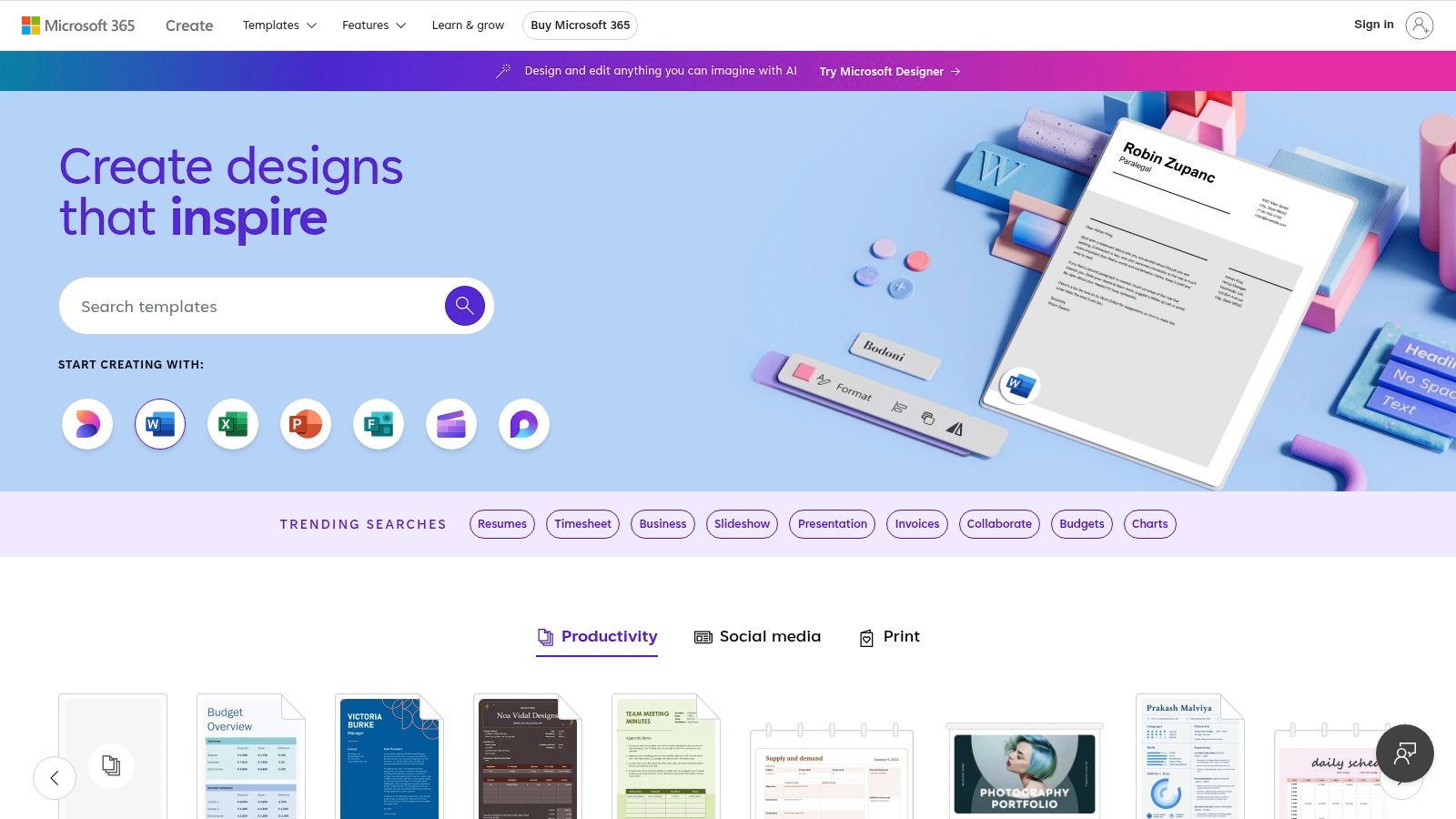
One of the key advantages of using Microsoft Templates for Education is the sheer versatility offered by the full suite of Office editing capabilities. Teachers can customize templates to precisely match their pedagogical approach and specific classroom requirements. From adding multimedia elements to incorporating interactive exercises, the possibilities are vast. Furthermore, the searchable template library, categorized by educational topics, allows for quick discovery of relevant templates, saving valuable time in the lesson planning process. While some templates might feel a bit generic or corporate, the customizability allows teachers to personalize them effectively. You can use the templates to create everything from detailed unit plans to simple daily agendas, adapting them to various subjects and grade levels. For example, a science teacher could use an Excel template to track student lab results, while a history teacher might use a PowerPoint template to create interactive timelines.
While full access requires a Microsoft Office subscription (either Microsoft 365 or the standalone desktop applications), the offline functionality of downloaded templates ensures uninterrupted access even without internet connectivity. This is a significant advantage for teachers working in environments with limited or unreliable internet access. Beginners might find the extensive features of Microsoft Office slightly overwhelming initially, but the familiarity of the interface for existing users provides a smooth transition. Learn more about Microsoft Templates for Education for more insights into how these templates can be integrated into your workflow. Compared to simpler, web-based lesson planning tools, Microsoft Templates offer greater formatting control and offline functionality but require a financial investment in the Microsoft Office suite. For teachers, students, and business professionals already using Microsoft Office, this integrated approach to creating editable lesson plan templates presents a compelling value proposition. For entrepreneurs developing educational content, the professional quality of the templates and the integration with other Microsoft tools can be a significant advantage.
Implementing Microsoft Templates for Education is straightforward. Simply access the online template library through Office 365 or browse available templates directly within Word, Excel, or PowerPoint. Select a relevant template and customize it using the familiar Office tools. Save your customized template for future use and reuse, further streamlining your lesson planning workflow. Consider exploring the different template categories to discover pre-built options that align with your specific needs.
5. Planbook.com: A Dedicated Editable Lesson Plan Template Platform
Planbook.com stands out from basic editable lesson plan templates by offering a comprehensive online platform specifically designed for educators. It goes beyond simple document creation, providing tools to manage entire curriculums, track standards, and collaborate with colleagues. If you're looking for a robust, dedicated solution for lesson planning, Planbook.com deserves serious consideration. This platform allows you to customize lesson plan formats and layouts, align your plans with educational standards, and visualize your schedule in daily, weekly, or monthly views. Furthermore, its sharing and collaboration features make it an excellent choice for team teaching or departmental planning.

For teachers seeking an editable lesson plan template that integrates seamlessly with curriculum mapping and long-term planning, Planbook.com excels. Imagine easily aligning your daily lessons with state or national standards, then tracking your progress throughout the academic year. This feature alone makes it a valuable tool for ensuring comprehensive curriculum coverage. Moreover, Planbook.com offers specialized tools tailored to different subject areas, making it adaptable to diverse teaching needs. While generic editable lesson plan templates offer basic structure, Planbook.com provides a purpose-built environment for educators to streamline their planning process.
While similar tools like Google Docs or Microsoft Word provide free editable lesson plan templates, Planbook.com’s dedicated features come at a cost. After a free trial period, users must subscribe to a paid plan, typically ranging from $12 to $15 per year. This cost is justified by the platform's specialized features and the time saved through efficient planning and tracking. However, there is a learning curve associated with utilizing the full range of Planbook.com’s features. New users may require some time to familiarize themselves with the platform's interface and tools. Additionally, its structured approach might be less flexible for educators who prefer highly unconventional lesson formats.
Implementation Tips:
- Start with the free trial: Explore the features and determine if it fits your workflow before committing to a subscription.
- Utilize the pre-built templates: Planbook.com offers a variety of templates to get you started. Customize them to match your specific needs.
- Explore the standards alignment features: This is a key strength of Planbook.com. Learn how to align your lessons with relevant standards and track your progress.
- Use the mobile app: Access and edit your lesson plans from anywhere, enhancing flexibility and convenience.
Technical Requirements:
- Internet access
- Web browser or mobile app (iOS and Android)
Planbook.com's focus on educational needs sets it apart as a powerful editable lesson plan template solution. While the subscription fee might deter some, the benefits of streamlined planning, standards alignment, and long-term curriculum mapping make it a worthwhile investment for many educators. Visit their website (https://www.planbook.com/) to explore its features and start your free trial.
6. Common Curriculum
Common Curriculum stands out as a robust online lesson planning platform, offering editable lesson plan templates specifically designed to alleviate the burden of lesson planning for K-12 teachers. If you're searching for an "editable lesson plan template" solution that goes beyond a simple document, Common Curriculum is worth considering. Its core strengths lie in its emphasis on standards-alignment, collaborative features, and efficient planning workflows. This allows educators to focus more on teaching and less on administrative tasks.
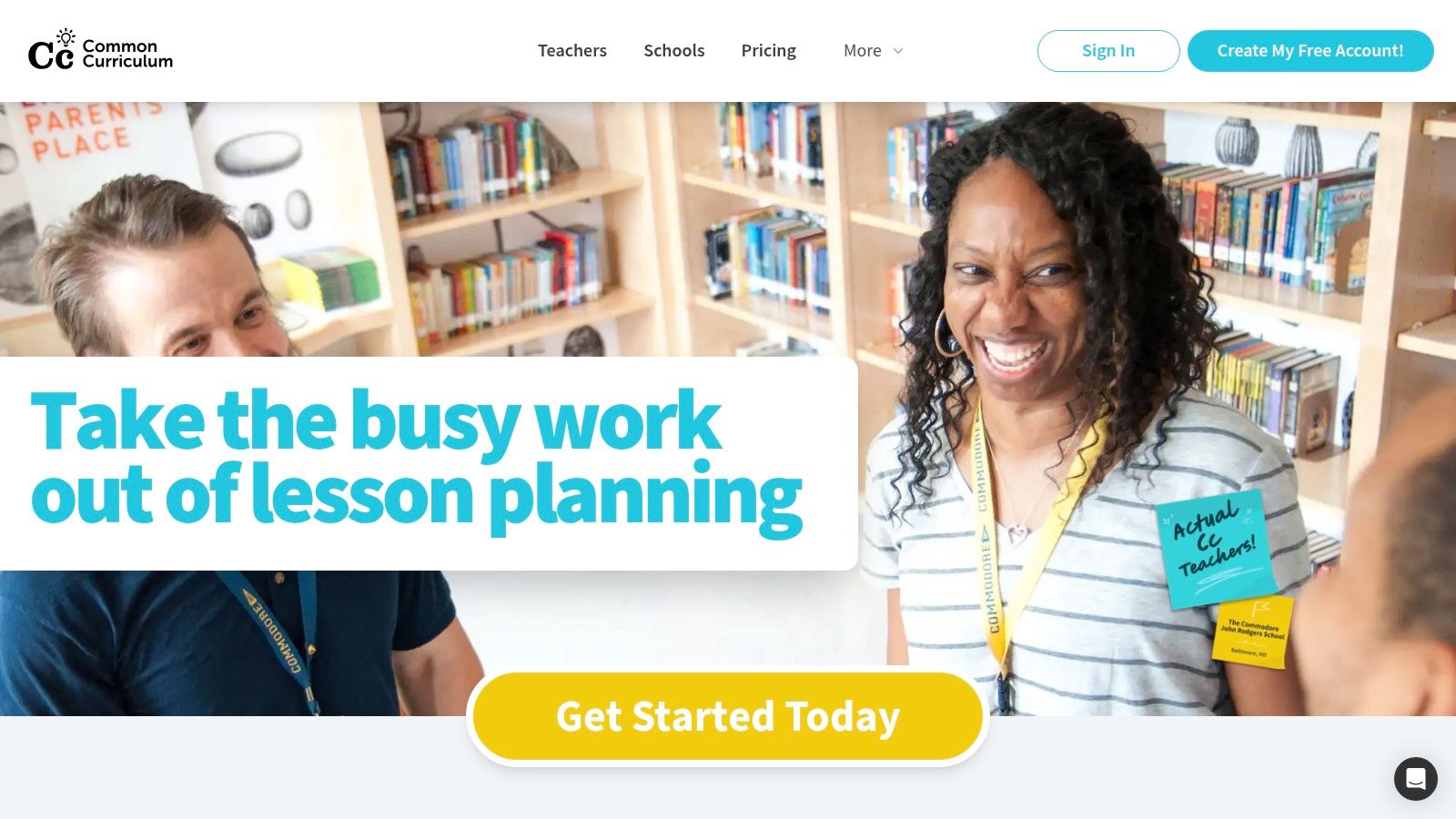
The platform boasts a user-friendly drag-and-drop interface, making it intuitive even for those less tech-savvy. This simplifies the process of arranging lesson components, adding resources, and customizing the template to suit specific learning objectives. A key feature for ensuring curriculum coherence is the built-in standards-alignment tool, which supports both Common Core and state standards. This allows teachers to easily map their lessons to the required standards, ensuring coverage and facilitating assessment. Beyond individual lesson planning, Common Curriculum extends to unit planning and curriculum mapping capabilities, allowing for a broader, more holistic approach to curriculum development. This is particularly beneficial for team planning and department coordination, as it enables educators to work together seamlessly, share resources, and maintain consistency across grade levels.
One of the biggest advantages of Common Curriculum is its real-time collaboration feature. Teams can work on lesson plans concurrently, making adjustments and providing feedback instantly. This fosters a collaborative environment and streamlines the review and approval process. The platform also provides options for lesson plan sharing and publishing, facilitating communication and transparency within a school or district. Compared to other tools that might offer just a basic editable lesson plan template, Common Curriculum provides a comprehensive suite of features aimed at simplifying the entire planning process, from initial drafting to final implementation.
While the free version of Common Curriculum has limited features, the full version, available for a yearly subscription of $30 for educators, unlocks the platform's full potential. This pricing model makes it an affordable option for individual teachers and schools alike. However, some users have reported occasional performance issues, which is something to consider. To get started, simply sign up for an account on the Common Curriculum website (https://www.commoncurriculum.com/) and explore the available templates and features. The platform offers a range of resources and support materials to help users get acquainted with its functionalities. For optimal implementation, consider starting with a small team and gradually expanding usage as you become more comfortable with the platform. Common Curriculum earns its place on this list due to its comprehensive approach to lesson planning, offering not just editable lesson plan templates but also a centralized hub for curriculum management, collaboration, and standards alignment.
7. Creately Lesson Plan Templates
If you're a visual thinker searching for an editable lesson plan template that breaks free from traditional text-based formats, Creately might be your perfect match. Creately offers a unique approach to lesson planning, leveraging diagrams, flowcharts, and other visual tools to help educators design engaging and effective learning experiences. This makes it a valuable addition to our list of top editable lesson plan templates. Learn more about Creately Lesson Plan Templates
Instead of relying solely on linear text, Creately allows you to map out your lesson flow visually, incorporating elements like mind maps, concept maps, and sequence diagrams directly within your plan. This visual approach is particularly beneficial for project-based learning, where visualizing the learning journey and student pathways is crucial. It's also excellent for planning lessons with complex workflows or stations, allowing you to clearly delineate different stages and activities. Imagine easily depicting the steps of a science experiment or the progression of a historical timeline, all within your lesson plan.
Creately boasts several key features that enhance the lesson planning process:
- Visual-focused lesson planning templates: Pre-designed templates cater to different subjects and learning styles, providing a starting point for your visual lesson plans.
- Integrated diagramming and flowchart tools: A seamless interface allows you to create various diagrams and flowcharts directly within the platform, eliminating the need for external tools.
- Real-time collaboration capabilities: Work collaboratively with colleagues on lesson plans, making it ideal for team teaching or departmental planning.
- Export options in multiple formats (PDF, image, etc.): Easily share your visually rich lesson plans with students, colleagues, or administrators in various formats.
- Presentation mode: Present your lesson plan directly from Creately, enhancing engagement and clarity during discussions.
While Creately shines in its visual approach, it’s important to consider the potential drawbacks:
- May not suit traditional lesson planning needs: Teachers accustomed to traditional, linear lesson plan formats might find Creately’s visual approach a significant shift.
- Limited free plan: While a free plan is available, accessing the full range of features requires a subscription. Pricing details are available on the Creately website.
- Steeper learning curve: Teachers used to document-based planning might require some time to acclimate to Creately’s interface and visual tools.
Despite these potential downsides, Creately’s innovative visual approach makes it a powerful tool for educators seeking an editable lesson plan template that caters to visual learners and promotes engaging, dynamic lesson design. If you're looking to move beyond traditional text-based planning and embrace a more visually-oriented approach, Creately is definitely worth exploring. You can find a variety of editable lesson plan templates on their website: https://creately.com/templates/education/
In terms of technical requirements, Creately is a web-based platform accessible from any device with an internet connection. No specific software installations are required. For optimal performance, a stable internet connection and a modern web browser are recommended.
Compared to traditional document-based lesson plan templates, Creately offers a distinctly visual and collaborative experience. While tools like Microsoft Word or Google Docs are excellent for text-heavy planning, Creately stands out for its ability to integrate visual representations of learning directly within the plan itself.
A quick tip for implementation: Start with one of Creately’s pre-designed templates to familiarize yourself with the platform. Experiment with different diagram types and explore the collaborative features. Once you feel comfortable, you can customize the templates to fit your specific teaching style and subject matter.
Editable Lesson Plan Template Comparison
| Product | Core Features & Tools | User Experience ★ | Value & Price 💰 | Target Audience 👥 | Unique Selling Points ✨ |
|---|---|---|---|---|---|
| Canva Lesson Plan Templates | Drag-drop editor, professional templates, cloud storage | ★★★★☆ User-friendly, visually rich | Free & Premium; flexible pricing 💰 | Teachers needing customizable, stylish templates 👥 | Intuitive design; extensive image/icon library ✨ |
| Teachers Pay Teachers Editable | Subject/grade-specific, multiple file formats, reviews | ★★★★☆ Practical, teacher-made | One-time payments; free & paid options 💰 | Teachers seeking varied, classroom-tested plans 👥 | Marketplace of real-teacher resources ✨ |
| Google Docs Lesson Plan Templates | Real-time collaboration, Google Workspace integration | ★★★☆☆ Simple, collaborative | Free with Google account 💰 | Collaborative teams, schools using Google Workspace 👥 | Seamless Google ecosystem use ✨ |
| Microsoft Templates for Education | Office apps integration, professional formatting | ★★★★☆ Familiar, robust editing | Requires Office 365 subscription 💰 | Teachers using Microsoft Office tools 👥 | Comprehensive Office editing; offline access ✨ |
| Planbook.com | Curriculum tracking, standards alignment, scheduling | ★★★★☆ Purpose-built for educators | Subscription $12-15/year 💰 | Educators focused on standards & curriculum mapping 👥 | Standards tracking & mobile app support ✨ |
| Common Curriculum | Drag-drop, standards aligned, unit planning | ★★★★☆ Intuitive, team-friendly | Limited free; full $30/year subscription 💰 | K-12 teachers needing collaborative planning 👥 | Curriculum mapping & publishing tools ✨ |
| Creately Lesson Plan Templates | Visual templates, diagrams, flowcharts, real-time collab | ★★★☆☆ Visual & project-based | Limited free; subscription for full features 💰 | Visual learners, project-based educators 👥 | Integrated visual planning and presentations ✨ |
Planning for Success
From Canva's visual appeal to the structured formats of Google Docs and Microsoft Word, and the specialized platforms like Planbook.com and Common Curriculum, the right editable lesson plan template can revolutionize your teaching or training process. We’ve explored seven powerful tools, each offering unique features to cater to diverse needs. Remember, the most effective template is the one that seamlessly integrates into your workflow and enhances your teaching style. Whether you're a seasoned educator, a business professional leading training sessions, a student crafting study plans, or an entrepreneur designing online courses, harnessing the power of an editable lesson plan template is key to maximizing impact.
Choosing the right tool depends on several factors. Consider whether you need collaborative features, offline access, built-in assessments, or integrations with other educational platforms. Once you've selected a template, tailor it to your specific subject matter, learning objectives, and target audience. If you plan to incorporate interactive elements or gather feedback from your students, you might want to consider leveraging online forms. For more tips on maximizing the impact of your lesson plans by creating effective web forms, check out this helpful resource.
Take control of your time and elevate your teaching by embracing the power of these editable lesson plan templates. For a comprehensive planning solution that seamlessly complements these digital templates, consider the Boss Personal Planner. This planner provides a tangible space to outline your weekly schedule, integrate your chosen lesson plan templates, and track your progress, ensuring you stay organized and productive throughout the academic year or training cycle.
