
Top 8 Best Planners for Professionals in 2025
Share
Level Up Your Productivity with the Best Planners
Struggling to stay organized and manage your time effectively? This list of the 8 best planners for professionals in 2025 will help you find the perfect tool to regain control of your schedule. Whether you prefer digital planning or the tactile experience of pen and paper, we've got you covered. Discover top-rated options like the Boss Personal Planner, Full Focus Planner, Notion, Moleskine PRO Planner, Todoist, Panda Planner Pro, Microsoft Outlook, and Hobonichi Techo Planner. Find the best planner for professionals to conquer your to-do list and boost your productivity.
1. Boss Personal Planner
The Boss Personal Planner is a strong contender for the best planner for professionals seeking a versatile and comprehensive planning solution. Designed to boost productivity and bring clarity to your daily life, this planner offers both digital templates and physical notebooks, allowing you to tailor your planning system to your specific needs. Whether you're an entrepreneur juggling multiple projects, a teacher managing a classroom, a student navigating coursework, or a business professional striving for peak performance, the Boss Personal Planner provides the tools and structure to achieve your goals. Its scientifically-backed methods for goal setting, task management, and habit tracking help you stay focused and motivated, facilitating meaningful progress toward both personal and professional milestones. Its core strength lies in integrating long-term project planning with daily task organization in intuitive, user-friendly layouts. For busy professionals who appreciate having both a tangible planner and digital access, this adaptability can be invaluable.
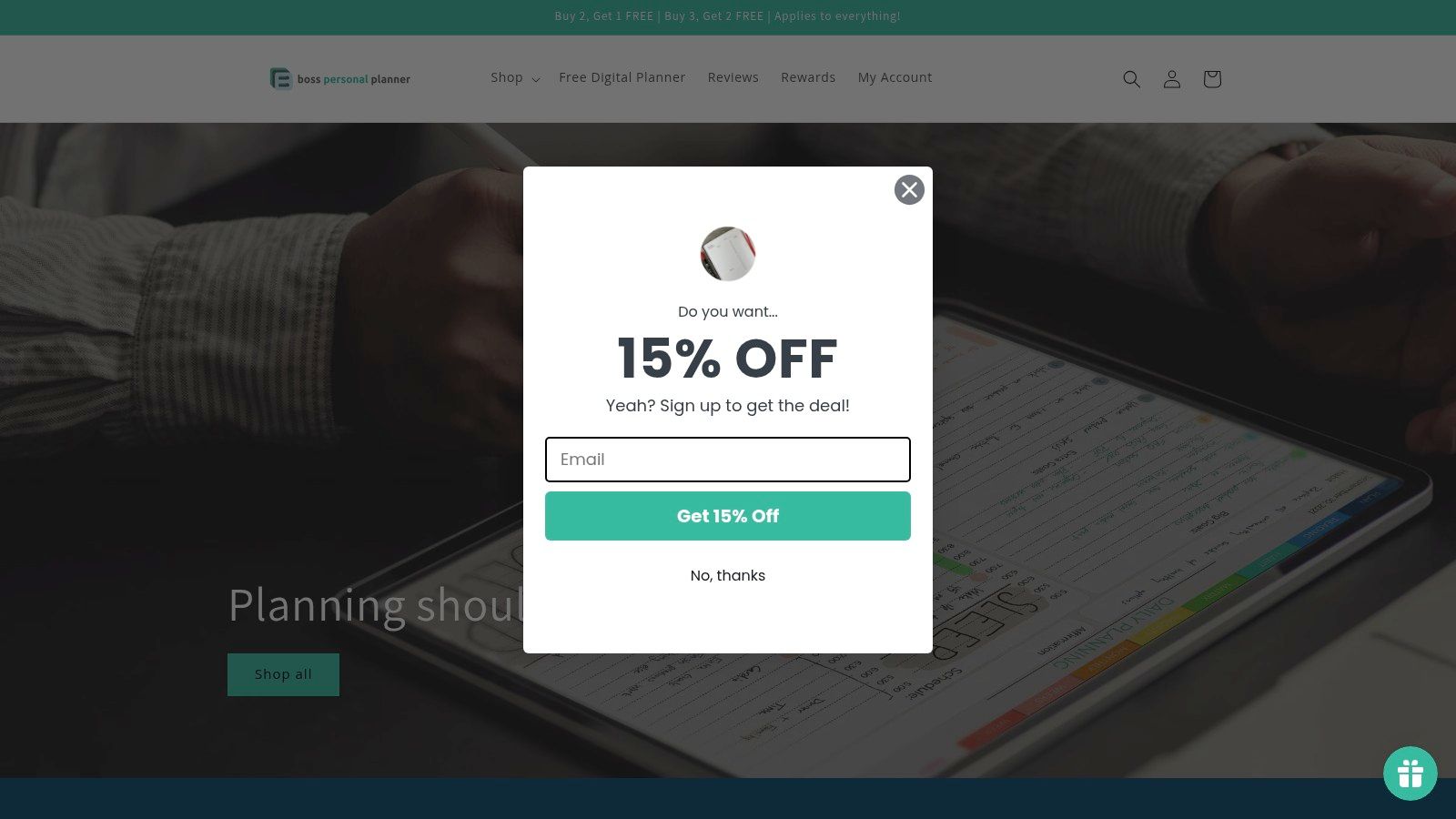
One of the standout features of the Boss Personal Planner is its flexible pricing structure. With frequent sales and "buy-more-save-more" offers like buy 2 get 1 free and buy 3 get 2 free across all products, building a robust and customized planning system becomes surprisingly affordable. This makes it a particularly appealing option for students and others working within a budget. For those seeking further insights and resources, you can learn more about Boss Personal Planner. The Boss Personal Planner shines in its ability to help users eliminate distractions and boost efficiency, empowering them to take control of their success.
Pros:
- Comprehensive solution: Offers both digital and physical planners catering to various planning preferences.
- Science-backed methods: Utilizes scientifically proven techniques for goal setting, habit tracking, and productivity enhancement.
- Affordable pricing: Frequent sales and bundle offers make premium planning accessible.
- User-friendly design: Intuitive layouts seamlessly integrate daily tasks with long-term goals for enhanced organization.
- Versatile application: Suitable for a diverse range of professionals, from entrepreneurs and business professionals to teachers and students.
Cons:
- Lack of formal validation: While customer reviews are positive, the planner doesn't boast specific certifications or awards to substantiate its effectiveness claims.
- Separate systems: Some users might prefer the convenience of an all-in-one digital app rather than managing separate physical and digital components.
Website: https://bosspersonalplanner.com
Implementation Tips:
- Define your planning style: Before purchasing, consider whether you prefer a primarily digital or physical approach, or a hybrid system. This will help you choose the right combination of Boss Planner products.
- Start with a small commitment: Take advantage of the "buy-more-save-more" deals to test the system before fully investing.
- Explore the resources: The Boss Personal Planner website likely offers valuable tips and guides to maximize your planning experience.
The Boss Personal Planner earns its place on this list of best planners for professionals due to its comprehensive nature, flexibility, and focus on scientifically-grounded planning methodologies. Its adaptable format, combined with attractive pricing, makes it a valuable tool for anyone looking to enhance productivity and achieve their goals.
2. Full Focus Planner by Michael Hyatt
The Full Focus Planner by Michael Hyatt is a premium planner designed specifically for professionals seeking to enhance their productivity and achieve their goals. Unlike annual planners that can feel overwhelming, this planner uses a 90-day system, breaking down larger objectives into manageable, quarterly sprints. This allows for greater focus and more frequent opportunities to assess progress and adjust course. It combines daily, weekly, and quarterly planning methodologies, integrating goal-setting frameworks and proven productivity systems developed by leadership expert Michael Hyatt. This planner is ideal for busy professionals who need a structured approach to time management and goal achievement.
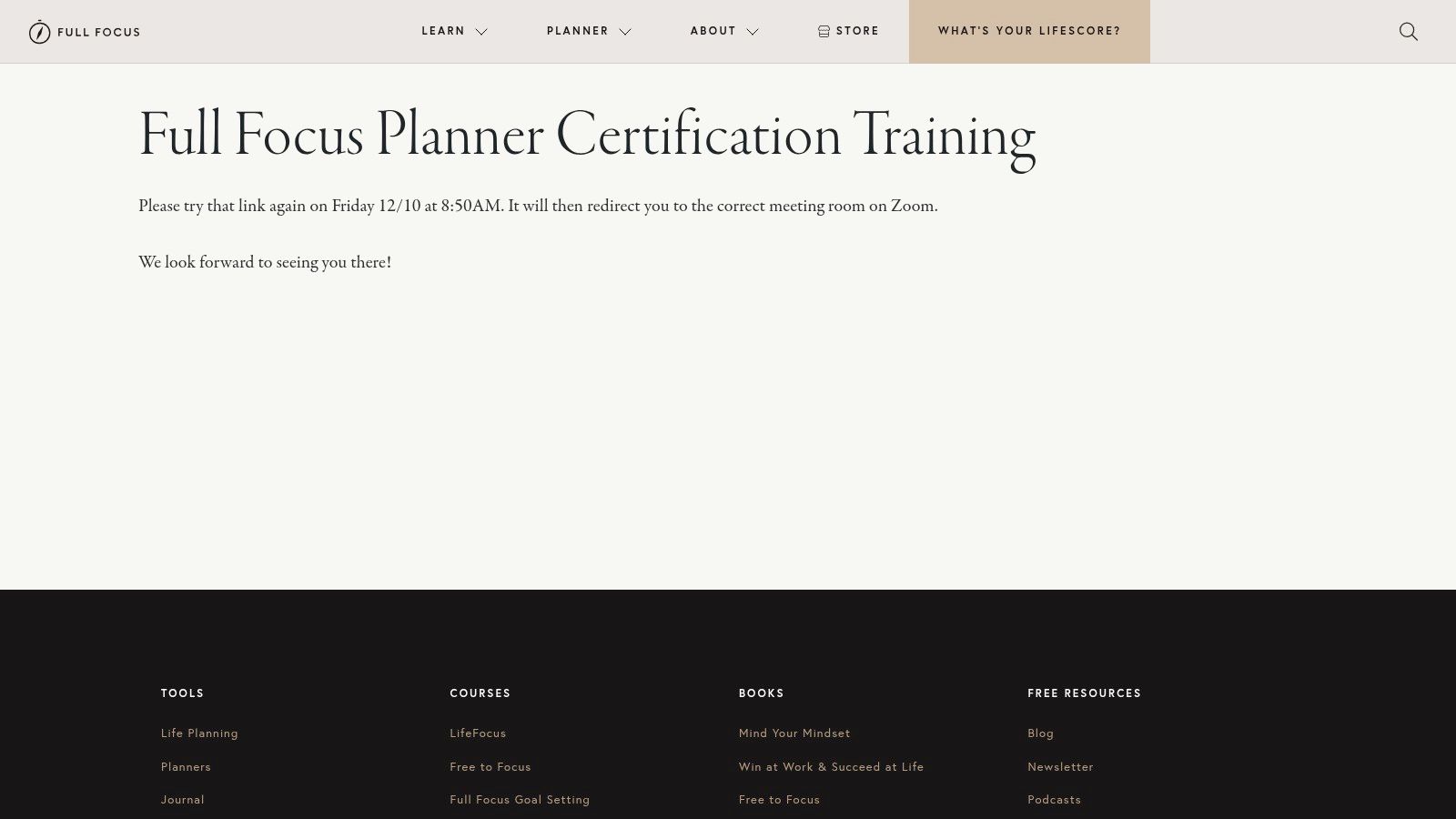
The Full Focus Planner shines in its detailed goal-setting process. It guides you through establishing your annual goals, then helps you break them down into actionable steps for each quarter. Daily pages provide designated spaces for prioritized tasks, ensuring you focus on what truly matters. Built-in rituals for morning and evening routines further enhance productivity and create a framework for success. Weekly and quarterly review sections prompt reflection and adjustment, keeping you on track towards your long-term vision. This structured approach helps professionals, from entrepreneurs to teachers and business leaders, maintain accountability and consistently move forward. For those interested in further exploration, you can learn more about Full Focus Planner by Michael Hyatt.
One of the key advantages of the Full Focus Planner is its comprehensive methodology grounded in proven productivity principles. The high-quality binding and paper give it a professional aesthetic, making it a tool you'll be proud to use. It excels at bridging the gap between long-term vision and daily execution, making it one of the best planners for professionals who need to balance big-picture thinking with practical action.
However, the Full Focus Planner does come at a premium price point of $46.99 per quarterly planner, requiring an investment of four planners per year. While a separate digital app is available for purchase, it doesn't come bundled with the physical planner. The highly structured nature of the planner may feel overly rigid for some users who prefer a more flexible approach. If you thrive on structure and are committed to a goal-oriented system, the Full Focus Planner is a powerful tool. However, if you're on a tight budget or prefer a less prescriptive approach, you might consider exploring other options. You can explore the features and purchase the planner on their website.
3. Notion
Notion is a highly customizable all-in-one workspace application that functions as a powerful digital planner for professionals. Unlike traditional paper planners or even basic digital calendars, Notion allows users to create highly tailored planning systems with interconnected databases, calendars, task lists, and notes, all within a single platform. This makes it one of the best planners for professionals, especially knowledge workers who need to organize complex information alongside their schedules, projects, and daily tasks. Notion's flexibility makes it ideal for entrepreneurs juggling multiple ventures, teachers managing lesson plans and student information, students organizing coursework and deadlines, and business professionals coordinating projects and team workflows.
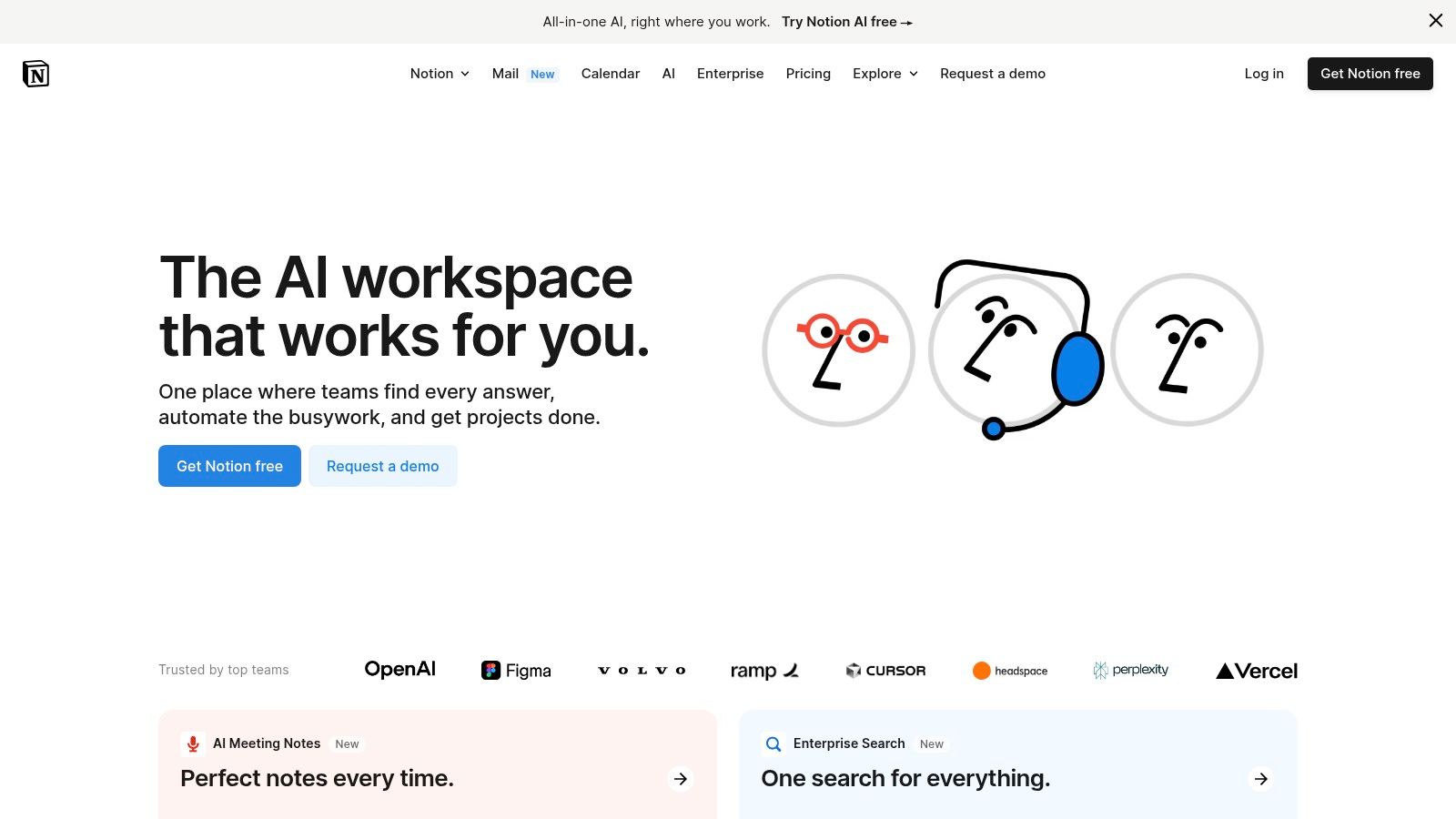
Notion's strength lies in its database functionality. Imagine creating a database of all your projects, then linking related tasks, deadlines, and meeting notes directly to each project entry. You can then view this information in various formats: as a calendar, a Kanban board, a list, or even a gallery view. This interconnectedness allows for a holistic view of your work and eliminates the need to switch between multiple applications. For example, a teacher could create a database for each class, linking lesson plans, student grades, and parent communication all in one place. An entrepreneur could track different projects, their associated marketing campaigns, and financial performance metrics within a unified system.
One of the key features contributing to Notion's ranking among the best planners for professionals is its customizability. With completely customizable templates and layouts, you're not confined to a pre-defined structure. You can build a planning system that perfectly reflects your specific workflow. While other digital planners might offer pre-built templates, Notion empowers you to build from scratch or adapt existing templates to truly personalize your experience. This flexibility is a game-changer for those who find traditional planners too restrictive.
Notion integrates with other productivity tools and calendars, further streamlining your workflow. You can sync your Google Calendar, import tasks from other project management tools, and even embed content from other web applications directly into your Notion workspace. This interconnectedness reduces context switching and keeps all your vital information readily accessible.
Pros:
- Highly flexible system adaptable to any workflow: Notion adapts to your needs, not the other way around.
- Powerful linking between different types of information: Connect tasks, notes, deadlines, and more for a holistic view of your work.
- One-time setup can create a perpetual planning system: Invest the time upfront to create a system that works for you long-term.
- Free personal plan available with paid plans starting at $8/month: Explore the platform's capabilities before committing to a paid subscription.
Cons:
- Steep learning curve for initial setup: Mastering Notion's features takes time and effort.
- Can become overwhelming without good organization: The flexibility can be a double-edged sword, leading to a cluttered workspace if not managed properly.
- Requires internet connection for full functionality: Offline access is limited.
- May not satisfy tactile preferences of paper planner users: Digital planning lacks the physical interaction of pen and paper.
Implementation Tips:
- Start with a template: Explore Notion's template gallery or look for community-created templates to get started.
- Focus on one area at a time: Don't try to build your entire planning system at once. Begin with a specific area, like project management or task tracking, and gradually expand.
- Watch tutorials and explore online resources: Notion has a thriving community with numerous tutorials and resources to help you learn the ropes.
Pricing & Technical Requirements:
Notion offers a free personal plan, which is sufficient for individual use. Paid plans start at $8/month and offer additional features like team collaboration and increased storage. Notion is accessible via web browser, desktop app (Windows and macOS), and mobile app (iOS and Android).
4. Moleskine PRO Planner
The Moleskine PRO Planner is a sophisticated choice for professionals seeking a blend of classic style and practical functionality. Designed specifically for the demands of the business world, this planner goes beyond basic scheduling to offer dedicated sections for project planning, meeting notes, and even travel arrangements. This makes it a valuable tool for entrepreneurs, teachers, business professionals, and even students juggling multiple projects. It's a powerful organizational tool designed to streamline your workflow and enhance your productivity.
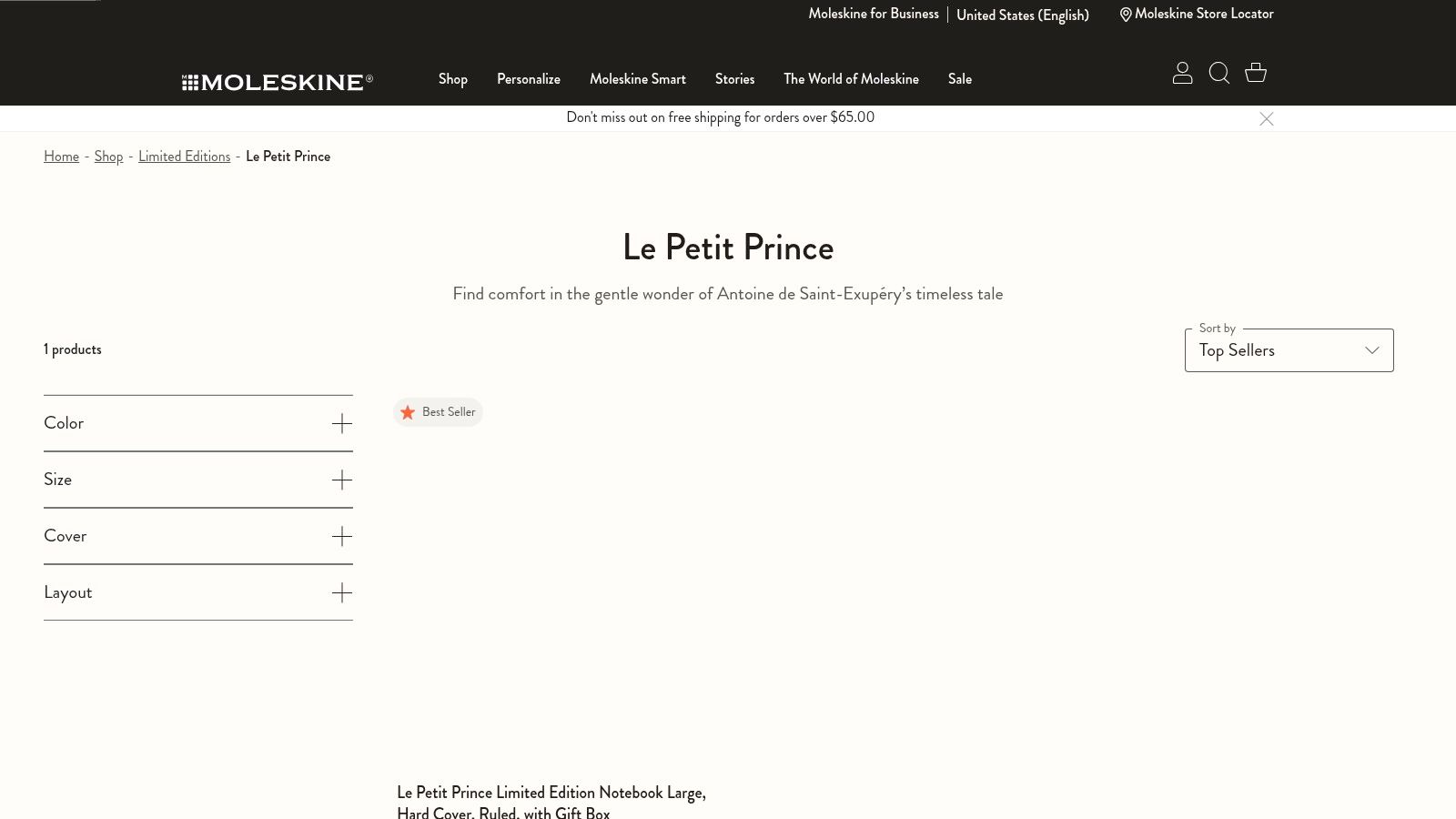
The Moleskine PRO Planner truly stands out among the best planners for professionals due to its specialized features. Beyond the standard calendar layout, you'll find designated sections for managing work projects, capturing meeting notes, and outlining professional goals. The inclusion of travel planning pages with integrated expense tracking is a particularly useful feature for those frequently on the go. Detachable to-do lists and adhesive tabs offer further flexibility, allowing you to prioritize tasks and easily navigate your planner. An inner pocket provides convenient storage for business cards and loose documents. The availability of both daily and weekly formats allows you to choose the best fit for your working style. Learn more about Moleskine PRO Planner
The classic, understated aesthetic of the Moleskine PRO Planner makes it suitable for any professional environment. Its durable construction and lay-flat binding ensure it can withstand the rigors of daily use. While similar planners might offer digital integrations or more advanced goal-setting methodologies, the Moleskine PRO Planner focuses on providing a tangible, reliable platform for organizing your professional life.
Pros:
- Classic, sophisticated design suitable for corporate environments
- Durable construction with lay-flat binding
- Available in various formats (daily, weekly) to match working style
- Includes professional-focused sections missing from standard planners
- Handy features like detachable to-do lists, adhesive tabs, and an inner pocket
Cons:
- Limited space for daily appointments in the weekly format might be a drawback for those with very busy schedules.
- Premium pricing ($24.95-$32.95 depending on format) positions it at the higher end of the planner market.
- Lacks a built-in goal achievement methodology, relying on the user to define and track their progress.
- Customization options are limited compared to some digital or customizable planner systems.
You can find the Moleskine PRO Planner on their website: https://www.moleskine.com/en-us/planners/
5. Todoist: A Powerful Task Management Solution for Professionals
Todoist is a robust digital planner specifically designed for busy professionals seeking an effective task management solution. Its clean and intuitive interface combined with a powerful feature set makes it ideal for organizing and tracking tasks across various projects and timeframes. Todoist shines in its ability to balance simplicity with advanced features, making it a valuable tool for professionals juggling multiple priorities and responsibilities. Whether you're an entrepreneur managing a startup, a teacher planning lessons, a student organizing assignments, or a business professional leading a team, Todoist can help you stay on top of your workload and achieve your goals.
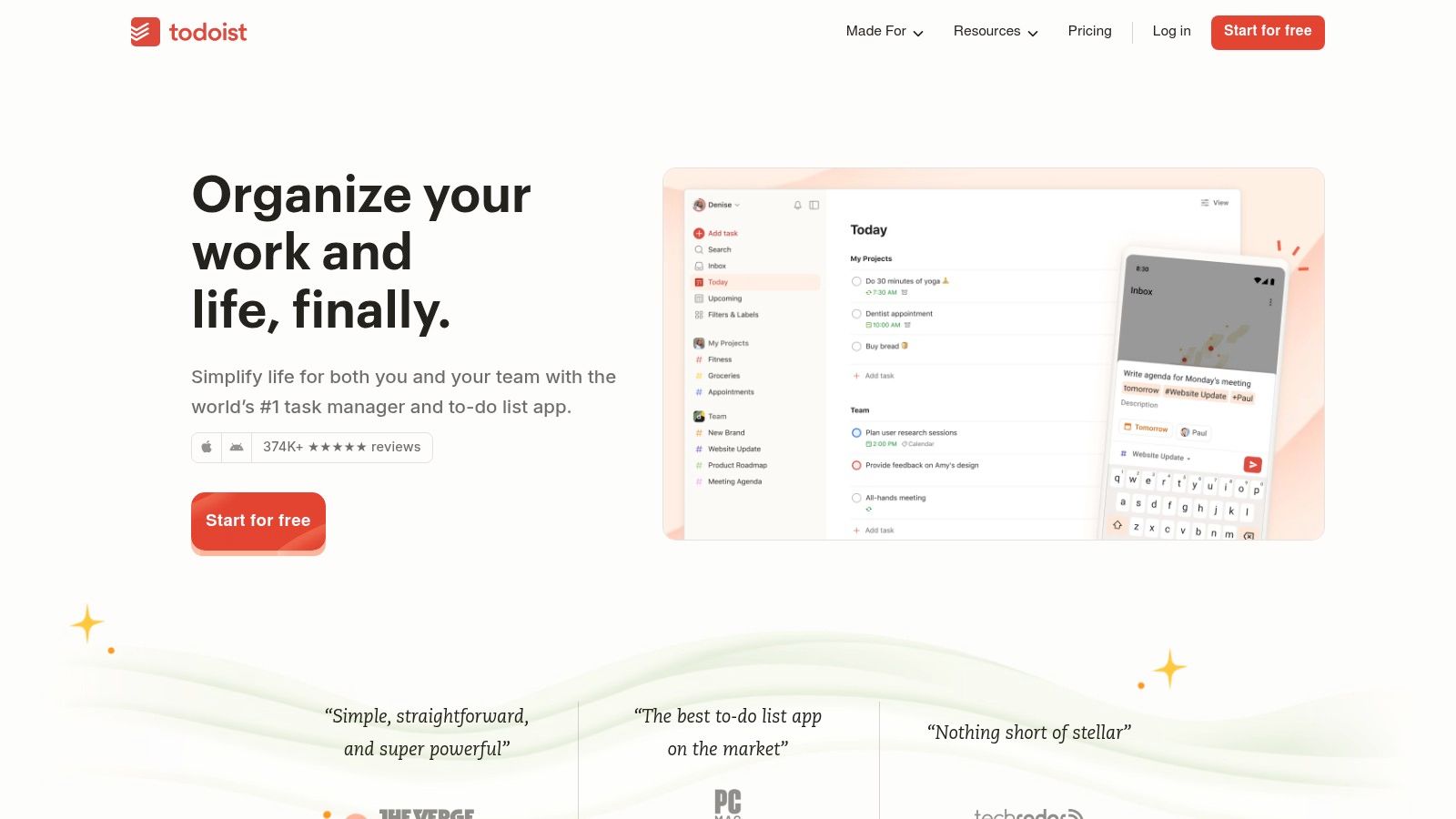
One of Todoist's key strengths is its natural language input. You can quickly create tasks by typing them in plain English, such as "Send project proposal to client tomorrow at 2 PM." Todoist automatically recognizes the due date and time, streamlining the task creation process. Projects can be organized with nested sub-tasks, allowing you to break down complex projects into smaller, manageable steps. Priority levels, due dates, and recurring task options further enhance organization, ensuring that critical tasks are prioritized and deadlines are met. For team collaboration, Todoist excels with shared projects, task assignments, and comment features, facilitating seamless communication and progress tracking.
Todoist offers valuable insights into your productivity with trends and completion statistics, allowing you to identify areas for improvement and track your progress over time. The cross-platform synchronization ensures that your tasks and projects are accessible across all your devices, whether you're on your desktop, laptop, tablet, or smartphone. This seamless synchronization empowers you to stay organized and productive wherever you go.
Pros:
- Clean, distraction-free interface: Todoist focuses on task management without unnecessary clutter, allowing you to concentrate on your work.
- Powerful filters and views: Customize how you view your tasks, filtering by project, priority, due date, or labels for efficient organization.
- Excellent for collaborative team task management: Shared projects, task assignments, and comments make it easy to work together effectively.
- Free version available: The free version provides a robust set of features, with premium features available for a reasonable $5/month subscription.
Cons:
- Less comprehensive than full planning systems: While excellent for task management, Todoist may not offer the comprehensive features of a complete planning system like calendar integration or goal setting.
- Limited calendar visualization in the free version: The free version offers restricted calendar views, potentially requiring an upgrade for full calendar functionality.
- Primarily task-focused rather than goal-oriented: Todoist's primary focus is task management; dedicated goal-setting features are limited.
- Some advanced features require premium subscription: Features like reminders, labels, and file uploads require a paid subscription.
Website: https://todoist.com/
Implementation Tip: Start by creating projects for different areas of your work or life. Then, break down each project into smaller, actionable tasks. Utilize labels and filters to further organize and prioritize your tasks.
Todoist deserves a place on this list of best planners for professionals because it offers a powerful yet user-friendly task management solution. Its focus on simplicity and efficiency, combined with advanced features like natural language processing, project organization, and collaboration tools, makes it a valuable asset for any professional seeking to improve their productivity and organization. While other tools may offer more comprehensive planning features, Todoist excels as a focused task manager, making it a strong contender for professionals who need a streamlined system to manage their workload effectively.
6. Panda Planner Pro
The Panda Planner Pro stands out among the best planners for professionals due to its science-backed approach to productivity and well-being. It's designed to not only help you manage your tasks and goals but also improve your overall happiness and work satisfaction, making it a valuable tool for entrepreneurs, teachers, business professionals, and students alike. Unlike traditional planners, the Panda Planner Pro incorporates positive psychology principles into its structure, helping you combat burnout and cultivate a more positive mindset. Its undated format provides flexibility, allowing you to start using it at any time without wasting pages. The planner includes monthly, weekly, and daily sections with a focus on gratitude, prioritization, and goal tracking, combined with standard planning features.
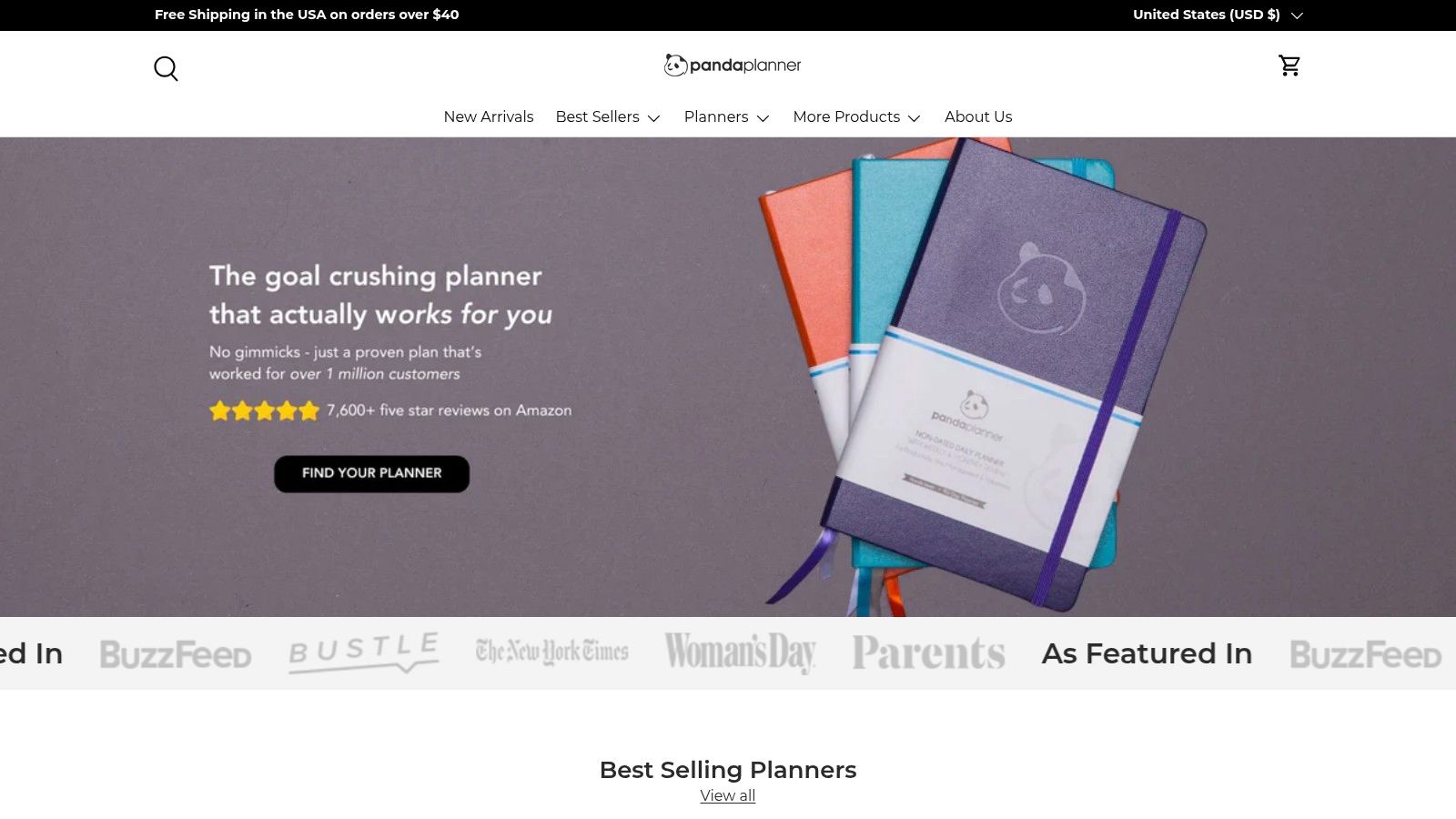
The Panda Planner Pro's unique structure allows professionals to begin each day by reflecting on what they're grateful for and setting daily affirmations, fostering a positive mindset from the start. The daily sections provide a structured approach to task management, prompting you to identify your top priorities and schedule your day accordingly. Weekly and monthly review sections encourage reflection and continuous improvement, helping you track your progress and adjust your strategies as needed. Features like habit trackers and goal-setting frameworks further enhance its effectiveness as a comprehensive productivity tool. For example, a teacher could use the planner to map out lesson plans, track student progress, and manage administrative tasks while also prioritizing self-care and maintaining a positive outlook throughout the demanding school year. Similarly, entrepreneurs can use the goal-setting frameworks to outline business milestones, track key metrics, and manage their daily workload. Learn more about Panda Planner Pro This resource might offer additional insights into the Panda Planner Pro system.
While pricing isn't available in the provided information, similar planners in this category often range from $20-$40. There are no specific technical requirements to use the Panda Planner Pro; it's simply a physical planner that requires a pen or pencil. Compared to minimalist planners, the Panda Planner Pro offers a more comprehensive and structured approach. While minimalist planners often prioritize simplicity and portability, the Panda Planner Pro emphasizes a holistic approach to productivity by incorporating well-being practices. This makes it a more robust tool for professionals looking to improve not just their task management but also their overall work-life balance.
Pros:
- Science-backed approach to productivity and well-being
- Combines productivity with mental health considerations
- Undated format eliminates wasted pages during breaks
- Comprehensive but not overwhelming structure
Cons:
- Each planner only lasts 3-6 months depending on usage
- Some users find the daily pages too structured
- Limited space for extensive note-taking
- Bulkier than minimalist planners at 8.5 x 11 inches
Implementation is straightforward: simply start using the planner on any date. Begin by filling out the monthly and weekly overview sections, then move on to the daily pages. Be consistent with using the gratitude prompts and reflection sections to maximize the planner's effectiveness in boosting your productivity and well-being. If you find the daily structure too rigid, consider adapting it to suit your specific needs and preferences. The Panda Planner Pro offers a powerful framework, but its ultimate effectiveness depends on your consistent engagement with its features. It earns its spot on this list of best planners for professionals by offering a comprehensive and science-based approach to productivity, acknowledging the crucial link between well-being and performance. Visit the Panda Planner website for more details.
7. Microsoft Outlook: The Corporate Powerhouse for Professional Planning
For professionals deeply embedded in a corporate environment, Microsoft Outlook is often the default and, for many, the best planner available. Its comprehensive suite of tools makes it a strong contender among the best planners for professionals, particularly those who juggle meeting-heavy schedules and rely on email-based workflows. While dedicated planning apps might offer more streamlined interfaces, Outlook’s strength lies in its integration with the Microsoft 365 ecosystem, making it a powerhouse for managing complex projects and team collaborations. Learn more about Microsoft Outlook
Outlook seamlessly combines email, calendar, contacts, and task management into a single application. This integration is particularly valuable for business professionals, entrepreneurs, and even teachers coordinating with students and parents. Imagine scheduling a meeting and simultaneously sending out invitations and relevant documents, all within the same platform. This streamlined workflow is a key advantage of using Outlook as your central planning hub.
Key features that make Outlook one of the best planners for professionals include:
- Integrated Email and Calendar Management: Switching between email and calendar is seamless, allowing for efficient scheduling and communication. Responding to meeting requests, checking availability, and sending reminders are all streamlined within the same interface.
- Advanced Meeting Scheduling: Outlook offers sophisticated scheduling features, including room and resource booking, making it ideal for complex professional needs. This is especially beneficial for businesses and educational institutions where coordinating resources is essential.
- Task Management with Flagging and Follow-up Systems: Beyond scheduling, Outlook allows you to create and manage tasks, set reminders, and flag important emails for follow-up, ensuring nothing slips through the cracks. This feature is particularly useful for entrepreneurs and business professionals managing multiple projects simultaneously.
- Shared Calendars and Delegation Capabilities: For team projects, shared calendars and delegation capabilities are invaluable. Team members can view each other’s availability, simplifying coordination and fostering transparency. This is especially helpful for teachers planning collaborative projects or business professionals working on team initiatives.
- Seamless Integration with Microsoft 365 Applications: Outlook’s seamless integration with other Microsoft 365 applications, such as Word, Excel, and PowerPoint, is a major advantage. Documents and files can be easily attached to emails and calendar events, facilitating efficient workflow and document management.
Pros:
- Industry Standard for Corporate Environments: Its widespread adoption makes collaboration within and between organizations smoother.
- Powerful Scheduling Capabilities for Complex Professional Needs: Ideal for managing busy schedules and coordinating resources.
- Excellent for Managing Meeting-Heavy Workloads: Streamlines meeting scheduling and communication.
- Robust Team Coordination Features: Facilitates efficient teamwork through shared calendars and delegation capabilities.
Cons:
- Can Feel Overwhelming with its Feature-Rich Interface: The sheer number of features can be daunting for new users.
- Requires Microsoft 365 Subscription: The cost of a Microsoft 365 subscription (starting at $6.99/month) can be a barrier for some.
- Less Streamlined for Pure Planning Compared to Dedicated Apps: Dedicated planning apps may offer a more intuitive and focused experience for personal tasks.
- Steeper Learning Curve for Advanced Features: Mastering the full range of Outlook's functionalities takes time and effort.
Website: https://www.microsoft.com/en-us/microsoft-365/outlook/email-and-calendar-software-microsoft-outlook
Implementation Tip: Start by utilizing the core features – email, calendar, and contacts. Gradually explore the task management and advanced scheduling features as needed. Numerous online tutorials and resources are available to help you maximize Outlook's potential. While it might have a steeper learning curve, the power and integration Outlook offers make it a valuable tool for any professional seeking a robust planning solution, particularly within a corporate setting.
8. Hobonichi Techo Planner
The Hobonichi Techo Planner is a sophisticated choice for professionals seeking a minimalist yet comprehensive planning solution. Its clean aesthetic and focus on high-quality materials make it a favorite among those who appreciate thoughtful design and precise organization. This planner distinguishes itself through its unique balance of structure and flexibility, offering a dedicated space for each day while allowing for personalized customization. For professionals who value both functionality and an elegant writing experience, the Hobonichi Techo presents a compelling option among the best planners for professionals.
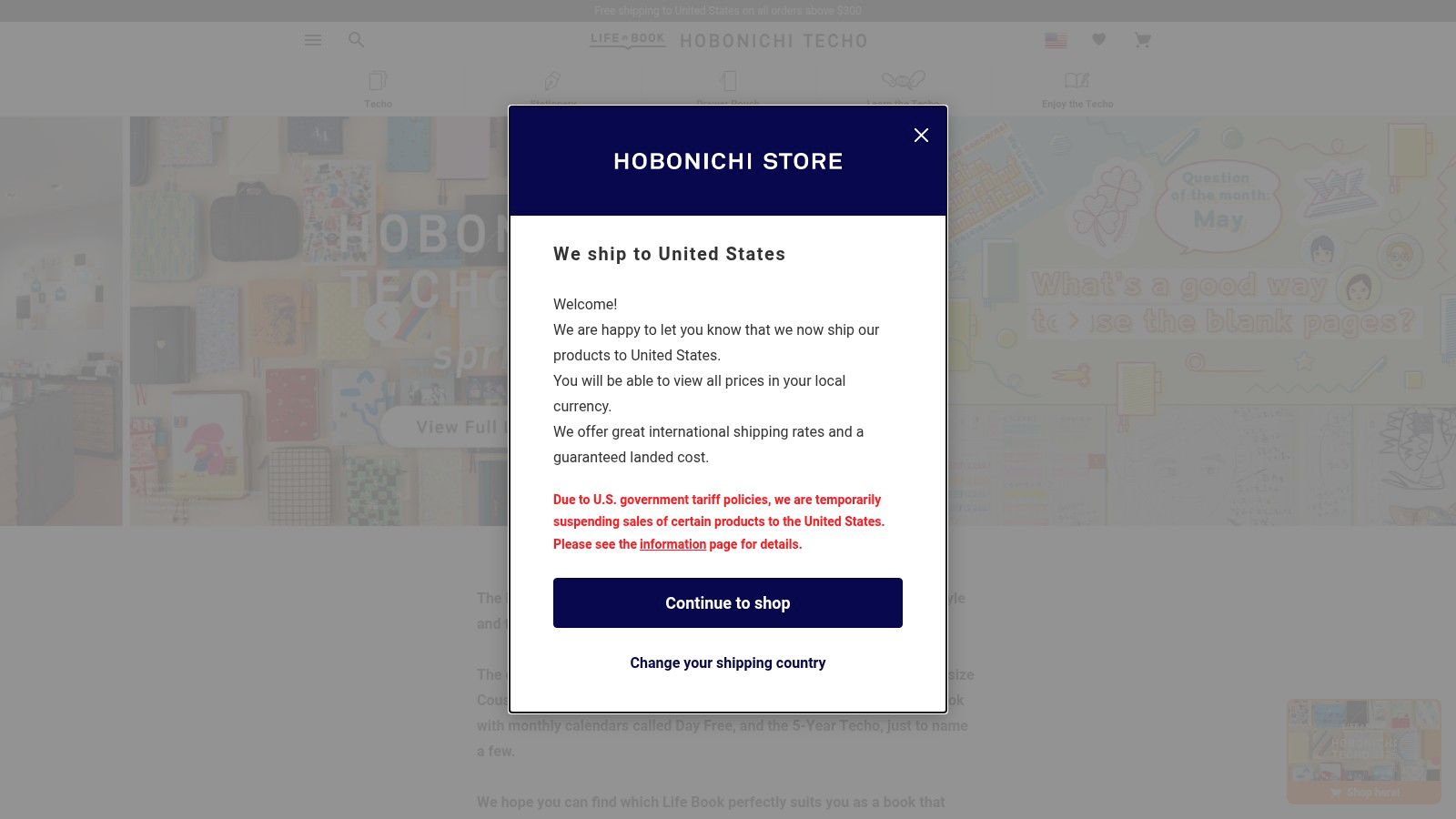
The Hobonichi Techo utilizes the renowned Tomoe River paper. This incredibly thin yet durable paper is fountain pen friendly, minimizing bleed-through and ghosting, making it ideal for professionals who prefer to use high-quality writing instruments. The one-page-per-day format provides both timed sections for scheduling appointments and free spaces for note-taking, journaling, or sketching. This blend of structure and open space caters to various planning styles and allows users to tailor the planner to their specific needs. Whether you're an entrepreneur mapping out your day, a teacher tracking lesson plans and student progress, a student managing deadlines and assignments, or a business professional juggling meetings and projects, the Hobonichi Techo offers the flexibility to adapt.
The Hobonichi Techo is available in multiple sizes, including the compact A6, the larger A5, and the streamlined Weeks format, providing options for different preferences and bag sizes. This planner also includes yearly, monthly, and daily planning sections, offering a comprehensive overview of your schedule and enabling both long-term strategizing and detailed daily planning. The lay-flat binding ensures comfortable writing across both pages, further enhancing the user experience.
Pros:
- Exceptional quality materials and construction: The Tomoe River paper and durable binding ensure a premium feel and long-lasting use.
- Compact size despite comprehensive coverage: The thin paper allows for a full year of daily pages in a surprisingly portable format.
- Minimalist design focuses on essential information: The clean layout avoids unnecessary clutter and promotes a focused planning experience.
- Cult following with extensive customization options: A large online community offers inspiration and resources for personalizing your Hobonichi.
Cons:
- Premium pricing ($36-$65 depending on format): The Hobonichi Techo sits at the higher end of the planner price spectrum.
- Limited availability outside Japan (though international shipping available): Acquiring the planner may require international shipping for some users.
- Minimal structured productivity methodology: The Hobonichi offers freedom but less built-in structure compared to some other planners.
- Annual purchase required (dated planner): The dated format necessitates a new purchase each year.
Implementation Tip: Explore the numerous online communities and resources dedicated to the Hobonichi Techo for inspiration on customization and usage. Many users employ stickers, washi tape, and other accessories to personalize their planners and enhance their planning experience.
For professionals seeking a best-in-class planner with an emphasis on quality, design, and flexibility, the Hobonichi Techo Planner is a worthwhile investment. Find out more at https://www.1101.com/store/techo/en/.
Feature Comparison of Top 8 Professional Planners
| Product | Core Features/Characteristics | User Experience ★ | Value Proposition 💰 | Target Audience 👥 | Unique Selling Points ✨ |
|---|---|---|---|---|---|
| Boss Personal Planner 🏆 | Digital + paper options, goal & habit tracking | ★★★★☆ User-friendly layouts | ★★★★☆ Buy 2 get 1 free deals | Entrepreneurs, students, teachers, professionals | ✨ Scientific methods, versatile, flexible pricing |
| Full Focus Planner | 90-day goals, daily + weekly + quarterly reviews | ★★★★☆ Premium feel | ★★★☆☆ $46.99 per quarter | Professionals, goal-oriented users | ✨ Proven productivity principles |
| Notion | Customizable digital workspace, databases, calendars | ★★★★☆ Highly flexible | ★★★☆☆ Free basic, $8+/month paid | Knowledge workers, teams | ✨ All-in-one, collaborative |
| Moleskine PRO Planner | Business layout, project & meeting notes, travel | ★★★★☆ Classic, durable | ★★★☆☆ $24.95-$32.95 premium | Business professionals | ✨ Professional design, specialty pages |
| Todoist | Task management, natural language input, filters | ★★★★☆ Clean, distraction-free | ★★★☆☆ Free with $5/month premium | Busy professionals & teams | ✨ Simple, powerful task focus |
| Panda Planner Pro | Science-based, gratitude & mental health focus | ★★★★☆ Balanced & thoughtful | ★★★☆☆ Undated, 3-6 month usage | Professionals seeking well-being | ✨ Positive psychology integration |
| Microsoft Outlook | Email + calendar + tasks integrated | ★★★★☆ Feature-rich but complex | ★★★☆☆ $6.99+/month with 365 | Corporate professionals | ✨ Email-calendaring synergy |
| Hobonichi Techo Planner | Minimalist, day-per-page, Tomoe River paper | ★★★★☆ Exceptional materials | ★★★☆☆ $36-$65 yearly purchase | Professionals valuing quality | ✨ Thin fountain-pen friendly paper |
Choosing the Perfect Planner for Your Professional Journey
Finding the right planner is a personal journey. The best planners for professionals are the ones that seamlessly integrate into your workflow and empower you to achieve your goals. From the classic structure of the Moleskine PRO Planner and the mindful approach of the Panda Planner Pro to the robust digital solutions like Notion and Todoist, each tool offers unique advantages. We've also looked at specific systems like the Full Focus Planner by Michael Hyatt and even explored leveraging familiar software like Microsoft Outlook for scheduling and task management. Remember that even if you choose a primary planner, utilizing supplementary tools can significantly enhance your productivity. If you're considering other digital tools for managing your workflow, you might want to explore the differences between platforms like Slack vs. Teams to see how they can complement your chosen planner.
The most important takeaway is to consider your individual needs, preferences, and work style when making your decision. Whether you thrive on the tactile experience of a paper planner or prefer the flexibility of a digital tool, the options outlined in this listicle offer diverse approaches to organization and productivity. Factors like your budget, tech savviness, and the complexity of your schedule will all play a role in your ideal choice. By investing in a planner that aligns with your professional aspirations, you take a significant step toward greater efficiency, reduced stress, and ultimately, professional success.
Ready to take control of your schedule and boost your productivity? The Boss Personal Planner provides a structured yet flexible framework designed specifically for professionals. Learn more and start your journey toward achieving your goals with the Boss Personal Planner.
