
Top 8 To-Do List Template Apps for 2026 | Boost Productivity
Share
Take Control of Your Tasks
Overwhelmed by endless to-dos? Stop feeling scattered and start achieving your goals with the right to-do list template. This curated list of 8 top-rated apps, including options like Boss Personal Planner, Todoist, Microsoft To Do, Notion, Trello, Google Tasks, Asana, and ClickUp, offers diverse to-do list templates to boost your productivity. We've cut through the noise to bring you the best tools, highlighting their pros, cons, and key features. Find the perfect to-do list template to streamline your workflow and conquer your tasks efficiently.
1. Boss Personal Planner
Boss Personal Planner offers a robust and adaptable system designed to streamline your to-do list template and overall productivity. It distinguishes itself through its integrated approach, combining digital and physical planning tools to cater to diverse preferences. This comprehensive system aims to transform overwhelming schedules into manageable action plans, integrating scientifically-backed strategies for goal setting and task management. Whether you're an entrepreneur juggling multiple ventures, a teacher managing classroom activities, a student balancing coursework, or a business professional striving for peak performance, Boss Personal Planner provides innovative and user-friendly layouts that seamlessly connect your daily tasks with long-term project planning. This holistic approach encourages you to prioritize essential activities, effectively turning aspirations into achievable milestones. By fostering clarity and minimizing distractions, Boss Personal Planner aims to boost both personal and professional productivity, helping you achieve sustainable success in your daily life and career.
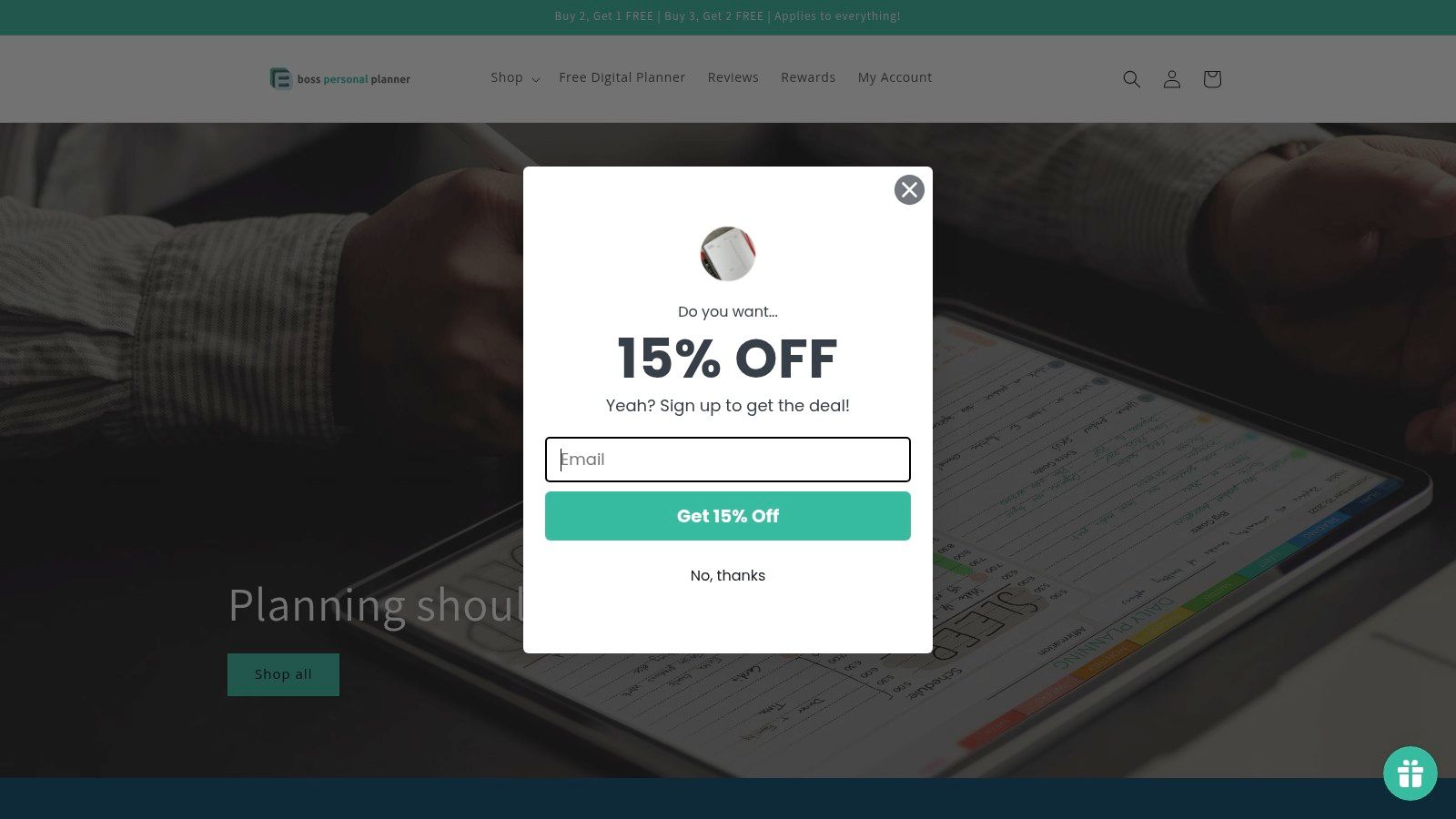
Imagine effortlessly transitioning from a cluttered to-do list template to a streamlined, actionable plan. Boss Personal Planner facilitates this by offering specialized tools for habit tracking and schedule organization, crucial components of effective time management. Think of it as a centralized hub for all your planning needs, whether you prefer the flexibility of digital planner templates or the tactile experience of a traditional paper planner. The system’s adaptable design empowers you to tailor your planning process to your specific workflow, ultimately maximizing efficiency and focus. You can even Learn more about Boss Personal Planner to discover more about its features and benefits.
One of the key strengths of Boss Personal Planner lies in its integration of scientifically proven methods to enhance goal setting, task management, and overall productivity. This means you're not just creating a to-do list template, but a strategic roadmap for achieving your objectives. The innovative, user-friendly layouts are designed to seamlessly blend daily tasks with long-term project tracking, providing a holistic view of your progress. This feature is particularly beneficial for complex projects, allowing you to break down large tasks into smaller, more manageable steps within your to-do list template.
Pros:
- Comprehensive system combining digital and physical planning tools to suit various preferences.
- Scientifically proven methods integrated to enhance goal setting, task management, and productivity.
- Innovative, user-friendly layouts that blend daily tasks with long-term project tracking.
- Specialized tools for habit tracking and schedule organization for holistic time management.
- Designed for a diverse audience including entrepreneurs, teachers, students, and business professionals.
Cons:
- Pricing information is not readily available, requiring potential users to explore the website for details.
- No publicly highlighted customer testimonials or third-party certifications found, limiting immediate social proof.
While pricing details aren't readily accessible, the broad product range suggests options to support different planning preferences and needs, empowering users to choose the best fit for their lifestyle. Boss Personal Planner earns its place on this list due to its comprehensive approach to planning, going beyond a simple to-do list template to provide a robust system for achieving both short-term tasks and long-term goals. Visiting the Boss Personal Planner website is recommended to explore the specific tools and resources available and determine how they can best support your individual planning style.
2. Todoist Templates
Todoist offers a robust solution for those seeking effective to-do list templates. Whether you're an entrepreneur juggling multiple startups, a teacher managing lesson plans and grading, a student organizing assignments, or a business professional streamlining projects, Todoist provides pre-built templates designed to boost productivity. These templates offer a structured framework to organize tasks across various projects, prioritize effectively, and track deadlines, all within a clean and intuitive interface. The customizable nature of these to-do list templates allows them to adapt to a wide range of use cases, from managing complex work projects and personal goals to structuring daily routines.
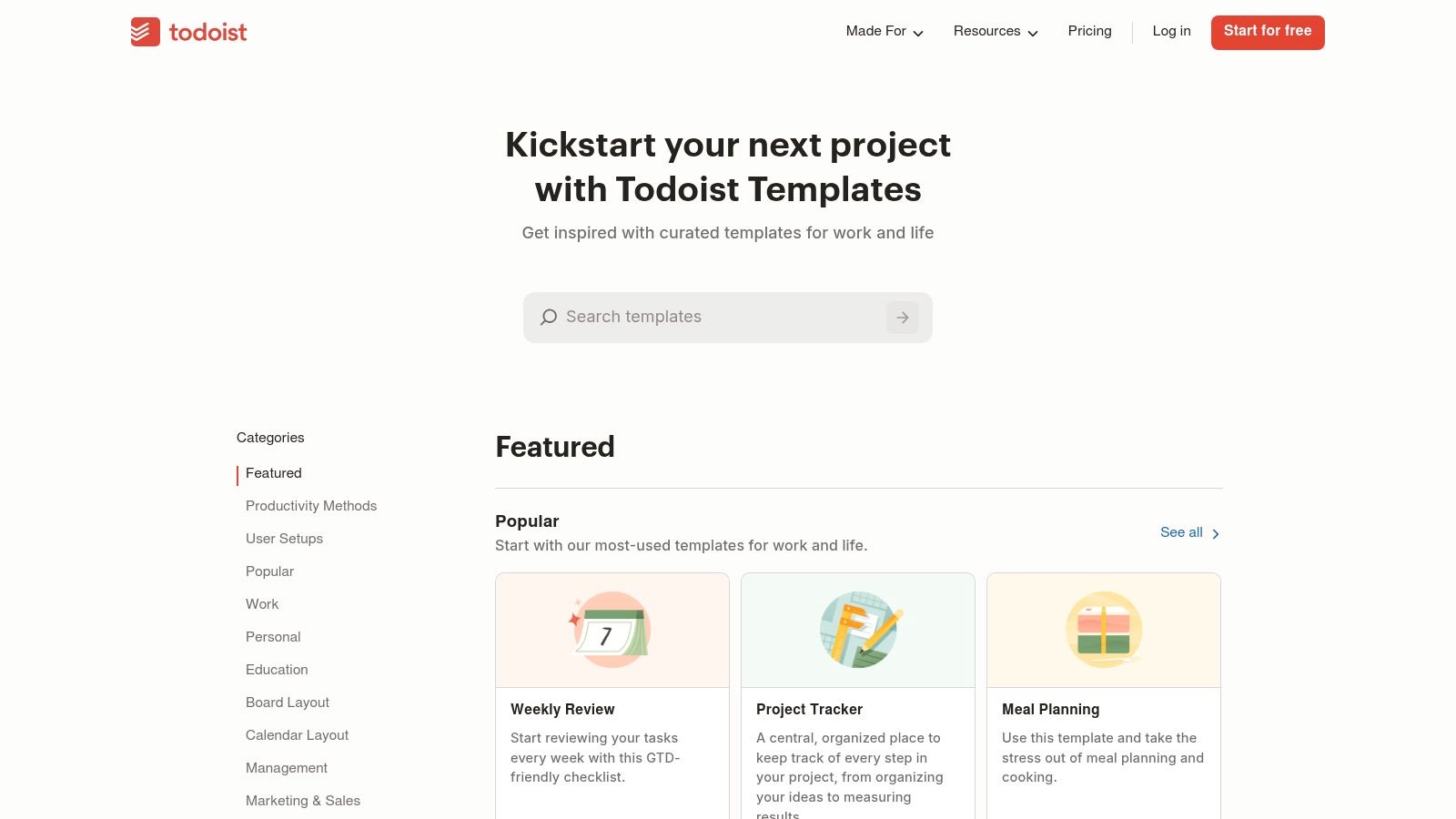
Todoist’s strength lies in its intuitive design and powerful features. Its natural language processing allows for quick task entry – simply type “Meeting with John tomorrow at 2 pm” and Todoist will automatically schedule it. Priority levels and color-coding help visually distinguish urgent tasks from less critical ones. Recurring tasks, like weekly reports or monthly bills, can be scheduled with ease, eliminating the need for manual re-entry. Cross-platform synchronization ensures your to-do list is accessible whether you're on your computer, phone, or tablet. Projects and sub-tasks provide a granular level of organization for complex endeavors, allowing you to break down large goals into manageable steps.
For example, teachers can use the "Lesson Plan" template to organize their week, inputting assignments, deadlines, and resources for each class. Entrepreneurs can leverage the "Project Management" template to track progress on various initiatives, assign tasks to team members, and monitor deadlines. Students can use the "Study Schedule" template to plan their study sessions, track assignments, and prepare for exams. Business professionals can benefit from the "Meeting Agenda" template to structure meetings and ensure all key points are addressed.
Todoist offers both free and premium plans. The free plan provides core functionality, including task management, basic collaboration, and up to 5 active projects. The premium plan unlocks advanced features such as reminders, labels, filters, and file uploads, along with a significantly higher project limit. While the free version offers a good starting point, the premium features are valuable for power users who require more robust functionality and seamless integrations with other apps like calendars and email clients.
Pros:
- Extremely intuitive and user-friendly interface.
- Powerful integration with calendar and email apps.
- Available on all major platforms (Windows, macOS, iOS, Android, web).
- Regular updates and improvements based on user feedback.
Cons:
- Most advanced features require a premium subscription.
- Can become cluttered with too many active projects, particularly in the free version.
- Limited customization options within the free version.
Getting Started with Todoist:
- Visit the Todoist website (https://todoist.com/templates) and create an account.
- Browse the available templates and select one that aligns with your needs.
- Customize the template by adding, deleting, and modifying tasks.
- Integrate with your calendar and email apps for seamless task management.
- Start adding your own tasks and projects to experience the power of organized productivity.
Todoist’s combination of intuitive design, robust features, and cross-platform availability makes it a deserving entry on this list of top to-do list template tools. Whether you’re managing personal tasks or complex projects, Todoist’s templates offer a structured approach to enhance productivity and achieve your goals.
3. Microsoft To Do Templates
Microsoft To Do offers a practical solution for anyone looking for a straightforward yet effective to do list template. Whether you're an entrepreneur juggling multiple projects, a teacher managing lesson plans and grading, a student organizing assignments, or a business professional streamlining workflows, Microsoft To Do provides the tools to enhance your productivity. Its clean interface and integration with the Microsoft 365 suite make it a valuable asset for both personal and professional task management. The availability of pre-built to do list templates helps you get started quickly, eliminating the need to create lists from scratch.
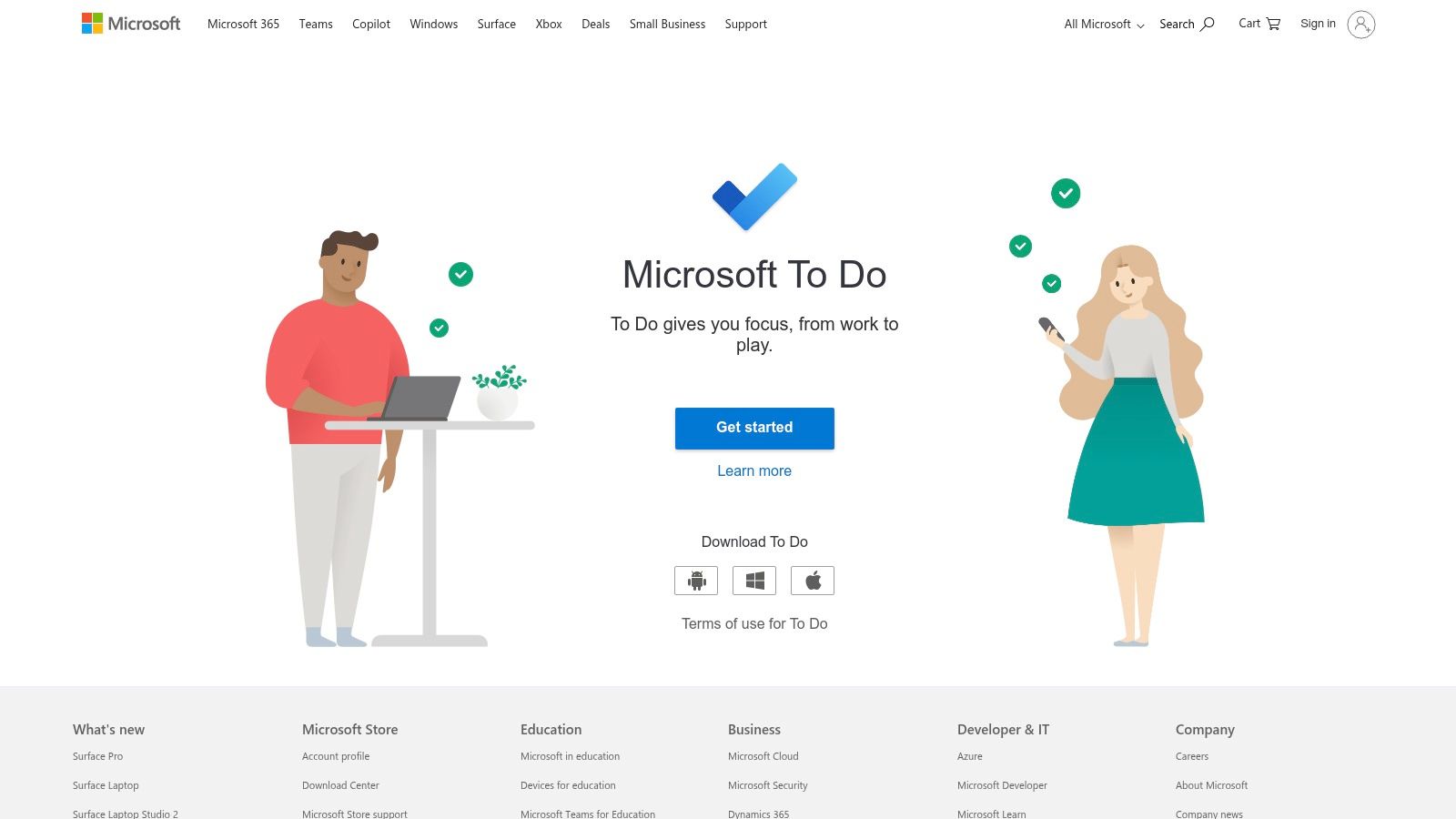
Microsoft To Do shines in its simplicity. Features like "My Day" allow you to focus on immediate tasks, while the "Planned" section helps with long-term scheduling. You can easily prioritize tasks using importance flags and break down complex projects into smaller, manageable steps. Shared lists and task assignments facilitate collaboration, making it ideal for team projects and family organization. Smart suggestions offer personalized recommendations, learning your work patterns and suggesting relevant tasks. Customizable list themes allow for a touch of personalization.
This to do list template solution deserves a spot on this list because of its accessibility and integration. Being free with a Microsoft account makes it a readily available option for many. The seamless integration with other Microsoft products, like Outlook and Teams, is a significant advantage for users already within the Microsoft ecosystem. For example, you can flag emails in Outlook and have them automatically appear as tasks in To Do.
Key Features:
- Integration with Microsoft 365 suite: Seamlessly connects with Outlook, Teams, and other Microsoft applications.
- Shared lists and task assignment: Collaborate on projects and share to-do lists with colleagues, family, or friends.
- Smart suggestions: Receive personalized task recommendations based on your activity.
- Steps for breaking down complex tasks: Divide large projects into smaller, actionable steps.
- Custom list themes: Personalize your lists with various themes.
Pros:
- Free with Microsoft account: No additional cost for users with existing Microsoft accounts.
- Excellent Office/Outlook integration: Streamlines workflow for users heavily reliant on the Microsoft suite.
- Clean, minimalist design: Provides a distraction-free environment for task management.
- Good for both personal and professional use: Versatile enough to handle various to do list needs.
Cons:
- Not as feature-rich as some competitors: May lack advanced features found in dedicated project management tools.
- Limited third-party integrations: Integration options outside the Microsoft ecosystem are limited.
- Synchronization can occasionally be slow: Some users have reported occasional delays in synchronization across devices.
Implementation Tip: Start by exploring the pre-built to do list templates offered by Microsoft To Do. These templates provide a solid foundation for various use cases, from project management to grocery shopping. Customize the templates to fit your specific needs and integrate them with your existing Microsoft workflow.
Website: https://todo.microsoft.com/tasks/templates
4. Notion To-Do List Templates
Notion has quickly become a favorite for users seeking a highly customizable and powerful to-do list template solution. More than just a simple to-do list app, Notion offers a flexible all-in-one workspace that allows you to build complex task management systems integrating notes, databases, calendars, and to-do lists within a single platform. This makes it an ideal choice for entrepreneurs, teachers, students, and business professionals who need a robust system to manage their various projects and responsibilities. If you’re searching for the perfect to-do list template, Notion's versatility might be just what you need.
Notion's power lies in its database-driven architecture. This allows for dynamic organization and tracking of tasks, moving beyond simple checklists. You can view your to-do list template in various formats, including Kanban boards, traditional lists, or calendar views, adapting the visualization to suit your preferred workflow. Custom properties and filters allow granular control over task organization, enabling you to categorize tasks by project, priority, due date, or any other custom criteria. Need to connect your tasks to related notes, documents, or even other team members? Notion's relational database capabilities make it easy to link related information and create dependencies between tasks.
For example, entrepreneurs juggling multiple projects can create separate databases for each venture within Notion, then link tasks across these databases to track dependencies and overall progress. Teachers can use Notion to create lesson plans, assigning tasks for preparation, grading, and parent communication all within a single workspace. Students can manage coursework, assignments, and deadlines, linking related research notes and resources directly to their to-do list items. Business professionals can utilize Notion’s project management features to collaborate with teams, track project timelines, and manage individual to-do lists, all within a shared workspace.
Features that make Notion stand out:
- Database-powered task tracking: Go beyond basic checklists by leveraging the power of databases to manage your to-do list template.
- Flexible Views: Visualize your tasks as lists, Kanban boards, or within a calendar view.
- Custom Properties and Filters: Categorize and filter tasks based on your specific needs.
- Integration with other Notion workspaces: Connect your to-do list with notes, documents, and other projects.
- Task Relations and Dependencies: Link related tasks and establish dependencies for complex projects.
- Web Clipper: Easily save tasks and resources from your web browser directly into Notion.
- Strong Community & Template Sharing: Access a vast library of pre-built to-do list templates and learn from a thriving user community.
Pros:
- Extremely customizable and flexible: Adapt Notion to fit your specific workflow and needs.
- Scalable: Notion can grow with your increasing complexity, from simple lists to complex project management.
- Web clipper for saving tasks from browsers: Streamline task capture from the web.
Cons:
- Steeper learning curve: Mastering Notion’s features can take time compared to simpler to-do list apps.
- Can be overwhelming for basic lists: The extensive functionality might be overkill for users needing just a simple checklist.
- Mobile experience not as robust as desktop: While mobile apps exist, the desktop experience offers greater functionality.
- Performance can slow with very large databases: Extremely large databases can sometimes impact performance.
Pricing: Notion offers a free plan with limitations on storage and features. Paid plans start from $4/month (billed annually) for individuals and offer increased functionality and collaboration features.
Technical Requirements: Notion is a web-based application accessible from any modern browser. Desktop and mobile apps are also available for Windows, macOS, iOS, and Android.
Website: https://www.notion.so/templates/category/to-dos
Notion deserves a place on this list because it offers unparalleled customization and flexibility, bridging the gap between a simple to-do list and a full-fledged project management tool. While it may require a small investment of time to learn, its power and versatility make it an excellent choice for anyone looking to effectively manage their tasks and projects.
5. Trello To-Do List Templates
Trello stands out as a powerful visual to-do list template option, particularly for those who thrive in a visual environment and appreciate the Kanban methodology. Unlike traditional linear to-do lists, Trello uses boards, lists, and cards to represent tasks, allowing you to see the big picture and track progress intuitively. This makes it an excellent choice for managing projects, both individually and collaboratively. Imagine easily moving tasks from "To Do" to "In Progress" to "Done" with a simple drag and drop, giving you a satisfying sense of accomplishment as you visually witness your progress unfold. This visual workflow management system is why Trello deserves a spot on this list of top to-do list templates.
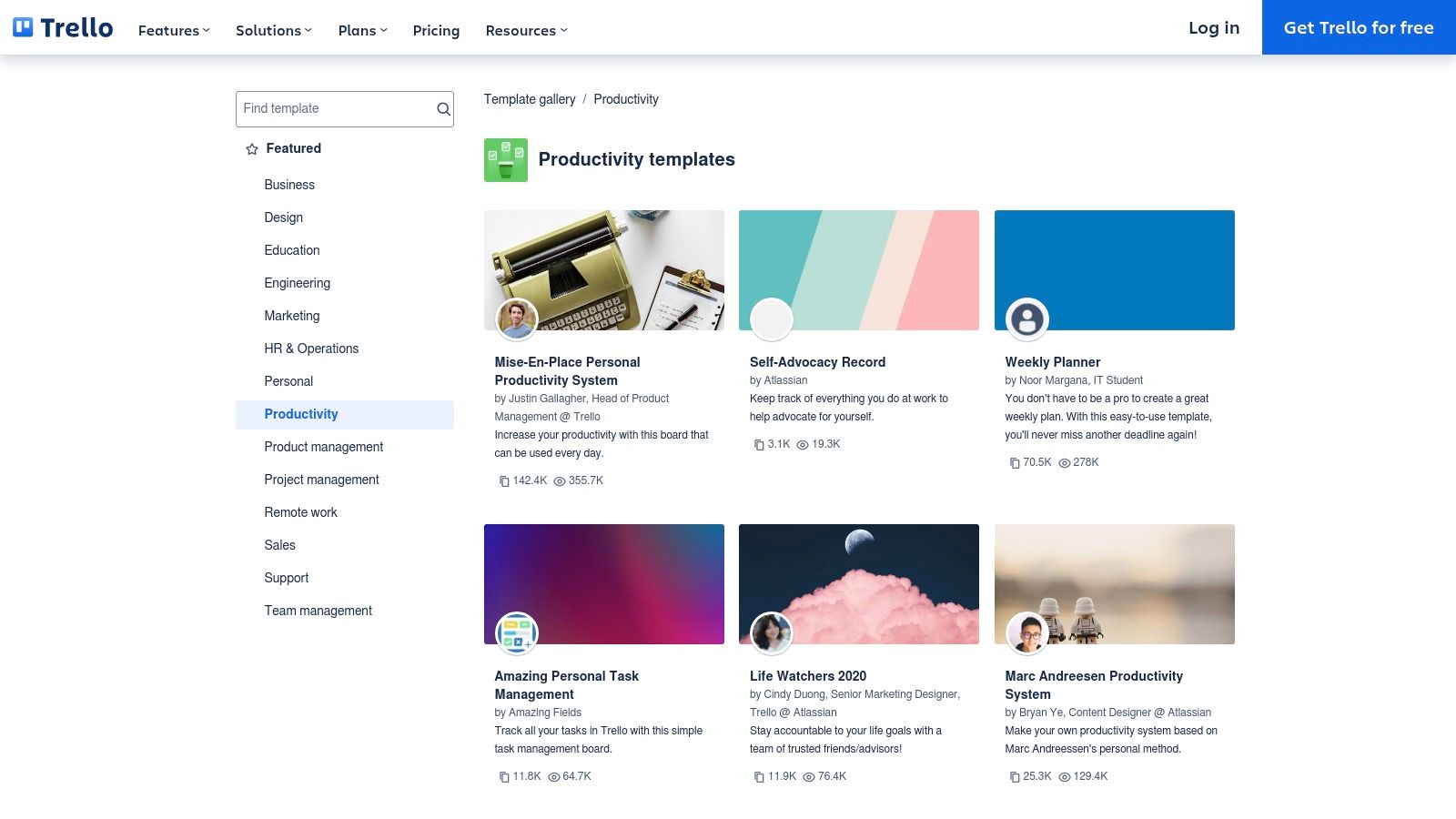
Trello's drag-and-drop interface simplifies task management. You can create cards for individual tasks, add due dates, checklists, attachments, and comments. For example, a teacher could use Trello to plan lessons, creating cards for each lesson and moving them across lists representing different stages of completion (e.g., "Planning," "Drafting," "Reviewing," "Teaching," "Completed"). Similarly, students can use Trello to manage assignments, breaking down large projects into smaller, manageable tasks. Entrepreneurs can use Trello to organize their business activities, tracking progress on marketing campaigns, product development, and customer relationship management. Business professionals can leverage Trello for team projects, assigning tasks, monitoring deadlines, and fostering transparent communication.
Trello offers a generous free tier that includes unlimited boards, lists, cards, members, and 10MB per file attachment limit. Paid plans (Standard, Premium, Enterprise) unlock advanced features like unlimited storage, advanced checklists, custom fields, and more powerful integrations. You can access Trello through its web interface or mobile apps (iOS and Android), ensuring accessibility from any device. While Trello is highly visual and intuitive, it can become complex for very large projects with numerous tasks and dependencies. The free version also has limitations in reporting capabilities. While similar project management tools like Asana and Monday.com offer more robust reporting and automation, Trello's free tier and user-friendly interface make it a strong contender, especially for individuals and smaller teams.
Key Features and Benefits:
- Visual Workflow: Kanban-style boards provide a clear overview of your tasks and their progress.
- Collaboration: Easily share boards with team members and assign tasks.
- Flexibility: Customizable lists and cards adapt to various project needs.
- Detailed Task Management: Add checklists, due dates, attachments, and comments to individual cards.
- Integrations: Connect Trello with other apps via Power-Ups to extend functionality.
Pros:
- Intuitive progress tracking
- Highly visual and satisfying to use
- Excellent for collaborative projects
- Generous free tier
Cons:
- Can become unwieldy for very large projects
- Limited reporting in the free version
- More suited to project management than simple to-do lists
- Advanced automation requires paid plans
Getting Started with Trello:
- Sign up for a free Trello account at https://trello.com/templates/productivity.
- Explore the available to-do list templates and choose one that fits your needs, or create a custom board.
- Create lists to represent different stages of your workflow (e.g., To Do, Doing, Done).
- Add cards for individual tasks and fill in details like due dates, checklists, and assignees.
- Move cards across lists as you progress.
Trello offers a versatile and visually engaging approach to managing to-do lists and projects, making it a valuable tool for a wide range of users, from students and teachers to entrepreneurs and business professionals.
6. Google Tasks Templates
For users firmly entrenched in the Google ecosystem, Google Tasks offers a seamless and straightforward approach to to-do list management. If you live in Gmail or Google Calendar, Google Tasks provides a simple to-do list template system that integrates directly into these platforms. This makes it incredibly convenient for managing tasks without ever leaving your familiar workflow. This simplicity doesn’t equate to a lack of functionality, though, as Google Tasks provides enough organizational features to satisfy the needs of most users seeking a basic, effective to-do list template.
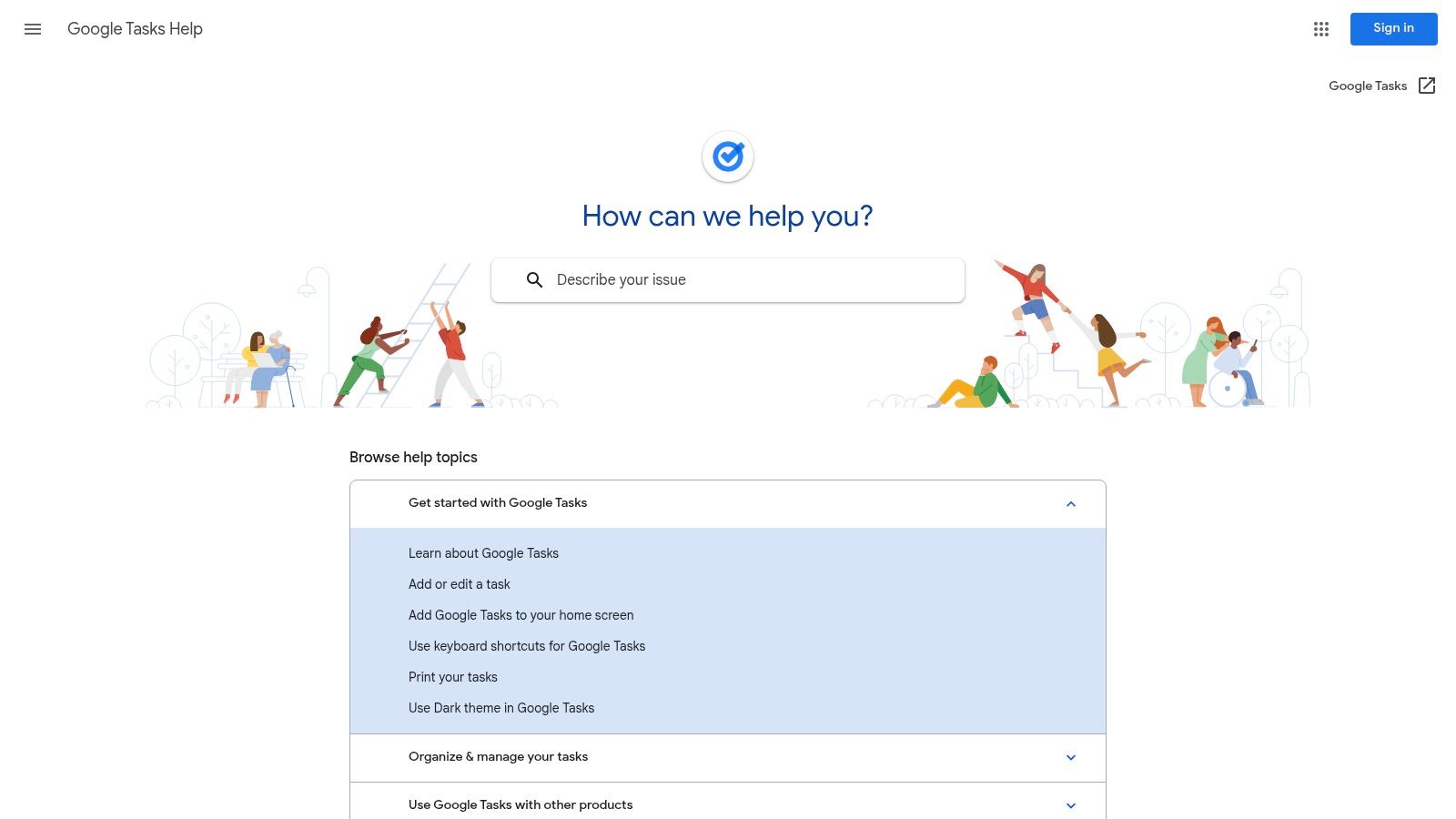
Google Tasks deserves a place on this list due to its frictionless integration with other Google services and its user-friendly interface. Whether you're an entrepreneur scheduling meetings, a teacher planning lessons, a student organizing assignments, or a business professional managing projects, Google Tasks can be a valuable tool for enhancing productivity. Imagine you're a student managing multiple assignments. You can create separate lists for each class, add due dates, and even break down larger projects into smaller, manageable sub-tasks. As a business professional, you could create lists for different clients or projects, assign due dates, and even see your tasks alongside your calendar appointments.
Key features include sub-task support for breaking down complex tasks, the ability to manage multiple lists for various projects or areas of responsibility, and date-based task sorting for prioritizing deadlines. Simple drag-and-drop functionality makes prioritization intuitive and quick. This streamlined system makes it incredibly easy to add, organize, and prioritize your tasks.
Pros:
- Free with a Google account: No extra cost involved for users already within the Google ecosystem.
- Perfect for Gmail and Google Calendar users: Direct integration streamlines workflow and eliminates app-switching.
- Clean, distraction-free interface: Promotes focus and efficient task management.
- Quick to learn and use: Minimal learning curve allows users to get started quickly.
Cons:
- Limited advanced features: Lacks advanced features like tagging, dependencies, or recurring tasks found in more robust to-do list applications.
- No tagging or labeling system: Can hinder organization for users with complex workflows.
- No collaboration features: Unsuitable for team projects requiring shared task management.
- Minimal customization options: Offers little in the way of personalization or aesthetic adjustments.
Implementation and Setup Tips:
Getting started with Google Tasks is simple. Access it directly through Gmail or Google Calendar, or download the dedicated mobile app. Create new lists by clicking the "+ Create new list" button. Add tasks within lists by clicking "Add a task." Set due dates by clicking the date/time icon next to the task. Use the drag-and-drop functionality to prioritize your tasks.
Comparison with Similar Tools:
Compared to other to-do list template solutions like Todoist or Asana, Google Tasks lacks advanced features like collaboration and extensive customization. However, its strength lies in its seamless integration with Google services. If you prioritize simplicity and tight integration with your Google workflow over advanced features, Google Tasks is an excellent choice.
Website: https://support.google.com/tasks/
Google Tasks offers a powerful yet simple to-do list template solution for anyone looking to enhance their productivity within the Google ecosystem. While it might not be the most feature-rich option on the market, its ease of use and seamless integration make it an excellent choice for individuals seeking a basic, yet effective, to-do list template solution.
7. Asana To-Do List Templates
Asana offers a powerful suite of to-do list templates designed to boost both individual productivity and team collaboration. Whether you're a student juggling assignments, a teacher managing lesson plans, an entrepreneur launching a new venture, or a business professional overseeing complex projects, Asana's adaptable system can help you stay organized. Its multiple views – list, board, calendar, and timeline – provide flexibility for various needs, making it suitable for everything from simple task lists to intricate project management. This adaptability is key to its place among the top to-do list template tools. You can effectively manage a grocery list or map out an entire product launch within the same platform.
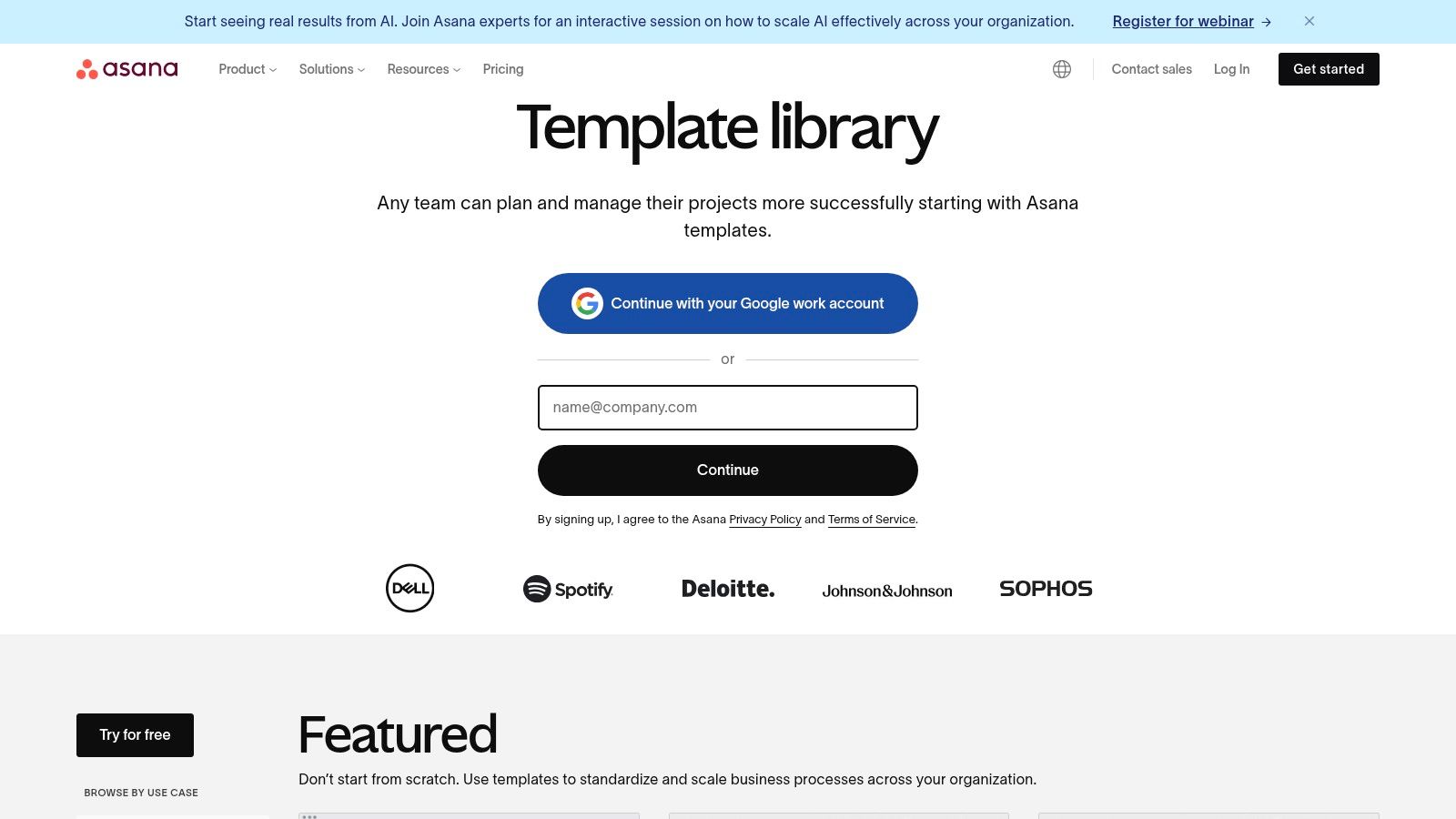
Asana's strength lies in its robust feature set. Define task dependencies and relationships to ensure smooth workflows, particularly useful for project management. Custom fields allow you to tailor tasks to specific needs, like adding priorities, deadlines, or assigned team members. Workflow automation rules streamline repetitive tasks, saving you valuable time. For teams, Asana excels with built-in collaboration features like comments, assigned tasks, and progress tracking. This collaborative power is particularly beneficial for businesses and educational settings where coordinating tasks across multiple individuals is essential.
Features:
- Task dependencies and relationships: Link tasks together to create a clear workflow and highlight dependencies.
- Multiple project views (list, board, calendar, timeline): Visualize your to-do list in the way that best suits your working style.
- Custom fields and task templates: Tailor Asana to your specific needs with personalized fields and reusable templates.
- Workflow automation rules: Automate repetitive tasks and streamline your processes.
- Team collaboration with comments and assignees: Facilitate seamless communication and task allocation within teams.
Pros:
- Excellent for team coordination: Asana truly shines in collaborative environments.
- Powerful automation capabilities: Save time and increase efficiency.
- Extensive third-party integrations: Connect Asana with other tools you use.
- Good balance of simplicity and power: Adaptable to both simple to-do lists and complex projects.
Cons:
- Free version limited to 15 team members: Larger teams will require a paid plan.
- Can feel overwhelming for simple personal use: The extensive feature set might be too much for individuals needing basic list management.
- Full feature set has a learning curve: Investing time in learning Asana is necessary to unlock its full potential.
- Premium features only available on paid plans: Advanced features like custom branding and portfolios are locked behind a paywall.
Pricing: Asana offers a free plan, as well as paid plans with increasing features and team member capacity. Check their website for the most up-to-date pricing.
Technical Requirements: Asana is web-based and accessible from any modern browser. They also offer mobile apps for iOS and Android devices.
Implementation/Setup Tips:
- Start with a template: Asana provides pre-built templates for common use cases, giving you a head start.
- Define clear project goals: Before creating tasks, outline your project objectives.
- Utilize custom fields: Tailor tasks to your specific needs by adding custom fields.
- Explore automation rules: Identify repetitive tasks and set up automation rules to streamline your workflow.
Comparison with Similar Tools: While tools like Trello offer a simpler Kanban-style board view, Asana provides more comprehensive project management features. If your needs are primarily focused on visual task management, Trello might suffice. However, if you require more advanced features like dependencies, automation, and robust reporting, Asana is the more powerful choice.
Website: https://asana.com/templates
By leveraging Asana's to-do list templates and features, individuals and teams can achieve greater organization, streamline their workflows, and ultimately boost productivity. Its adaptability makes it a valuable tool for a wide range of users, from students to business professionals.
8. ClickUp To-Do List Templates
ClickUp offers a robust suite of to-do list templates designed to streamline your workflow, whether you're managing a personal project, collaborating with a team, or overseeing complex business operations. These templates provide a solid foundation, allowing you to jumpstart your productivity without starting from scratch. They cater to a wide range of users, from entrepreneurs and business professionals to teachers and students seeking effective organization tools. ClickUp's strength lies in its balance of power and usability, offering an extensive feature set while striving for an intuitive interface. This makes it a compelling option for those seeking a comprehensive to-do list solution.
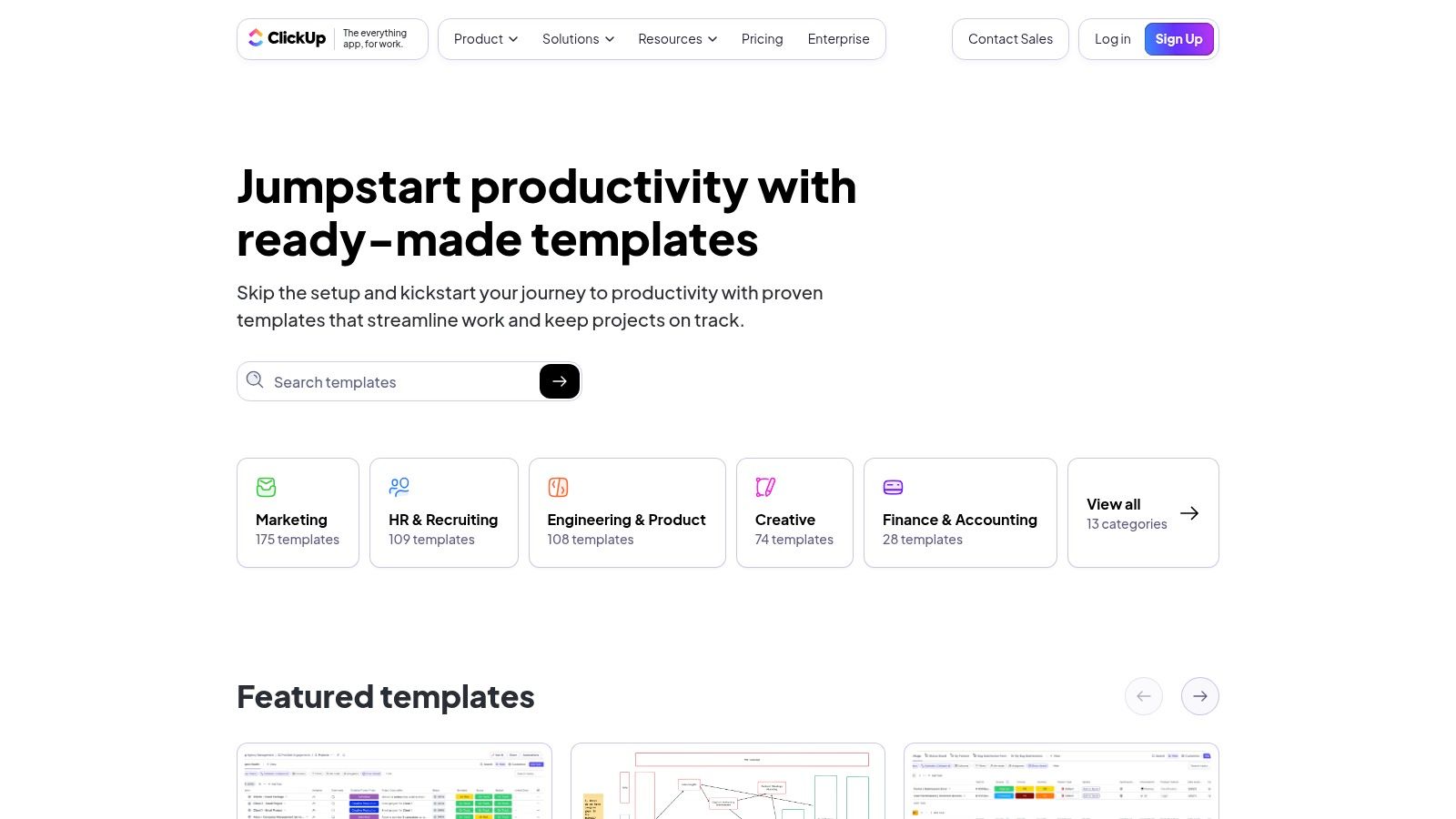
ClickUp goes beyond basic to-do list functionality. Its multiple views, including List, Board (Kanban), Calendar, Gantt, and more, cater to diverse planning preferences and project complexities. For example, a student might use the List view for daily assignments, while a project manager could leverage the Gantt view for visualizing project timelines and dependencies. Customizable statuses and fields allow you to tailor workflows to specific needs. Need to track progress on a marketing campaign? Create custom statuses like "Ideation," "In Progress," "Review," and "Completed." Need to assign tasks to team members? Simply add a custom "Assignee" field. Time tracking, estimations, goal setting, sprint planning, nested subtasks, and checklists further enhance project management capabilities.
Features and Benefits:
- Multiple Views: Choose from various views like List, Board, Calendar, and Gantt to visualize your tasks in the way that best suits your needs.
- Custom Statuses and Fields: Tailor your workflows with personalized statuses and fields to track progress effectively.
- Time Tracking and Estimation: Accurately estimate task durations and track time spent on each task for better project planning.
- Goals and Sprint Planning: Set clear goals and manage sprints efficiently for improved team productivity.
- Nested Subtasks and Checklists: Break down complex tasks into smaller, manageable subtasks with detailed checklists.
Pros:
- Feature-Rich Free Version: ClickUp's free version offers a surprising amount of functionality, making it accessible to individuals and small teams.
- Highly Customizable Workflows: Tailor your to-do lists and project management processes to fit your specific requirements.
- Good Balance of Power and Usability: ClickUp offers advanced features while maintaining a relatively user-friendly interface.
- Regular Feature Updates and Improvements: The ClickUp team consistently releases updates and improvements, ensuring the platform stays current and relevant.
Cons:
- Overwhelming Options: The sheer number of features can be overwhelming for new users.
- Busy Interface: Compared to minimalist alternatives, ClickUp's interface can feel cluttered.
- Steeper Learning Curve: Expect a more significant learning curve compared to simpler to-do list tools.
- Mobile App Limitations: The mobile app is not as feature-rich as the desktop version.
Pricing: ClickUp offers a free plan with unlimited tasks and members. Paid plans start at $5 per user per month and unlock additional features like increased storage, advanced reporting, and guest collaborations.
Technical Requirements: ClickUp is a web-based application accessible through any modern web browser. It also offers desktop apps for Windows, macOS, and Linux, as well as mobile apps for iOS and Android.
Implementation Tips:
- Start with a pre-built template relevant to your needs.
- Explore the different views and choose the one that works best for your workflow.
- Customize statuses and fields to track the information most important to you.
- Utilize the tutorial videos and help documentation available on the ClickUp website.
ClickUp deserves its place on this list due to its powerful features, customizability, and comprehensive approach to task management. It's a valuable tool for anyone looking to move beyond simple to-do lists and embrace a more robust project management solution. While the sheer number of features can be initially daunting, the potential for increased productivity and streamlined workflows makes ClickUp a worthwhile investment for individuals and teams alike. Explore ClickUp's to-do list templates today: https://clickup.com/templates
Top 8 To-Do List Templates Comparison
| Product | Core Features / UX ★ | Value & Pricing 💰 | Target Audience 👥 | Unique Selling Points ✨ | Recommended 🏆 |
|---|---|---|---|---|---|
| Boss Personal Planner | Digital + physical tools, scientific methods, habit tracking ★★★★ | Flexible range, price unspecified 💰 | Entrepreneurs, teachers, students, professionals 👥 | Holistic time mgmt, blends daily & long-term plans ✨ | 🏆 Recommended |
| Todoist Templates | NLP quick entry, priority colors, cross-platform ★★★★ | Premium features locked 💰 | General users, productivity enthusiasts 👥 | Calendar & email app integration ✨ | |
| Microsoft To Do Templates | Microsoft 365 integration, shared lists, smart suggestions ★★★ | Free with MS account 💰 | Personal & professional users 👥 | Excellent Office/Outlook integration ✨ | |
| Notion To-Do List Templates | Custom databases, Kanban/calendar views ★★★★ | Free with paid upgrades 💰 | Advanced users, teams, complex workflows 👥 | Highly customizable, strong community ✨ | |
| Trello To-Do List Templates | Kanban boards, drag-drop, checklists ★★★ | Generous free tier 💰 | Teams, visual planners 👥 | Visual workflow, power-up integrations ✨ | |
| Google Tasks Templates | Gmail & Calendar integration, simple UI ★★★ | Free with Google account 💰 | Google ecosystem users, minimalists 👥 | Clean & distraction-free interface ✨ | |
| Asana To-Do List Templates | Multiple views, task dependencies, automation ★★★★ | Free tier, premium plans 💰 | Teams, project managers 👥 | Automation & extensive integrations ✨ | |
| ClickUp To-Do List Templates | Wide views, custom fields, time tracking ★★★★ | Free + premium plans 💰 | Power users, teams, project managers 👥 | Extremely customizable, goal & sprint planning ✨ |
Ready, Set, Get Organized
Finding the perfect to-do list template can be a game-changer for anyone juggling multiple responsibilities, whether you're an entrepreneur, teacher, student, or business professional. This article explored eight excellent tools offering diverse to-do list templates: Boss Personal Planner, Todoist, Microsoft To Do, Notion, Trello, Google Tasks, Asana, and ClickUp. Each platform caters to different needs and work styles, from simple task management to complex project workflows. The key takeaway is to choose a tool that aligns with your specific requirements, whether it's a straightforward list or a collaborative platform with advanced features. Consider factors like ease of use, integration with other apps, collaboration capabilities, and the level of customization available when making your decision.
If you're looking for a holistic approach to productivity that goes beyond simple task management, consider integrating your chosen to-do list template into a wider system. For teams especially, combining task management with clear processes is crucial. For more comprehensive solutions that integrate process documentation with employee training and onboarding, explore other platforms like Trainual and its alternatives: process documentation and training tools.
Effective organization isn't just about checking off boxes; it's about creating a system that empowers you to achieve your goals. Implementing the right to-do list template is a powerful first step towards mastering your time and maximizing your productivity. Ready to take control of your schedule and boost your productivity with a comprehensive to-do list system? Explore the Boss Personal Planner, a valuable resource offering structured to-do list templates and tools to help you plan and execute your tasks effectively.
