
Top Digital Planners 2025: Boost Your Productivity
Share
Unleash Your Productivity with the Perfect Digital Planner
Overwhelmed by your schedule? This listicle presents the 10 best digital planners for 2025 to streamline your life. Discover how these tools replace traditional paper planners with flexible, feature-rich organization. Whether you're an entrepreneur, teacher, student, or business professional, find the perfect digital planner to manage tasks, track goals, and boost your productivity. We'll cover top options including Boss Personal Planner, GoodNotes, Notability, Notion, Artful Agenda, Planny, ZenDay, Zinnia, Productive, and Passion Planner Digital.
1. Boss Personal Planner
Do you crave the satisfaction of a perfectly organized schedule and the momentum of consistently achieving your goals? The Boss Personal Planner may be the key to unlocking your productivity potential. This versatile planning system stands out among digital planners by offering a unique blend of digital and physical formats, catering to a wide range of planning preferences. Its scientifically-backed layouts are designed to enhance focus, streamline tasks, and facilitate both short-term and long-term planning. Whether you're an entrepreneur juggling multiple ventures, a teacher managing classroom activities, a student navigating coursework, or a business professional striving for peak performance, the Boss Personal Planner offers the tools to conquer chaos and achieve structured success. It deserves a spot on this list because of its adaptable format and its focus on proven productivity methods.
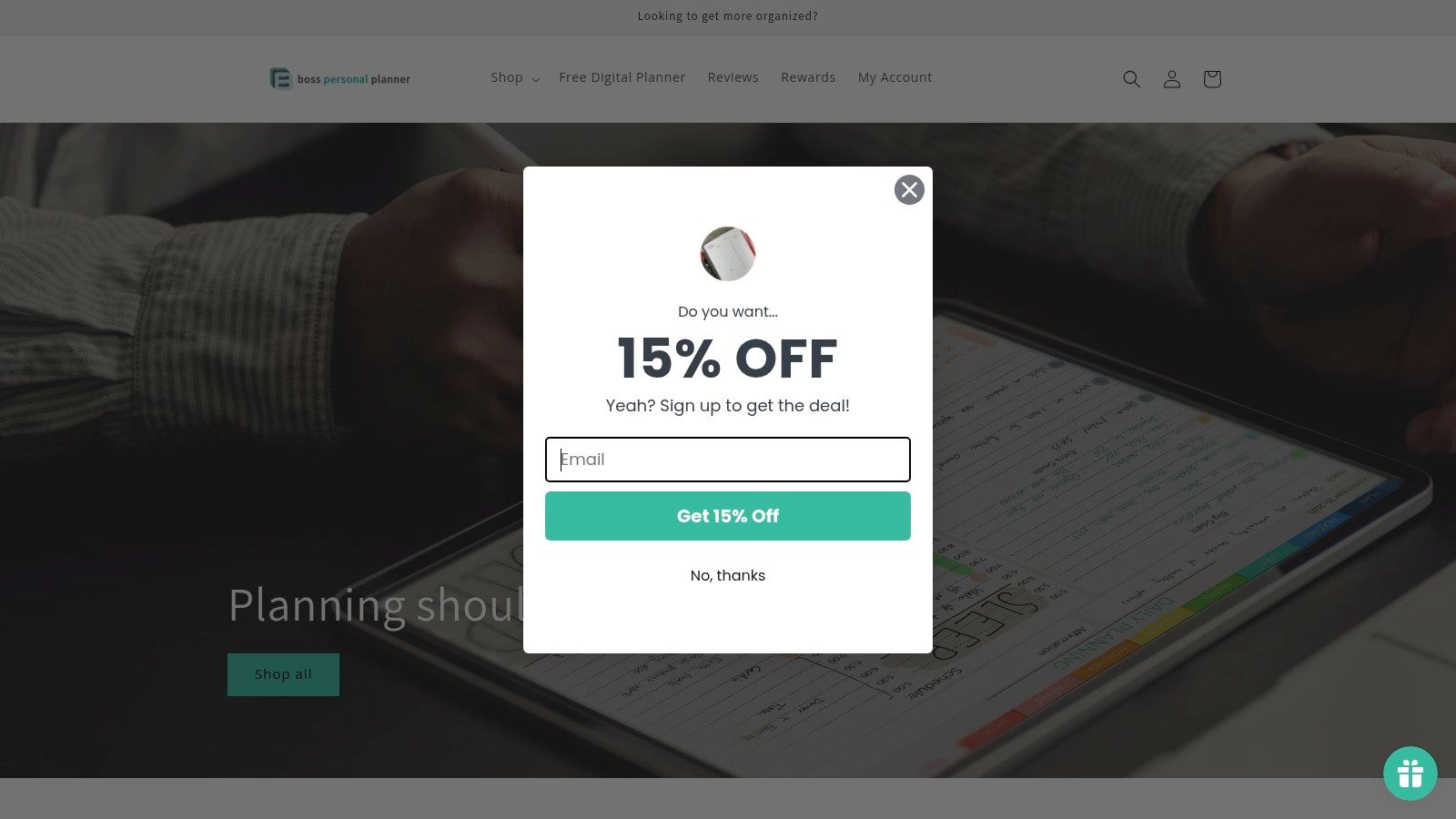
The Boss Personal Planner distinguishes itself from other digital planners with its hybrid approach. You can opt for digital planner templates for use on your tablet or computer, enjoying the flexibility of editing and rearranging tasks. Alternatively, you can choose the classic elegance of a paper planner for a more tactile and traditional planning experience. This dual functionality allows you to tailor the system to your specific workflow and preferences.
Features and Benefits:
- Dual Format Flexibility: Seamlessly transition between digital and physical planning.
- Scientifically-Proven Layouts: Leverage research-backed methods for optimal goal setting and habit tracking.
- User-Friendly Design: Intuitive interfaces and templates make planning simple and enjoyable.
- Comprehensive Planning: Manage daily tasks, long-term projects, and everything in between.
- Targeted Solutions: Designed for the specific needs of entrepreneurs, teachers, students, and business professionals.
Pros:
- Offers both digital and physical planning options to suit your needs.
- Scientifically proven layouts for effective goal-setting and habit tracking.
- User-friendly design tailored for various professionals and students.
- Helps transform chaotic schedules into clear, actionable plans.
- Enhances both immediate productivity and long-term success.
Cons:
- Multiple product options may require extra decision-making for first-time users. Be sure to carefully consider whether the digital, physical, or combined system best suits your needs.
- Pricing varies across products, which could be confusing for budget-conscious buyers. Check the website for current pricing details.
Implementation Tips:
- Start with your goals: Before diving into daily planning, clearly define your short-term and long-term objectives. The Boss Personal Planner provides frameworks for this crucial first step.
- Explore the different formats: If you're unsure whether to go digital or physical, consider trying out both options. The digital templates can be a great way to get started, and you can always transition to a physical planner later if desired.
- Utilize the habit tracking features: Consistent habit tracking is essential for long-term success. The Boss Personal Planner makes it easy to monitor your progress and stay motivated.
Pricing & Technical Requirements: Pricing details are available on the Boss Personal Planner website. Digital planners require compatible software and hardware depending on the file format. For example, PDF planners are widely compatible with various PDF annotation apps across different devices.
Visit the Boss Personal Planner website (https://bosspersonalplanner.com) to explore the different options and find the perfect planning solution for you. Elevate your productivity and take control of your schedule with this powerful and adaptable digital planner.
2. GoodNotes Digital Planner
GoodNotes is a leading choice for digital planning, especially popular among iPad users seeking a seamless transition from traditional paper planners. It offers a premium experience with a focus on intuitive handwriting and a wealth of organizational features. Whether you're an entrepreneur mapping out business strategies, a teacher lesson planning, a student organizing assignments, or a business professional managing projects, GoodNotes provides a robust platform to enhance productivity and streamline your scheduling. Its core strength lies in replicating the feel of pen and paper, making it a natural fit for those who prefer handwritten notes and sketches.
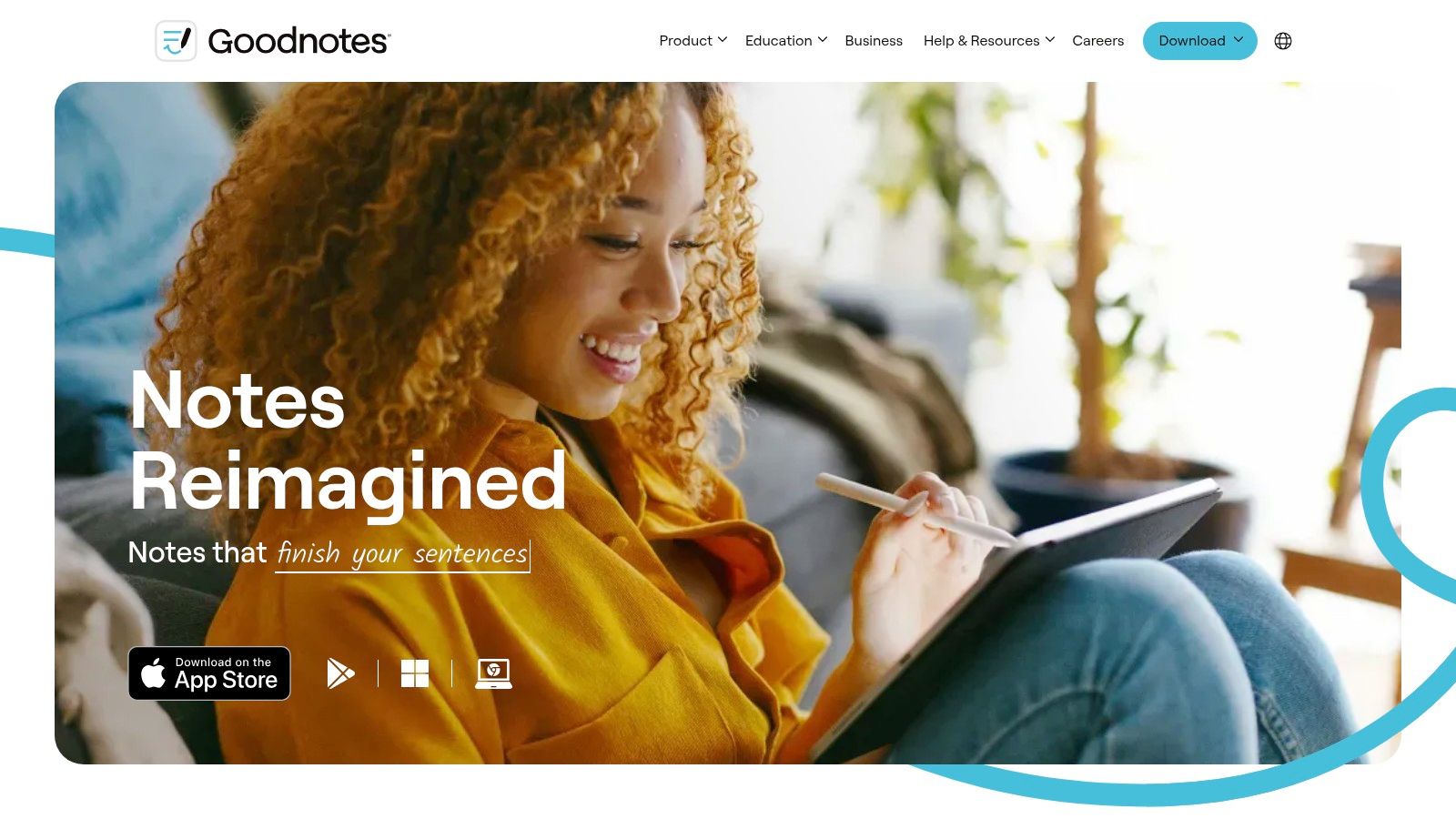
GoodNotes distinguishes itself through features designed for efficient digital planning. Hyperlinked tabs and navigation allow for quick jumps between days, weeks, and months, eliminating the cumbersome flipping of physical pages. Robust handwriting recognition converts handwritten notes into searchable text, making it easy to locate specific information within your planner. Customizable templates and stickers offer flexibility in personalizing your digital planner to match your specific needs and aesthetic preferences. Seamless cloud syncing across Apple devices ensures your planner is always up-to-date, whether you're working on your iPad, iPhone, or Mac. Furthermore, the PDF annotation capabilities allow you to import and mark up existing documents, integrating them directly into your planning workflow.
Features:
- Hyperlinked tabs and navigation
- Handwriting recognition
- Custom templates and stickers
- Cloud sync across Apple devices
- PDF annotation capabilities
Pros:
- Excellent handwriting experience with Apple Pencil support
- Intuitive interface that is easy to navigate
- Reliable syncing across Apple devices
- Regular updates and improvements from the developers
Cons:
- Primarily designed for iOS/iPadOS; limited Android support.
- Higher price point (around $8.99 USD) compared to some free or less expensive digital planner alternatives.
- Can have a learning curve for users completely new to digital planning.
Implementation/Setup Tips:
- Choose a Template: GoodNotes offers a variety of pre-designed templates, or you can import your own. Select one that aligns with your planning style and needs (daily, weekly, monthly, project-based, etc.).
- Customize: Personalize your planner with stickers, colors, and custom covers to make it truly your own.
- Utilize Hyperlinks: Set up hyperlinks between sections for quick and easy navigation.
- Practice Handwriting: Familiarize yourself with the handwriting recognition and Apple Pencil integration for a smooth note-taking experience.
- Explore Integrations: Connect GoodNotes with other productivity apps in your workflow to maximize efficiency.
Comparison with other tools: While other digital planners like Notability and Xodo offer similar features, GoodNotes excels in its handwriting experience and intuitive interface, making it a preferred choice for digital planners who value a paper-like feel.
GoodNotes earns its spot on this list because of its comprehensive features, excellent handwriting recognition, and focus on a user-friendly experience specifically tailored for digital planning. While the price point might be higher than some alternatives, the robust features and smooth integration with Apple devices make it a valuable investment for those serious about effective digital planning. You can find more information and download GoodNotes on their website: https://www.goodnotes.com/
3. Notability Digital Planner
Notability stands out as a versatile digital planner finely tuned for note-taking and planning. It's a powerful tool that seamlessly blends handwriting, typing, audio recording, and PDF annotation, making it a popular choice for students and professionals alike. Whether you're outlining a business proposal, taking notes in a lecture, or organizing your daily schedule, Notability provides a comprehensive organizational system with customizable dividers, sections, and pages to keep everything in its place. This flexibility makes it a strong contender among the best digital planners available.
One of Notability's key strengths lies in its audio recording feature. Imagine recording a lecture and having the audio synchronized with your handwritten notes. When reviewing later, you can tap on a specific section of your notes, and Notability will jump to the corresponding point in the audio recording. This feature is invaluable for students, journalists, and anyone who needs to capture detailed information during meetings or presentations. The multi-note viewing feature allows you to compare different notes side-by-side, further enhancing productivity and organization. For those working with mathematical equations, the built-in math conversion tool simplifies calculations and eliminates manual entry errors.
Notability offers customizable planning templates, allowing users to tailor their digital planners to their specific needs. While the template variety might not be as extensive as some dedicated digital planner apps, the flexibility within each template and the ability to create custom templates provide a good degree of personalization. The auto-backup feature to cloud services like iCloud, Google Drive, and Dropbox ensures your valuable notes and plans are safely stored and accessible across devices.
For entrepreneurs, Notability can be a central hub for brainstorming ideas, outlining project plans, and taking meeting minutes. Teachers can use it to create interactive lesson plans, annotate student work, and provide audio feedback. Students benefit from the robust note-taking features, especially the audio recording synchronization, which is ideal for lectures and study sessions. Business professionals can utilize Notability for managing projects, tracking progress, and preparing presentations.
While Notability excels in many areas, it's important to consider its limitations. The app operates on a subscription-based pricing model, which may be a deterrent for some users. Compared to dedicated digital planner apps, the customization options, particularly regarding aesthetic elements and pre-built templates, are somewhat limited.
Pros:
- Powerful audio recording synchronized with notes
- Clean and intuitive interface design
- Effective palm rejection technology for comfortable handwriting
- Excellent organization system with customizable dividers and sections
Cons:
- Subscription-based pricing
- Fewer pre-built template options than some competitors
- Limited aesthetic customization features
Website: https://notability.com/
Implementation Tip: Start by exploring the available templates and customize them to fit your workflow. Experiment with the different features, particularly the audio recording and multi-note view, to maximize your productivity. Utilize the cloud backup feature to ensure your data is safe and accessible across your devices.
Notability earns its spot on this list of top digital planners due to its robust note-taking features, seamless integration of various media types, and powerful organizational capabilities. Although the subscription model and limited aesthetic customization options might be drawbacks for some, its core functionalities and user-friendly interface make it a compelling choice for anyone seeking a powerful digital planning and note-taking solution.
4. Notion Digital Planner
Notion stands out among digital planners, offering a unique approach that goes beyond simply replicating a paper planner. It functions as an all-in-one workspace, allowing users to build a highly customizable, database-driven planning system. Instead of pre-defined layouts, Notion empowers you to create interconnected pages incorporating calendars, Kanban boards, lists, and various other views. This flexibility makes it ideal for managing tasks, projects, and even entire knowledge bases, all within a single platform. This makes Notion a powerful digital planner for those looking to centralize their work and personal lives.
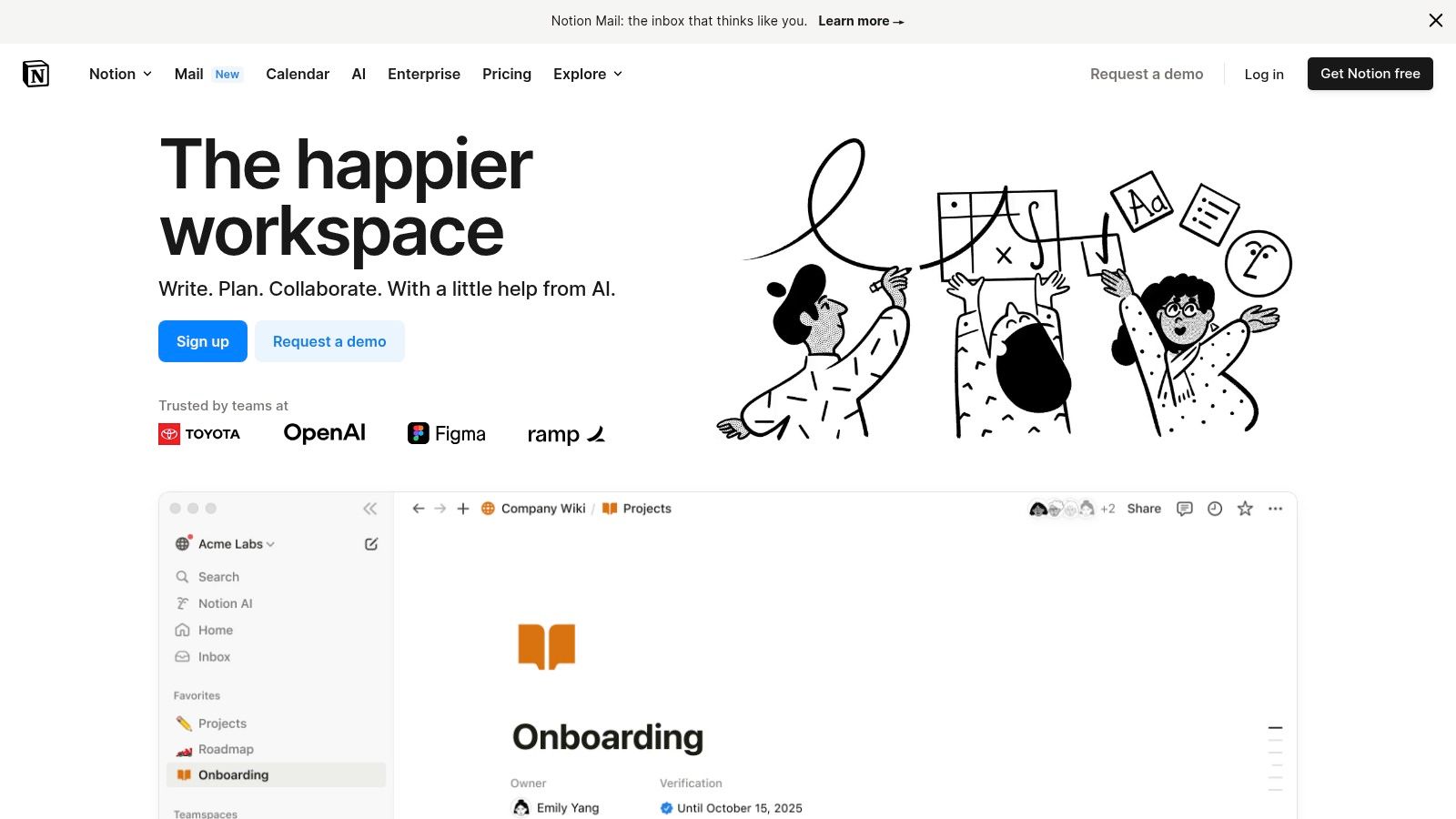
For entrepreneurs, Notion can serve as a central hub for project management, content calendars, and meeting notes. Teachers can leverage it to design lesson plans, track student progress, and organize resources. Students can use Notion as a powerful tool for note-taking, assignment management, and building a personalized knowledge base. Business professionals benefit from its collaborative features, project tracking capabilities, and streamlined workflow management.
Notion's strength lies in its flexible organization system. Unlike traditional digital planners that often confine users to specific templates, Notion provides the building blocks to create a system tailored to individual needs. This makes it exceptionally powerful for complex project planning, where interconnected tasks, deadlines, and resources need to be managed effectively. The powerful linking feature allows users to seamlessly connect different pages and databases, creating a web of information that is easily navigable and searchable. For example, you could link a task in your project plan directly to a relevant meeting note or research document.
Features:
- Highly customizable templates and databases
- Multiple view options (calendar, Kanban, list, gallery, table, etc.)
- Cross-platform availability (desktop, mobile, web)
- Interconnected workspace
- Collaborative planning capabilities
Pros:
- Extremely flexible organization system
- Excellent for complex project planning
- Strong cross-platform support
- Powerful linking between content
- Free plan available for personal use
Cons:
- Steeper learning curve compared to simpler digital planners
- Can be overwhelming for basic planning needs
- May require a time investment for initial setup
Pricing: Notion offers a free plan for personal use with limited features. Paid plans start from $8/month for individuals and offer increased storage, collaboration features, and admin tools.
Technical Requirements: Notion is accessible via web browser, desktop apps (Windows, macOS), and mobile apps (iOS, Android). No specific hardware requirements beyond a device capable of running these applications.
Implementation Tips:
- Start with a pre-built template: Notion offers a vast library of templates designed for different purposes, from project management to personal wikis. This can help you get started quickly without building everything from scratch.
- Explore different view options: Experiment with calendar, Kanban, list, and other views to find the best way to visualize and manage your information.
- Utilize the linking feature: Connect related pages and databases to create a seamless flow of information and avoid data silos.
- Watch tutorials and explore online resources: Notion has a large and active community, providing ample tutorials, tips, and templates to help you master the platform.
Comparison with Similar Tools: While tools like Trello excel at Kanban-style project management and Google Calendar focuses primarily on scheduling, Notion combines elements of both and offers a more comprehensive workspace for managing various aspects of work and life. If you’re looking for a simple digital planner with a pre-defined structure, other options might be more suitable. However, if you need a highly customizable, all-in-one workspace that can grow and adapt to your evolving needs, Notion is a compelling choice.
Website: https://www.notion.so/
5. Artful Agenda Digital Planner
If the idea of a digital planner appeals to you, but you miss the tactile experience and visual appeal of a paper planner, Artful Agenda might be your perfect match. This digital planner gracefully bridges the gap between aesthetics and functionality, offering a visually delightful planning experience with the convenience of digital tools. It's designed for those who appreciate a beautiful interface as much as they value organization, making it an excellent choice for entrepreneurs, teachers, students, and business professionals alike. You can easily manage schedules, tasks, goals, and even habits, all within a customizable and aesthetically pleasing environment. This makes it a strong contender in the world of digital planners.
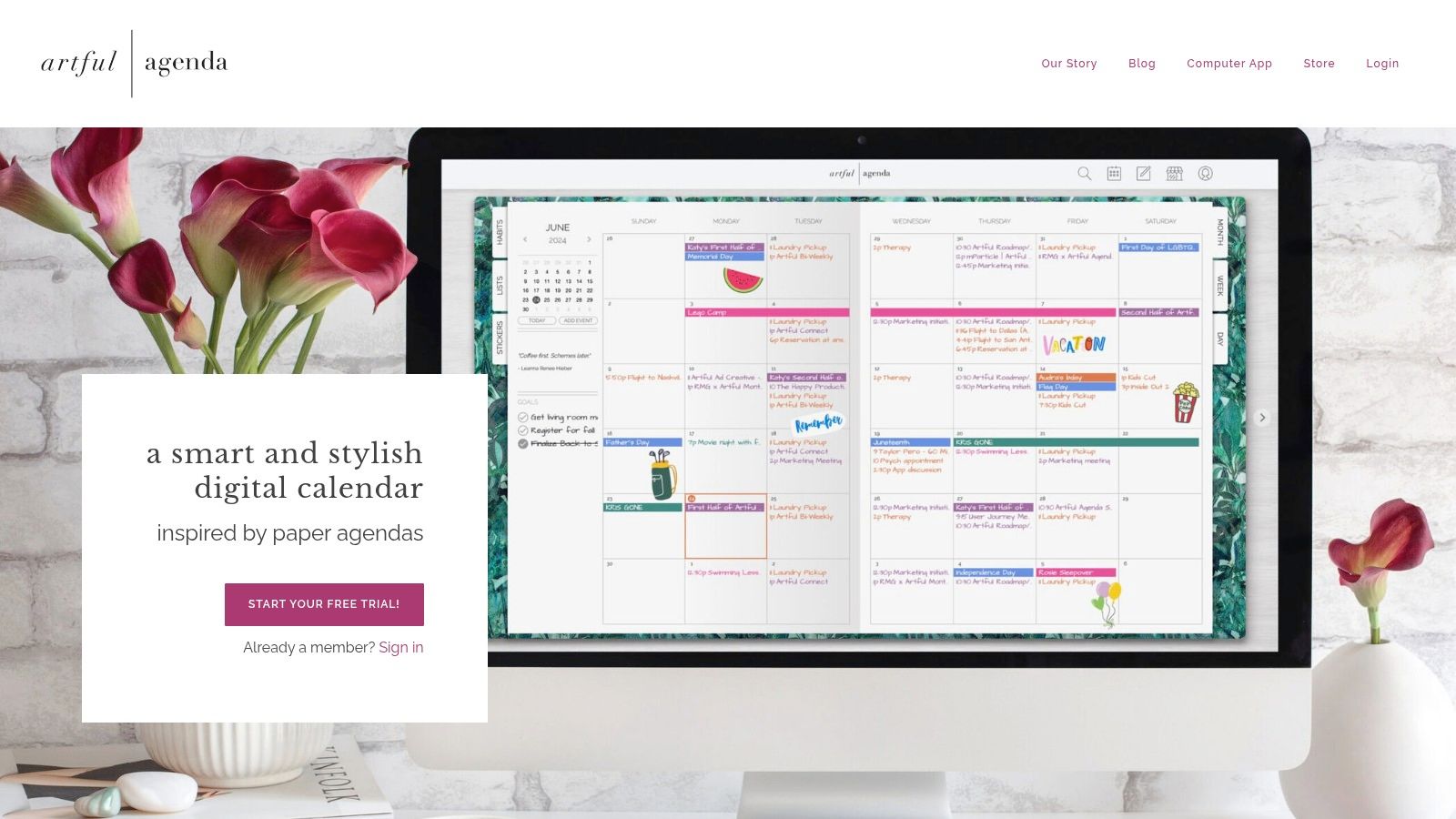
Artful Agenda stands out with its customizable covers and stickers, allowing users to personalize their digital planner to truly reflect their style. The color-coding capabilities further enhance organization, enabling users to visually categorize different appointments, tasks, or projects. Beyond basic scheduling, Artful Agenda includes dedicated sections for meal planning, habit tracking, and goal setting. Imagine seamlessly integrating your weekly meal plan alongside your appointments or tracking your progress on a new habit directly within your planner. These integrated features streamline your planning process and keep everything conveniently located in one digital space. For example, teachers can use Artful Agenda to plan lessons, track student progress, and schedule parent-teacher meetings, all while enjoying a visually appealing interface. Business professionals can manage appointments, track project deadlines, and integrate their work calendar, while students can keep track of assignments, exams, and extracurricular activities.
Artful Agenda seamlessly syncs with popular calendar platforms like Google Calendar, Apple Calendar, and Outlook Calendar, ensuring that your schedule is always up-to-date across all your devices. This integration minimizes the risk of double-bookings and keeps your schedule consistent. Regular feature updates demonstrate the developers' commitment to improving the user experience and adding new functionalities based on user feedback.
While Artful Agenda shines in its visual appeal and integration features, it's worth noting that it operates on a subscription-based pricing model. You can find the latest pricing information on their website. Offline functionality is somewhat limited, so reliable internet access is generally required for full functionality. While it handles everyday scheduling and task management effectively, it may not be as robust as some other digital planners for complex project management with numerous dependencies and team collaborations.
Implementation Tips:
- Start with a free trial: Explore the features and interface to see if it fits your workflow.
- Customize your planner: Utilize the covers, stickers, and color-coding options to personalize your experience.
- Sync with your existing calendars: Connect Artful Agenda to your preferred calendar platform for seamless schedule management.
- Explore the additional features: Don’t just stick to the basic calendar; experiment with the meal planning, habit tracking, and goal setting sections.
Artful Agenda earns its place on this list by offering a refreshing take on digital planning. It's a compelling option for those who crave the aesthetic appeal of paper planners combined with the convenience and functionality of digital tools. Visit the Artful Agenda website (https://www.artfulagenda.com/) to learn more and start your free trial.
6. Planny Digital Planner
For those seeking a truly smart digital planner, Planny deserves serious consideration. This AI-powered planner distinguishes itself from other digital planners through its focus on intelligent task management and productivity optimization. If you're constantly juggling tasks and struggling to stay on top of your schedule, Planny could be a game-changer. It earns its place on this list by offering a unique blend of automation and insightful analytics to help you achieve peak productivity.
Planny leverages machine learning to analyze your work patterns and suggest optimal scheduling strategies. Imagine having a digital assistant that automatically plans your day based on your priorities and deadlines. This automatic day planning feature is a standout, especially for busy professionals, entrepreneurs, and students who need help structuring their time efficiently. Beyond scheduling, Planny offers intelligent reminders, ensuring you never miss a deadline, even if it's location-based. Need to remember to pick up supplies when you pass by the store? Planny's got you covered. Furthermore, its time tracking capabilities provide valuable insights into how you're spending your time, empowering you to identify and eliminate time-wasting activities. Inputting tasks is also a breeze thanks to the natural language processing, allowing you to add items to your schedule using conversational language.
Among its strengths are the clean, minimalist interface, making navigation and task management intuitive and enjoyable. The powerful reminder system, combined with the AI-powered task scheduling, makes it a robust tool for staying organized. Planny's commitment to productivity optimization is evident in features like productivity analytics and scoring, which provide a quantifiable measure of your progress and highlight areas for improvement.
However, Planny is not without its drawbacks. While the minimalist interface is visually appealing, it comes at the cost of limited customization of aesthetic elements. Users looking for highly personalized visual layouts might find this restrictive. Additionally, Planny's primary focus is task management, and it might not offer the comprehensive planning features found in some other digital planners on this list. For example, if you're looking for extensive note-taking or project management capabilities within your planner, you might need to supplement Planny with other tools. Finally, it's worth noting that Planny's most advanced features, including the AI-powered scheduling and analytics, require a subscription. While a free version might be available with basic functionality, users seeking the full benefits of Planny will need to factor in the subscription cost.
Features:
- AI-powered task scheduling
- Productivity analytics and scoring
- Location-based reminders
- Time tracking capabilities
- Natural language input
Pros:
- Smart automation features
- Clean, minimalist interface
- Powerful reminder system
- Focus on productivity optimization
Cons:
- Limited customization of aesthetic elements
- Primarily task-focused rather than comprehensive planning
- Best features require subscription
Website: https://www.plannyapp.com/
Implementation Tip: Start by using Planny for your most crucial tasks and gradually integrate other aspects of your planning. This will allow you to familiarize yourself with the AI-powered features and optimize your workflow over time.
While pricing and specific technical requirements aren't listed on their marketing site, Planny presents a powerful approach to digital planning for those focused on productivity. Its AI-powered features can be especially beneficial for entrepreneurs, teachers, business professionals, and students who need to manage their time effectively and stay on top of a demanding schedule. While the subscription model and limited customization may be a drawback for some, the core functionality of Planny as a smart digital planner is undeniably impressive.
7. ZenDay Digital Planner
ZenDay offers a truly unique approach to digital planning, distinguishing itself from traditional calendar-style layouts with its innovative 3D timeline. Instead of a grid or list view, ZenDay visualizes your schedule as a flowing river of time, making it easier to grasp your commitments and workload at a glance. Past tasks subtly fade into the background while upcoming events become more prominent, providing a clear visual representation of your time perspective. This 3D visualization is particularly helpful for individuals who struggle with traditional digital planners and prefer a more visual, less cluttered approach to time management. This unique perspective on scheduling makes it a powerful tool for entrepreneurs, teachers, students, and business professionals alike, helping them visualize deadlines and manage their time effectively.
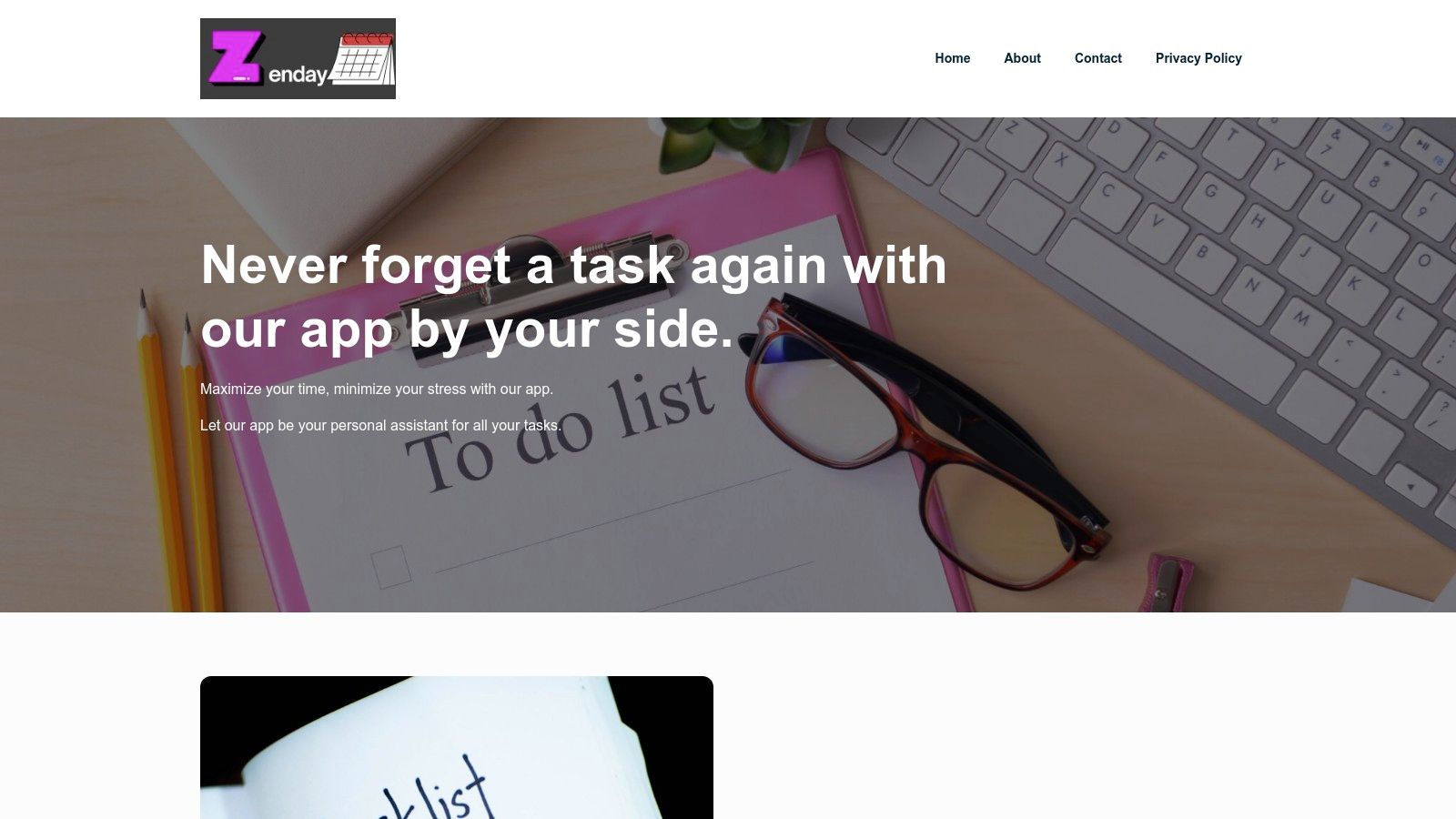
ZenDay shines with its focus on reducing scheduling stress. The "floating tasks" feature, combined with automatic rescheduling, allows you to effortlessly move tasks around without the rigidity of fixed time slots. If something unexpected comes up, ZenDay intelligently adjusts your schedule, minimizing the need for manual reshuffling. This dynamic approach to task management is particularly valuable for busy professionals and students who often juggle multiple responsibilities and need a digital planner that can adapt to changing circumstances. Further enhancing organization, ZenDay employs a color-coded priority system, enabling you to quickly identify high-priority tasks and focus your energy where it matters most. The dedicated "Focus Mode" helps minimize distractions and allows you to concentrate on the task at hand, increasing productivity and reducing the likelihood of feeling overwhelmed. Progress tracking features provide a clear sense of accomplishment and motivate you to stay on top of your goals.
While ZenDay excels in its innovative visual approach, it’s important to acknowledge that its unconventional layout may not appeal to everyone. Users who prefer the familiarity of traditional calendar views or require extensive customization options might find ZenDay limiting. Currently, the level of personalization offered is less than some other digital planners on the market. Information regarding pricing and technical requirements isn't readily available on the website and would require further investigation by prospective users. Compared to tools like Trello or Asana, which offer robust project management features, ZenDay is more focused on personal time management and visualizing your schedule.
If you're looking for a digital planner that breaks the mold and offers a fresh perspective on time management, ZenDay is definitely worth exploring. Its 3D timeline, automatic rescheduling, and focus on reducing stress make it a valuable tool for anyone looking to improve their productivity and gain a better sense of control over their time. To get started, visit the ZenDay website (https://www.zenday-app.com/) and explore its features. Its unique visualization may be just what you need to conquer your schedule and achieve a greater sense of zen in your daily life.
8. Zinnia Digital Planner
Zinnia bridges the gap between traditional paper planners and the convenience of digital planning, offering a rich, tactile experience perfect for creative individuals. If you're looking for digital planners that prioritize aesthetics and artistic expression alongside organization, Zinnia is a strong contender. It stands out from other digital planners with its emphasis on a realistic journaling experience, making it a top choice for those who miss the feel of pen on paper. This makes it especially appealing to entrepreneurs, teachers, students, and business professionals who appreciate visual organization and creative planning methods.
Zinnia allows you to build customized digital planners and journals from scratch or use pre-made templates. This flexibility caters to a variety of planning styles, from detailed daily schedules to free-flowing bullet journals. The extensive sticker and washi tape library lets you personalize your planner and add visual cues, much like decorating a physical planner. The realistic paper textures and pen feel further enhance the tactile experience, making digital planning feel more engaging and enjoyable. This is a key differentiator compared to more minimalist digital planners that prioritize functionality over aesthetics.
For teachers, Zinnia can be used to create lesson plans, track student progress, and design visually engaging educational materials. Students can benefit from using Zinnia for note-taking, project planning, and creative brainstorming. Entrepreneurs and business professionals can leverage Zinnia's visual planning tools for project management, meeting notes, and creative strategy development. Imagine brainstorming a marketing campaign and sketching out visual ideas directly within your digital planner – Zinnia makes this a seamless process.
Features:
- Realistic paper textures and pen feel
- Extensive sticker and washi tape library
- Customizable journals and planners
- Video sharing of journal creation
- Various templates for planning and journaling
Pros:
- Outstanding artistic capabilities
- Great for creative planning styles
- Beautiful template designs
- Strong community of users
Cons:
- Learning curve for advanced features. While basic planning is straightforward, mastering all the artistic tools and customization options may take time.
- More focused on aesthetics than advanced productivity features. While functional, Zinnia prioritizes creative expression. If you need advanced features like Gantt charts or complex task management, you might need to supplement Zinnia with other productivity apps.
- Primarily designed for tablet use. While you can use Zinnia on a smartphone, the app truly shines on a tablet where you have more screen real estate to take advantage of the visual features.
Pricing and Technical Requirements:
Zinnia offers a free version with limited features. A subscription unlocks all features and content. Check the App Store for current pricing details and device compatibility. It's currently available for iPad and iPhone.
Implementation Tips:
- Start with the pre-made templates to get a feel for the interface and then experiment with customization.
- Explore the sticker and washi tape library to add personality to your planner.
- Utilize the layering feature to create depth and visual interest in your layouts.
- Join the Zinnia community for inspiration and tips from other users.
Zinnia deserves its place on this list because it offers a unique and engaging digital planning experience. If you're a visually oriented individual who values creative expression and enjoys the tactile experience of traditional journaling, Zinnia is a digital planner worth exploring. Download Zinnia from the App Store: https://apps.apple.com/us/app/zinnia-journal-planner/id1586169228
9. Productive Digital Planner
If you're striving for personal growth and building rock-solid routines, Productive Digital Planner could be your ideal companion among digital planners. This planner prioritizes habit formation, helping you track streaks, schedule flexibly, and analyze your progress in detail. It's a powerful tool for anyone looking to integrate positive changes into their daily life, from busy entrepreneurs and business professionals to teachers juggling multiple responsibilities or students aiming for academic success.

Productive shines in its habit-tracking capabilities. You can easily set daily, weekly, or monthly goals, and the app provides smart reminders based on your behavior to help you stay on track. Visualizing your progress with detailed statistics and streak tracking provides a powerful motivational boost, keeping you engaged and accountable. A unique "Life Balance score" feature also gives you a broader perspective on your overall well-being. For example, a teacher could use Productive to track grading assignments regularly, prepping for classes, or even personal habits like exercise, allowing them to manage their demanding schedule effectively and maintain a healthy work-life balance. Similarly, entrepreneurs can track progress on critical tasks, marketing efforts, or client outreach, building consistency in their business routines.
While Productive excels at habit formation, it's worth noting that its focus is less on comprehensive general planning or complex project management. If you're looking for a digital planner primarily for detailed project timelines, task dependencies, and collaboration features, other options on this list might be a better fit. Similarly, while the basic features are available for free, unlocking the full potential of Productive, including smart reminders and detailed analytics, requires a premium subscription. Pricing details are available on their website.
Key Features & Benefits:
- Habit Streak Tracking: Visually motivating progress tracking to reinforce positive routines.
- Flexible Scheduling: Plan your habits daily, weekly, or monthly, fitting seamlessly into your existing workflow.
- Detailed Analytics and Statistics: Gain insights into your progress and identify areas for improvement.
- Smart Reminders: Personalized reminders based on user behavior, minimizing missed opportunities.
- Life Balance Score: Provides a holistic view of your overall well-being, encompassing various aspects of your life.
Pros:
- Excellent habit formation focus.
- Clean, motivating interface.
- Detailed progress statistics.
- Flexible scheduling options.
Cons:
- Less comprehensive for general planning.
- Limited project management capabilities.
- Premium features require subscription.
Website: https://productiveapp.io/
Implementation Tip: Start by identifying 2-3 key habits you want to build and focus on tracking those consistently within Productive. As you build momentum and success with those habits, gradually add more to your routine. This approach allows you to avoid feeling overwhelmed and maximizes the chances of long-term habit formation. This makes Productive a worthwhile addition to our list of the best digital planners, specifically for those seeking a tool centered around consistent personal improvement.
10. Passion Planner Digital
The Passion Planner has gained a loyal following for its unique approach to planning, blending scheduling with personal development. Passion Planner Digital brings this popular paper system to the digital realm, offering a compelling option for those seeking a digital planner that goes beyond simple task management. It earns its spot on this list by bridging the gap between structured planning and mindful reflection, making it ideal for individuals looking to align their daily actions with their long-term goals. This makes it a great choice for entrepreneurs, teachers, students, and business professionals alike.
This digital planner shines in its focus on integrating your passions into your daily life. The core of the system, the Passion Roadmap, guides you through defining your passions and breaking down long-term goals into actionable steps. This feature helps you gain clarity on what truly matters and ensures your daily schedule contributes to your overall life vision. Coupled with monthly reflection pages, the Passion Planner Digital encourages consistent introspection, allowing you to assess your progress, adjust your course, and celebrate your wins.
For daily and weekly planning, the digital version offers weekly layouts with hourly scheduling, providing enough structure to organize your time effectively. Dedicated spaces for both personal and work goals help you maintain balance and ensure neither area is neglected. Sprinkled throughout the planner are mindfulness quotes and challenges, offering gentle reminders to stay present and connected to your purpose.
Who is Passion Planner Digital best for?
- Entrepreneurs: The focus on goal setting and vision makes this planner ideal for business owners who need to stay focused on their long-term vision while managing daily tasks.
- Teachers: Juggling lesson planning, grading, and extracurricular activities requires meticulous organization. Passion Planner Digital can help educators maintain a balanced schedule while staying connected to their passion for teaching.
- Students: From managing coursework to extracurriculars and future career planning, this planner can help students navigate the demands of academic life while also exploring their passions and defining their goals.
- Business Professionals: The structured layout combined with the emphasis on personal development makes it an excellent tool for professionals seeking to enhance productivity and align their work with their overall life goals.
Pros:
- Strong focus on purpose and meaning: The Passion Roadmap and reflection prompts help users connect their daily actions to their bigger picture.
- Good balance of structure and flexibility: The planner offers enough structure for effective scheduling but also allows for personalization and reflection.
- Thoughtful design based on proven paper system: Leverages the success and community of the established Passion Planner system.
- Supportive planning community: Access to a community of like-minded individuals for inspiration and support.
Cons:
- Less technological integration than some competitors: May not offer seamless integration with other productivity apps.
- Limited customization of core layouts: The structured format might not appeal to users seeking highly customizable planners.
- Digital version has fewer features than some tech-first planners: Those seeking advanced digital features like habit tracking or complex project management may find it lacking.
Pricing and Technical Requirements: Information on pricing and system requirements is available on the Passion Planner website.
Implementation/Setup Tips:
- Begin by dedicating time to complete the Passion Roadmap. This is the foundation of the planner and will inform your subsequent planning.
- Schedule regular time for reflection. The monthly reflection pages are a valuable tool for staying on track and adjusting your plans as needed.
- Utilize the weekly and daily schedules to break down your larger goals into smaller, manageable tasks.
If you're seeking a digital planner that helps you integrate your passions into your everyday life, the Passion Planner Digital is definitely worth exploring. Visit their website to learn more and start planning with purpose: https://passionplanner.com/pages/digital
Top 10 Digital Planners: Quick Feature Comparison
| Planner | Core Features ★ | User Experience ✨ | Value Proposition 💰 | Target Audience 👥 | Unique Selling Points ✨ |
|---|---|---|---|---|---|
| 🏆 Boss Personal Planner | Digital & physical formats, proven goal-setting & habit tracking | User-friendly, organized & versatile | Flexible options with varied pricing | Entrepreneurs, teachers, students, professionals | Conquers chaos; transforms distractions into focus |
| GoodNotes Digital Planner | Hyperlinked tabs, handwriting recognition, cloud sync | Intuitive interface, smooth Apple Pencil experience | Premium offering with higher price | iPad users, Apple Pencil fans | Robust digital note-taking and planning |
| Notability Digital Planner | Audio recording, multi-note view, customizable layouts | Clean design, excellent palm rejection | Subscription-based pricing | Students & professionals | Multimodal note-taking with audio integration |
| Notion Digital Planner | Customizable templates, interconnected workspace, multi-view | Flexible, powerful linking & organization | Free tier available; scalable pricing | Tech-savvy users, complex project planners | All-in-one workspace that adapts to needs |
| Artful Agenda Digital Planner | Calendar sync, customizable covers, color-coding | Visually pleasing, integrated monthly/weekly views | Subscription-based model | Creative planners, aesthetics lovers | Combines beauty with functionality seamlessly |
| Planny Digital Planner | AI-powered scheduling, productivity analytics, smart reminders | Minimalist design, smart automation features | Subscription unlocks full AI benefits | Productivity enthusiasts | Leverages AI for optimized task management |
| ZenDay Digital Planner | 3D timeline visualization, floating tasks, color-coded priorities | Unique visual approach, stress-reducing interface | Offers an innovative approach | Users seeking visual time management | Provides a flowing, 3D timeline experience |
| Zinnia Digital Planner | Realistic paper textures, customizable journals & templates | Artistic, engaging, and tactile digital experience | Tablet-centric with creative focus | Creative planners, bullet journal fans | Emphasizes artistic journaling and design |
| Productive Digital Planner | Habit streak tracking, flexible scheduling, life balance scores | Clean, motivating interface with detailed analytics | Premium features on subscription | Habit builders, personal development seekers | Data-driven habit formation and progress tracking |
| Passion Planner Digital | Passion Roadmap, monthly reflections, weekly scheduling | Thoughtful and balanced planning design | Based on a beloved paper system | Goal-driven individuals | Merges purpose, mindfulness, and community support |
Choosing the Right Digital Planner for You
Finding the perfect digital planner is a personal journey. The best digital planner is the one that seamlessly integrates into your life and empowers you to achieve your goals. As we've explored, options range from highly structured planners like the Passion Planner Digital and the Planny Digital Planner to the flexible, customizable systems offered by Notion and Zinnia. Some, like GoodNotes, Notability, and the Artful Agenda Digital Planner, excel in note-taking and creative planning, while others like ZenDay and the Productive Digital Planner prioritize task management and habit tracking. The key takeaway is to consider your individual needs and preferences. Do you thrive with a pre-designed structure, or do you prefer the freedom to build your own system? Is seamless calendar integration a must-have? How important are features like task management, habit tracking, or creative flexibility?
Implementing your chosen digital planner effectively also requires some forethought. Consider which device you'll primarily use it on and ensure compatibility. Think about your current planning workflow and how a digital system can enhance, not complicate, your process. Experimenting with a few different digital planners, utilizing free trials or free versions where available, is highly recommended. This hands-on experience will provide invaluable insight into which platform best aligns with your workflow and helps you achieve peak productivity.
With the right digital planner by your side, you can transform your approach to planning, organization, and time management. You'll be well-equipped to conquer your to-do list and make 2025 your most productive year yet. Ready to experience the power of personalized digital planning? Explore the Boss Personal Planner, a comprehensive digital planning system designed to streamline your schedule, manage your tasks, and boost your productivity. Visit Boss Personal Planner today and discover how it can revolutionize your planning process.
Article created using Outrank
