
Top Notion Templates for Business to Boost Productivity
Share
Unlocking Business Potential with Notion
Streamline your business operations with the power of Notion templates. This list presents eight top-tier Notion templates for business, designed to boost productivity and organization. Whether you're an entrepreneur, teacher, student, or business professional, you'll find valuable tools here to solve common workflow challenges. Discover the perfect Notion templates for business to manage projects, finances, marketing, HR, and more. From personal planning to a complete business operating system, this curated selection will help you optimize your workflows in 2025.
1. Boss Personal Planner
Looking for versatile Notion templates for business? The Boss Personal Planner stands out as a comprehensive planning system that blends digital and physical planning to supercharge your productivity. Whether you're an entrepreneur juggling multiple ventures, a teacher managing a classroom, a student navigating coursework, or a business professional striving for peak performance, this planner offers a structured approach to goal setting and task management. It leverages scientifically-proven methods to transform overwhelming schedules into clear, actionable plans, allowing you to prioritize what truly matters and achieve sustained success. This system integrates daily tasks, long-term projects, and habit tracking into user-friendly layouts, ensuring nothing falls through the cracks. The flexibility offered through printable PDFs, digital templates, and physical notebooks allows you to tailor the system to your specific needs.
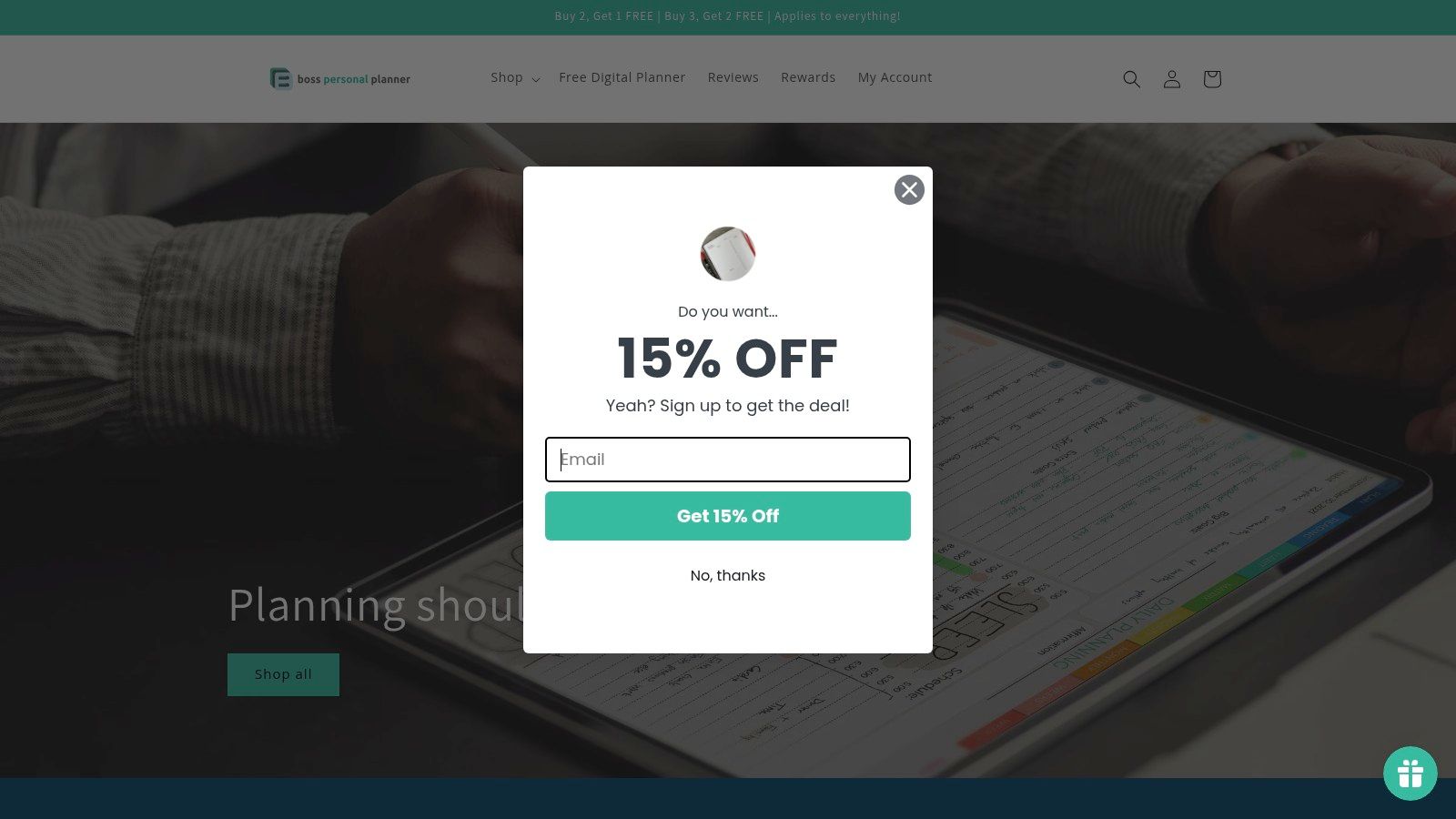
One of the key strengths of the Boss Personal Planner is its adaptability. While the core system offers robust planning capabilities, its range of formats caters to diverse preferences. Prefer the tactile experience of pen and paper? The printable PDFs allow you to create a customized physical planner. Embrace the convenience of digital tools? The digital templates provide seamless integration with your existing workflow. For the ultimate planning experience, you can even combine both approaches. Attractive promotions, such as "Buy 2, Get 1 Free" deals and significant discounts on popular products, make the Boss Personal Planner accessible to a wide audience.
The Boss Personal Planner earns its place on this list due to its comprehensive nature and proven effectiveness. While many Notion templates for business focus solely on task management, this planner takes a more holistic approach, encompassing goal setting, habit tracking, and long-term project planning. This integrated system helps you connect your daily actions to your overall objectives, fostering a sense of purpose and driving consistent progress. Learn more about Boss Personal Planner
Pros:
- Comprehensive system combining digital and paper planning options.
- Scientifically backed methods for effective goal-setting and productivity enhancement.
- Flexible product range with affordable pricing and attractive bundle discounts.
- User-friendly layouts integrating daily management with long-term projects and habit tracking.
- Suitable for a broad audience, including entrepreneurs, teachers, students, and business professionals.
Cons:
- Some advanced features may require familiarity with digital tools for optimal use.
- Physical planners must be purchased separately, potentially increasing the total cost.
While pricing details aren't explicitly stated here, the website mentions affordable pricing and various discounts. For specific pricing and to explore the various options available, visit the official website: https://bosspersonalplanner.com. Implementation is straightforward, whether you choose the printable PDFs, digital templates, or physical notebooks. The user-friendly layouts make it easy to get started, even if you're new to structured planning systems.
2. Notion Business Operating System
Looking for a comprehensive, all-in-one solution to manage your business within Notion? The Notion Business Operating System, developed by Thomas Frank, offers a robust suite of interconnected tools designed to streamline operations for small to medium-sized businesses. This powerful Notion template for business goes beyond basic project management, integrating everything from client communication and team workflows to financial tracking and CRM, all within a unified platform. This makes it a strong contender for businesses seeking a centralized, customizable solution within the Notion ecosystem.
This system deserves its place on this list due to its ambition and scope. Instead of juggling multiple tools and platforms, the Notion Business Operating System aims to be your central hub. This interconnectedness allows for seamless data flow and a holistic view of your business performance.
Key Features and Benefits:
- All-in-One Dashboard: Get a bird's-eye view of your business with a customizable dashboard displaying key metrics and KPIs. Track progress, identify bottlenecks, and make data-driven decisions.
- Client and Project Management: Manage client relationships, track project milestones, and collaborate with team members seamlessly within dedicated workspaces.
- Financial Tracking and Forecasting: Monitor income, expenses, and project budgets. The integrated forecasting tools help you anticipate future financial performance and make informed strategic decisions.
- Team Collaboration and Meeting Notes: Facilitate effective communication and collaboration within your team. Centralized meeting notes, task assignments, and shared resources keep everyone on the same page.
- Custom CRM Integration: Connect your existing CRM or utilize the built-in CRM functionalities to manage leads, track customer interactions, and nurture client relationships.
Pros:
- Comprehensive System: Replaces the need for multiple disparate tools, saving you time and money on subscriptions.
- Highly Customizable: Tailor the system to your specific business needs and workflows.
- Regular Updates and Improvements: Benefit from ongoing development and enhancements to the template.
- Training Videos: Includes helpful training videos to guide you through the setup and implementation process.
Cons:
- Overwhelming for Very Small Businesses: The extensive features might be excessive for businesses with minimal operational needs.
- Initial Time Investment: Setting up and configuring the system requires a dedicated time investment upfront.
- Premium Pricing: Compared to simpler Notion templates for business, the Business Operating System comes at a premium price. (Contact Thomas Frank for current pricing.)
Implementation Tips:
- Start with the training videos: Familiarize yourself with the system's functionalities and structure before customizing.
- Prioritize your needs: Focus on implementing the modules most relevant to your immediate business requirements.
- Iterative Approach: Don't try to customize everything at once. Start with the core functionalities and gradually expand as needed.
Comparison with Similar Tools:
While other Notion templates offer specific functionalities like project management or CRM, the Business Operating System stands out by providing a truly integrated solution. This all-encompassing approach eliminates the need for complex integrations between different tools and ensures seamless data flow across your entire business.
Website: https://thomasjfrank.com/templates/notion-business-operating-system/
Whether you’re an entrepreneur, teacher adapting Notion for classroom management, student organizing their academic life, or a seasoned business professional, the Notion Business Operating System offers a compelling solution for those looking to leverage Notion's power to build a centralized and efficient business management system. However, be prepared to invest the time required for setup and customization to fully realize its potential.
3. Notion Project Management System
Streamlining projects is crucial for any business, whether you're an entrepreneur, teacher, student, or seasoned professional. Finding the right tools can be a game-changer, and that's where Notion templates for business come in. This particular template, the Notion Project Management System created by Marie Poulin, deserves a spot on this list for its focused approach to project organization and execution within the versatile Notion workspace. It offers a robust, yet intuitive system for managing projects of all sizes, making it an excellent choice for a variety of users.
This template provides a structured framework that takes you through the entire project lifecycle, from initial planning and execution to tracking progress and gathering client feedback. Its collaborative features ensure transparency and accountability across your team, regardless of the project's scale. Imagine having a centralized hub where everyone can access task assignments, deadlines, resource allocation, and even client feedback – this Notion Project Management System template makes it possible. Learn more about Notion Project Management System
Key features that make this template stand out include:
- Project Pipeline with Status Tracking: Visualize your project's progression through various stages, keeping everyone informed about current status and potential roadblocks.
- Task Assignment and Deadline Management: Assign tasks to team members, set deadlines, and receive notifications, ensuring timely completion and efficient workflow.
- Resource Allocation Tracking: Keep track of resources assigned to each project, preventing overallocation and optimizing resource utilization.
- Client Feedback Integration: Seamlessly incorporate client feedback directly into your project workflow, facilitating clear communication and efficient revisions.
- Automated Project Timeline Views: Generate dynamic timelines that automatically update as tasks progress, offering a visual representation of your project schedule.
Pros:
- Intuitive Interface with Minimal Learning Curve: Even Notion beginners can quickly navigate and utilize this template, saving valuable time and resources.
- Scalable for Both Small and Large Projects: Adapt the template to fit the scope of any project, whether it's a small task or a large-scale initiative.
- Includes Ready-to-Use Meeting Templates: Streamline your project meetings with pre-built templates, ensuring productive and focused discussions.
- Supports Agile and Traditional Project Methodologies: Whether your team prefers agile sprints or traditional waterfall methods, this template adapts to your chosen approach.
Cons:
- Less Robust Financial Tracking than Specialized Solutions: While the template helps manage resources, it may lack the in-depth financial tracking capabilities of dedicated financial software.
- Limited Advanced Reporting Without Custom Modifications: Generating complex reports may require some customization within Notion.
- May Require Notion's Paid Plan for Team Functionality: To fully leverage the collaborative features for team projects, a paid Notion subscription might be necessary.
While pricing for this specific template isn't mentioned, you can find more information on Marie Poulin's website. It's important to note that while Notion itself offers a free plan, certain features, particularly those related to team collaboration, might require a paid subscription. You can find the template, along with others, at https://www.mariepoulin.com/notion-templates.
Compared to other generic project management tools, this Notion template provides a more integrated approach within the Notion ecosystem. This is particularly beneficial for users already leveraging Notion for other business processes. By centralizing project management within Notion, you eliminate the need to switch between multiple platforms, ultimately boosting efficiency and reducing context switching. This Notion Project Management System is a powerful tool for anyone seeking a streamlined and organized approach to managing their projects within Notion, making it a valuable asset for entrepreneurs, teachers, students, and business professionals seeking efficient notion templates for business.
4. Notion CRM & Client Management
Managing client relationships effectively is crucial for any business, from solopreneurs to large corporations. If you're looking for a streamlined, customizable, and affordable way to do this within your existing Notion workspace, then a Notion CRM template might be the perfect solution. This section explores the Notion CRM & Client Management template by Notion Everything, a powerful tool designed to help businesses track leads, manage client interactions, and optimize sales processes, all within the familiar Notion environment. This template earns its place on this list of top Notion templates for business due to its flexibility, affordability, and seamless integration with other Notion workflows.
This template provides a systematic approach to building and nurturing client relationships, ultimately leading to closed deals and increased revenue. Imagine having all your client information, communication logs, and deal progress neatly organized in one central hub. No more juggling spreadsheets, emails, and separate applications – everything is accessible within your Notion workspace.
Key Features and Benefits:
- Deal Pipeline with Status Tracking: Visualize your sales pipeline and track the progress of each deal from initial contact to close. This allows you to identify bottlenecks and optimize your sales process for maximum efficiency.
- Contact Management with Detailed Profiles: Create comprehensive profiles for each client, storing vital information like contact details, communication history, and relevant documents. This centralized approach facilitates personalized interactions and strengthens client relationships.
- Meeting and Communication Logs: Keep a detailed record of all client interactions, including meetings, emails, and phone calls. This ensures that no crucial information slips through the cracks and provides valuable context for future interactions.
- Sales Forecasting and Analytics: Gain insights into your sales performance with built-in analytics and forecasting tools. This data-driven approach helps you identify trends, make informed decisions, and project future revenue.
- Email and Task Integration: Streamline your workflow by integrating your email and task management systems directly within the CRM. This reduces context switching and increases overall productivity.
- Client Portal Capabilities: While not explicitly stated, the potential exists to create a client-facing portal within Notion, providing clients with access to relevant documents, progress updates, and communication logs. This fosters transparency and strengthens client engagement.
Pros:
- More affordable than dedicated CRM software: This template offers a cost-effective alternative to expensive CRM subscriptions, making it particularly appealing to startups, small businesses, and individual entrepreneurs.
- Highly customizable to match unique sales processes: Tailor the template to fit your specific needs and industry requirements, ensuring a perfect fit for your workflow.
- Seamless integration with other Notion workflows: Leverage the power of Notion's interconnectedness by seamlessly integrating the CRM with your other Notion databases and tools.
Cons:
- Lacks some advanced features of dedicated CRMs: While offering a comprehensive set of features, this template may not include all the advanced functionalities found in dedicated CRM software.
- Limited automation capabilities without third-party tools: Automating tasks like email sequences or lead capture may require integration with third-party tools like Zapier or Make.
- May require additional setup for specialized industries: Businesses in highly specialized industries might need to customize the template further to accommodate their unique processes and requirements.
Implementation and Setup Tips:
- Start by duplicating the template into your own Notion workspace.
- Customize the properties and databases to align with your specific sales process.
- Populate the CRM with existing client data.
- Explore integration options with other Notion databases and external tools.
- Regularly review and refine your CRM setup to ensure optimal performance.
Comparison with Similar Tools:
While dedicated CRM software like Salesforce or HubSpot offer more advanced features and automation capabilities, they often come with a hefty price tag. This Notion CRM template provides a more affordable and accessible solution for businesses looking for a streamlined approach to client management within their existing Notion workspace.
Pricing and Technical Requirements:
Pricing information is available on the Notion Everything website (https://www.notioneverything.com/templates/crm). The technical requirement is simply a Notion account.
This Notion CRM & Client Management template is a valuable asset for entrepreneurs, teachers, students, and business professionals alike, offering a powerful yet flexible way to manage client relationships, track progress, and drive business growth, all within the familiar and versatile Notion environment.
5. Notion Finance & Business Budget
For entrepreneurs, teachers managing classroom funds, students budgeting their expenses, and business professionals alike, keeping track of finances is crucial. This is where Notion's official Finance & Business Budget template truly shines as one of the best notion templates for business. This template provides a comprehensive system for managing your business's financial health, all within the familiar Notion interface. It helps you monitor income and expenses, plan and compare budgets, manage invoices, track financial goals, and even forecast cash flow. Learn more about Notion Finance & Business Budget
This template earns its spot on this list due to its blend of robust features and ease of use. Let's delve into the specifics:
Features and Benefits:
- Income and Expense Tracking with Categories: Categorize your income and expenses to gain a granular understanding of where your money is coming from and going. This detailed tracking is essential for identifying areas for potential savings and optimizing your spending.
- Budget Planning and Comparison Tools: Plan your budgets effectively and compare your actual spending against your planned budget. This feature helps you stay on track and make informed financial decisions.
- Invoice Management System: Keep track of your invoices in one central location. While not a full-fledged invoicing software, this feature helps streamline your billing processes.
- Financial Goal Setting and Tracking: Set clear financial goals for your business and monitor your progress. Visualize your progress towards achieving key milestones, like hitting a specific revenue target or reducing expenses.
- Cash Flow Forecasting: Project your future cash flow based on historical data and current trends. This feature is invaluable for anticipating potential shortfalls and making proactive adjustments to your financial strategy.
Pros:
- Clean, Organized Financial Dashboard: Get a clear overview of your financial status at a glance. The intuitive dashboard simplifies financial management and provides actionable insights.
- Multiple View Options (Tables, Boards, Calendars): Visualize your financial data in various formats to suit your preferences. Whether you prefer a traditional table view, a Kanban-style board, or a calendar view, this template offers flexibility.
- Customizable for Different Business Models: Adapt the template to fit the unique needs of your business, regardless of size or industry.
- Easy Import/Export of Financial Data: Seamlessly import and export your financial data, making it easy to share with accountants or integrate with other tools.
Cons:
- Not a Replacement for Professional Accounting Software: While comprehensive, this template isn't designed to replace dedicated accounting software, especially for businesses with complex financial needs.
- Limited Tax Preparation Features: Don't rely on this template for tax preparation. It lacks the specialized features needed for accurate tax filing.
- Requires Manual Data Entry for Many Transactions: You'll need to manually input most transactions, which can be time-consuming.
Pricing and Technical Requirements:
The Notion Finance & Business Budget template is free to use and is accessible to all Notion users. It requires a Notion account and works seamlessly across all Notion platforms (desktop, web, mobile).
Implementation/Setup Tips:
- Customize the categories: Tailor the income and expense categories to match your specific business needs.
- Regularly update your transactions: Make it a habit to input your transactions regularly to maintain accurate records.
- Utilize the different views: Experiment with the various view options to find the one that best suits your workflow.
- Integrate with other Notion databases: Connect this template with other relevant Notion databases, such as your project management or CRM system, for a holistic view of your business.
This Notion template is a valuable tool for anyone looking to gain better control of their business finances. While it isn't a replacement for professional accounting software, it provides a centralized, organized system for tracking, analyzing, and planning your finances within the powerful Notion ecosystem. It is particularly well-suited for entrepreneurs, small business owners, freelancers, and anyone who needs a streamlined solution for managing their financial data. This template empowers you to make informed financial decisions, track progress towards your goals, and ultimately achieve greater financial success.
6. Notion Content Calendar & Marketing Hub
For entrepreneurs, teachers, students, and business professionals alike, managing content creation and marketing efforts can feel like juggling flaming torches while riding a unicycle. This is where a robust content calendar and marketing hub becomes invaluable. The Notion Content Calendar & Marketing Hub, developed by Notion VIP, offers a comprehensive solution within the familiar Notion workspace, making it a powerful contender among notion templates for business. This template aims to streamline your entire marketing process, from initial brainstorming to performance analysis, all within a centralized platform.
This template deserves its spot on this list because it consolidates multiple marketing tools into one, saving you the hassle of switching between different applications and the costs associated with multiple subscriptions. It provides a structured approach to content marketing, which is essential for any business or individual looking to establish a consistent online presence. Learn more about Notion Content Calendar & Marketing Hub
Key Features and Benefits:
- Visual Content Calendar with Publishing Schedule: Get a bird's-eye view of your planned content, making it easy to visualize your publishing schedule and ensure consistent output. This visual representation simplifies scheduling and helps identify potential gaps or overlaps in your content strategy.
- Content Pipeline from Ideation to Publication: Manage your content's lifecycle seamlessly, from the initial idea spark to drafting, editing, review, and finally, publication. This structured workflow helps keep your content creation process organized and on track.
- Marketing Campaign Tracking and Analytics: Monitor the performance of your marketing campaigns, track key metrics, and gain insights into what's working and what needs adjustment. Having this data readily available empowers data-driven decision-making for future campaigns.
- Team Assignment and Collaboration Tools: Facilitate teamwork by assigning tasks, sharing feedback, and collaborating on content creation within the platform. This streamlines communication and ensures everyone is on the same page.
- Content Repository and Asset Management: Organize and store all your marketing assets, including images, videos, and documents, in a central repository accessible to your team. This feature simplifies asset management and ensures brand consistency.
Pros:
- Streamlines marketing workflow across channels: Manage all your content marketing efforts, regardless of platform, from a single hub.
- Reduces missed deadlines with visual scheduling: The calendar view makes it easy to identify upcoming deadlines and stay on schedule.
- Maintains content consistency through templates: Leverage pre-built templates to ensure consistent branding and messaging across your content.
- Tracks performance metrics in one place: Consolidated analytics provide a clear overview of your marketing performance.
Cons:
- Lacks deep social media analytics: While it offers basic tracking, you may need additional tools for in-depth social media analysis.
- Limited automation for content publishing: This template primarily focuses on planning and organization, not automated publishing.
- May require additional tools for advanced marketing analytics: For more granular analytics, integrating with other marketing analytics platforms might be necessary.
(Pricing and technical requirements information was not provided, so it could not be included.)
Comparison with similar tools: While other project management tools within Notion offer content calendar functionalities, this template distinguishes itself by providing a comprehensive marketing hub that integrates content planning, creation, and performance tracking.
Implementation/Setup Tips:
- Familiarize yourself with the template's structure and features before populating it with your content.
- Customize the template to align with your specific marketing needs and workflows.
- Regularly review and update your content calendar to reflect changes in your strategy.
Website: https://www.notionvip.com/templates
This Notion Content Calendar & Marketing Hub provides a valuable framework for businesses and individuals seeking to organize and optimize their content marketing efforts. While it might require supplementation with other specialized tools for certain tasks like in-depth analytics and automated publishing, its comprehensive features and integration within the Notion ecosystem make it a worthwhile investment for those seeking a centralized notion template for business.
7. Notion HR & Team Management
Streamlining your human resources processes is crucial for any business, regardless of size. A disorganized HR system can lead to inefficiencies, miscommunication, and ultimately, lost productivity. This Notion HR & Team Management template by Red Gregory offers a powerful solution for centralizing all your HR needs within the familiar Notion workspace. This makes it a valuable addition to our list of top Notion templates for business, particularly for growing teams looking for an organized and scalable HR solution. This template aims to simplify everything from employee onboarding and performance reviews to maintaining a comprehensive company knowledge base.
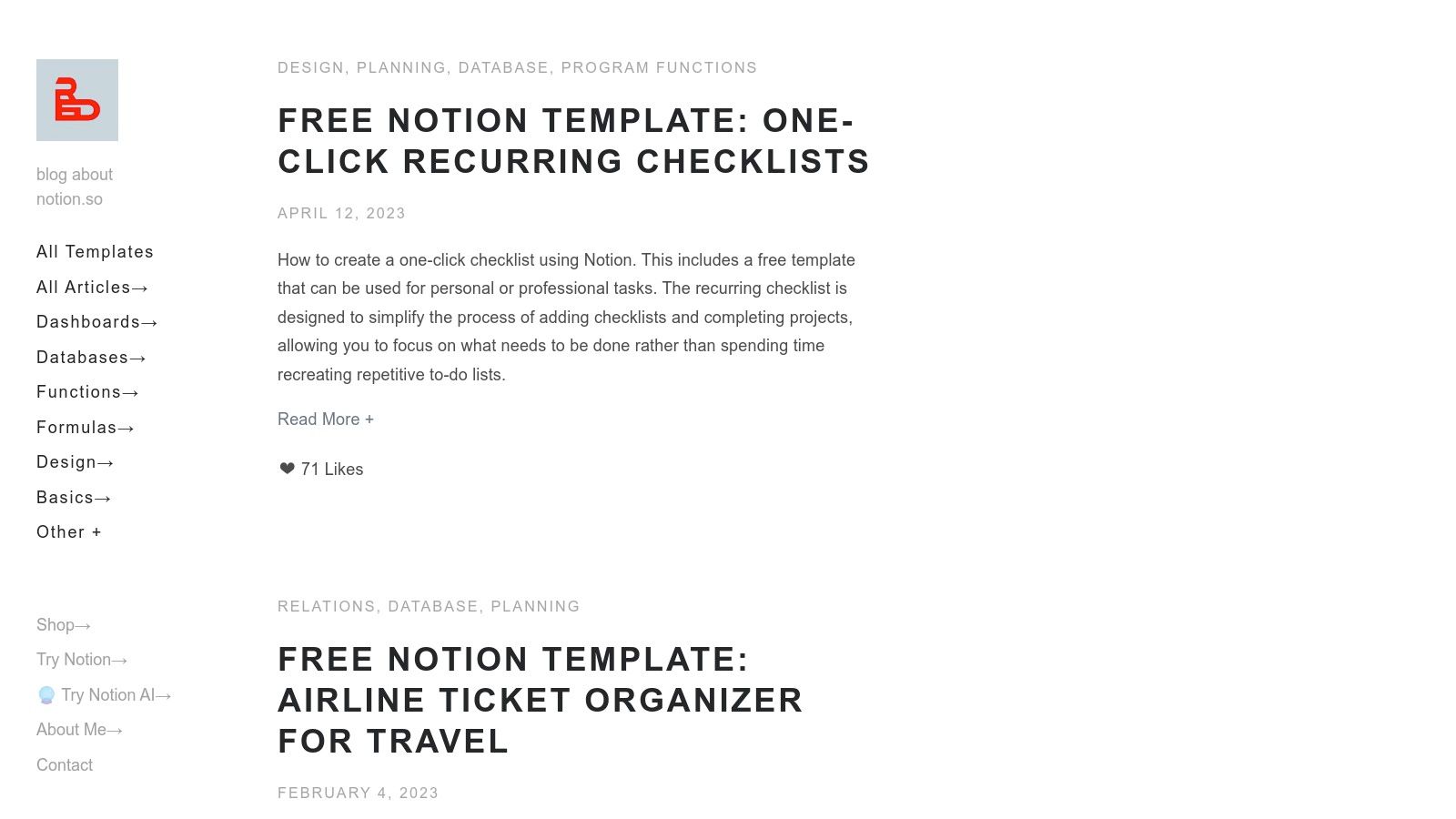
This template provides a centralized hub for all HR-related activities and information sharing. Imagine having a readily accessible employee directory complete with detailed profiles, readily available onboarding and offboarding checklists, and a streamlined performance review tracking system. This template helps you achieve exactly that. For entrepreneurs, this means less time spent on administrative tasks and more time focused on growing their business. Teachers can adapt this template to manage student information and track progress. Students can use it for project management and team collaborations. Business professionals can leverage it for team management and project tracking within their departments.
Key Features and Benefits:
- Employee Directory: Maintain detailed employee profiles, contact information, and employment history all in one place. This makes it easy to find the information you need quickly.
- Onboarding/Offboarding Checklists: Standardized checklists ensure a smooth and consistent experience for new hires and departing employees, minimizing potential oversights.
- Performance Review Tracking: Track performance reviews, set goals, and provide feedback within Notion, promoting transparency and accountability.
- Time-Off Management: Simplify time-off requests and approvals with a built-in system, reducing back-and-forth communication.
- Company Knowledge Base and Policies: Create a central repository for important company documents, policies, and procedures, ensuring everyone has access to the latest information.
Pros:
- Centralization: Consolidates all HR processes and documentation within a single platform.
- Improved Onboarding: Provides a structured and efficient onboarding experience for new hires.
- Transparency: Enhances transparency in performance management and feedback processes.
- Scalability: Designed to adapt to the needs of growing teams.
Cons:
- Limited Payroll Integration: Lacks advanced integration with payroll systems.
- Compliance Tracking: May not provide comprehensive compliance tracking for complex regulations.
- Customization: Might require some customization to meet industry-specific HR needs.
Pricing and Technical Requirements:
Pricing information is available on the Red Gregory website. As a Notion template, it requires a Notion account.
Comparison with Similar Tools: While other HR software solutions exist, this template leverages the flexibility and familiarity of the Notion platform, making it a potentially more accessible and cost-effective option, especially for smaller businesses or teams already using Notion.
Implementation Tips:
- Customize the template: Adapt the template to your specific company needs and policies.
- Train your team: Ensure all relevant team members understand how to use the template effectively.
- Integrate with other Notion tools: Connect the HR template with other relevant Notion databases and workflows for a seamless experience.
Website: https://www.redgregory.com/notion
This Notion HR & Team Management template offers a practical and efficient solution for businesses seeking to organize and streamline their HR processes within the Notion ecosystem. While it may not replace full-fledged HR software for larger organizations with complex needs, it provides a valuable tool for improving efficiency and transparency, especially for growing businesses and teams seeking a centralized HR hub within their existing Notion workspace. It deserves its place on this list because it provides a user-friendly, customizable, and scalable solution for managing core HR functions within a popular and versatile platform.
8. Notion Business Analytics Dashboard
For entrepreneurs, teachers, students, or any business professional looking to harness the power of data, a robust analytics dashboard is essential. This is where the Notion Business Analytics Dashboard, crafted by NotionMetrics, truly shines. This powerful template earns its place on this list of top Notion templates for business by offering a user-friendly yet comprehensive solution for data visualization and business intelligence, all within the familiar Notion environment. Learn more about Notion Business Analytics Dashboard
This template helps businesses of all sizes track key performance indicators (KPIs), analyze trends, and ultimately make data-driven decisions. Instead of sifting through spreadsheets or paying for expensive enterprise-level business intelligence (BI) tools, this Notion template provides a more affordable and accessible alternative.
Features and Benefits:
- Customizable KPI Tracking and Visualization: Tailor the dashboard to monitor the metrics most relevant to your specific business or project. Visualize data through charts and graphs for easy interpretation and identification of trends. Imagine easily tracking student progress as a teacher, or monitoring sales conversions as an entrepreneur.
- Sales and Revenue Analytics: Gain insights into your sales performance, track revenue growth, and identify areas for improvement. This is particularly valuable for businesses focused on e-commerce or sales-driven operations.
- Website and Marketing Performance Metrics: Monitor website traffic, conversion rates, and other crucial marketing KPIs. Understand which campaigns are performing well and where adjustments are needed. This is essential for businesses with a strong online presence.
- Team Productivity Tracking: Keep tabs on team performance, project progress, and individual contributions. This feature is especially beneficial for project managers and team leaders. Students can also utilize this feature to track their academic progress across different subjects.
- Automated Data Import Capabilities: Streamline your workflow by automating the import of data from various sources. This eliminates manual data entry and ensures your dashboard is always up-to-date.
Pros:
- Clear Visual Representation of Business Data: Easily digest and understand complex data through intuitive visualizations.
- Customizable to Track Industry-Specific Metrics: Adapt the template to suit your unique business needs and track the metrics that matter most.
- Combines Data from Multiple Sources: Centralize your data for a holistic view of your business performance.
- More Affordable than Enterprise BI Tools: Access powerful analytics capabilities without the hefty price tag of enterprise solutions.
Cons:
- Limited Advanced Statistical Analysis: While excellent for visualization and basic analysis, the template may not offer the depth of statistical analysis found in dedicated statistical software.
- Requires Manual Setup for Some Data Sources: While automation is possible, some initial setup may be required to connect specific data sources.
- May Need Third-Party Tools for Complete Automation: Depending on your automation requirements, integrating with third-party tools might be necessary.
Pricing and Technical Requirements:
Pricing information is available on the NotionMetrics website. As this is a Notion template, the primary technical requirement is a Notion account.
Comparison with Similar Tools:
Compared to other business intelligence platforms, this Notion template provides a more affordable and accessible entry point for businesses seeking data visualization and analysis. While not as feature-rich as dedicated BI tools, it strikes a balance between functionality and ease of use, making it an ideal choice for many small businesses and individuals.
Implementation/Setup Tips:
- Start by identifying your key performance indicators.
- Explore the pre-built dashboards and customize them to your specific requirements.
- Connect your relevant data sources and set up automation where possible.
Website: https://notionmetrics.com/templates/
By leveraging the Notion Business Analytics Dashboard, you can transform raw data into actionable insights, empowering you to make informed decisions and drive your business or projects forward. This notion template for business is a valuable asset for anyone seeking to improve their understanding of their data.
Feature Comparison of 8 Business Notion Templates
| Product | Core Features/Characteristics | User Experience/Quality ★ | Value Proposition 💰 | Target Audience 👥 | Unique Selling Points ✨ |
|---|---|---|---|---|---|
| 🏆 Boss Personal Planner | Digital + physical planners, goal & habit tracking | ★★★★☆ User-friendly & scientific | ★★★★ Affordable with bundle deals | Entrepreneurs, teachers, students, professionals | ✨ Flexible formats; integrates daily & long-term planning |
| Notion Business Operating System | All-in-one dashboard, client & financial management | ★★★★ Comprehensive, customizable | ★★★ Premium pricing, replaces multiple tools | Small to medium businesses | ✨ Full business functions in one system |
| Notion Project Management System | Project pipeline, task & deadline management | ★★★★ Intuitive, scalable | ★★★ Moderate value for PM only | Businesses managing projects | ✨ Agile + traditional methodologies supported |
| Notion CRM & Client Management | Deal pipeline, contact & communication tracking | ★★★★ Customizable, affordable | ★★★ Cheaper than dedicated CRMs | Sales teams, client-focused businesses | ✨ CRM integration within Notion workflows |
| Notion Finance & Business Budget | Income/expense tracking, budgeting, cash flow | ★★★★ Clean dashboard | ★★★ Budget-focused, cost-effective | Small businesses needing finance tracking | ✨ Multiple views, financial goal tracking |
| Notion Content Calendar & Marketing Hub | Content scheduling, campaign tracking, team collaboration | ★★★★ Streamlines marketing | ★★★ Good value for marketing needs | Marketing teams, content creators | ✨ Visual calendar & pipeline management |
| Notion HR & Team Management | Employee directory, onboarding, performance reviews | ★★★★ Centralized HR tools | ★★★ Effective for growing teams | HR departments, mid-sized teams | ✨ Employee lifecycle & documentation hub |
| Notion Business Analytics Dashboard | KPI tracking, sales & marketing analytics | ★★★★ Clear data visualization | ★★★ More affordable than BI platforms | Data-driven businesses | ✨ Customizable dashboards, multi-source data |
Elevating Your Business with the Right Notion Template
From streamlining your daily schedule with a personal planner to managing entire projects and teams, the right Notion template can revolutionize your workflow. This article explored a diverse range of Notion templates for business, covering everything from comprehensive operating systems to specialized tools for CRM, finance, marketing, and more. Key takeaways include the importance of choosing a template that aligns with your specific business needs and the potential for significant improvements in productivity, collaboration, and overall success. Whether you're an entrepreneur, teacher, student, or business professional, leveraging these powerful Notion templates can transform how you work in 2025 and beyond.
When implementing these Notion templates for business, consider factors like the size of your team, the complexity of your projects, and your budget. Start small, experiment with different templates, and gradually integrate them into your workflow for seamless adoption. Remember, the goal is to enhance efficiency and organization, not to add unnecessary complexity.
Ready to take control of your day and boost your productivity? Check out the Boss Personal Planner, a powerful Notion template designed to streamline your schedule, manage tasks, and achieve your goals. It's a perfect complement to the business-focused Notion templates discussed above and will help you stay organized as you implement them. Visit Boss Personal Planner to learn more and start planning your success today!
