
Top Notion Templates to Skyrocket Productivity
Share
Unleash Your Productivity Potential with Notion Templates
Overwhelmed by tasks and information? Notion templates provide the structure you need to get organized and boost your productivity. This list of 10 essential Notion templates will help entrepreneurs, teachers, students, and business professionals alike conquer their goals in 2025. Discover powerful tools for everything from task management and project planning to personal finance and habit tracking. We'll cover Notion templates for creating a second brain, building a company wiki, and much more. Dive in and transform your workflow.
1. Notion All-in-One Life Dashboard
Looking for a central hub to manage every facet of your life? This Notion template might be just what you need. The Notion All-in-One Life Dashboard is a powerful and comprehensive system designed to streamline everything from habit tracking and goal setting to task management and personal journaling. It's a popular choice among Notion templates, offering a robust solution for entrepreneurs, teachers, students, and business professionals seeking to enhance productivity and organization.
This dashboard acts as your personal command center, consolidating multiple life areas into a single, interconnected space. Imagine having your daily schedule, long-term goals, habit tracker, and even a personal CRM all accessible from one convenient location. This integrated approach eliminates the need to juggle multiple apps and platforms, saving you time and reducing mental clutter. Learn more about Notion All-in-One Life Dashboard to explore how it fits with a comprehensive planning approach.
Features and Benefits:
- Integrated Habit Tracker: Visually track your progress with integrated charts and graphs, making it easier to stay motivated and build positive routines.
- Goal-Setting Framework: Define your short-term and long-term goals with quarterly and annual views, allowing you to break down larger aspirations into manageable steps. This feature is particularly beneficial for entrepreneurs and business professionals working towards specific milestones.
- Planning Sections: Organize your tasks and appointments with daily, weekly, and monthly planning sections. This structured approach helps students and teachers manage their workloads effectively.
- Journaling Components: Cultivate mindfulness and self-reflection with built-in mood and gratitude journaling prompts.
- Personal CRM: Manage your relationships and network with a dedicated space to track interactions and important details. This can be a game-changer for entrepreneurs and business professionals who rely heavily on networking.
Pros:
- Comprehensive: Covers a wide spectrum of life areas, providing a holistic approach to personal management.
- Customizable: Tailor the modules and features to align with your specific needs and preferences. This flexibility is invaluable as your needs evolve.
- Visually Appealing: The dashboard boasts a beautiful and cohesive design that enhances the user experience.
- Regular Updates: The creator provides ongoing updates and improvements, ensuring the template remains relevant and functional.
Cons:
- Steep Learning Curve: Can be overwhelming for Notion beginners due to its complexity and extensive features.
- Initial Time Investment: Requires dedicated time for initial setup and customization to maximize its potential.
- Feature Overload: Some users may find the sheer number of features unnecessary for their needs.
Pricing and Technical Requirements:
The Notion All-in-One Life Dashboard is available for purchase on the creator's website (https://thomasjfrank.com/templates/notion-life-dashboard/). You'll need a free or paid Notion account to use the template. Check the website for the most up-to-date pricing information.
Implementation Tips:
- Start Small: Don't feel pressured to utilize every feature immediately. Begin with the core modules that address your most pressing needs and gradually incorporate others as you become more comfortable.
- Watch Tutorials: The creator provides helpful video tutorials to guide you through the setup process and demonstrate how to use different features effectively.
- Customize to Your Needs: Adapt the template to reflect your individual preferences and workflow. Don't be afraid to experiment and make it your own.
This Notion template earns its spot on this list due to its unparalleled comprehensiveness and customizability. While it might require a significant initial time investment, the potential for increased productivity and organization makes it a worthwhile investment for those seeking a truly all-in-one life management solution. If you're ready to take control of your life and streamline your daily routines, this Notion template could be the perfect tool for you.
2. Notion Bulletproof Task Manager
Feeling overwhelmed by a never-ending to-do list? Constantly switching between different apps and sticky notes? The Notion Bulletproof Task Manager is a powerful Notion template designed to bring order to the chaos, making it a top contender among valuable Notion templates. Built upon proven productivity methodologies like Getting Things Done (GTD) and PARA, this system offers a structured approach to task management, ensuring nothing slips through the cracks. Whether you're an entrepreneur juggling multiple projects, a teacher managing lesson plans and grading, a student balancing coursework, or a business professional striving for peak productivity, this template can be a game-changer.
This Notion template provides a robust framework for capturing, organizing, and executing tasks, moving beyond a simple checklist. Its key features include:
- Inbox for Quick Capture: Eliminate mental clutter by quickly jotting down tasks as they arise. This acts as a central repository before you categorize and prioritize them.
- Project-Based Organization: Group tasks under specific projects for better context and progress tracking. See at a glance what needs to be done for each project and monitor its overall status.
- Due Date and Priority Matrix: Visualize your tasks based on their due dates and priority levels. This helps you focus on what's most urgent and important, preventing important deadlines from being missed.
- Weekly Review and Planning Workflow: Integrate a crucial habit for productivity success. The template facilitates weekly reviews to reflect on progress, adjust plans, and prepare for the week ahead.
- Custom Views for Different Contexts: Segment your tasks into different contexts (e.g., work, personal, errands) for focused action. This prevents your "work" tasks from bleeding into your personal time and vice versa.
Why this Notion template deserves its place on the list:
This isn't just another to-do list; it's a comprehensive task management system. The structured approach based on GTD and PARA provides a clear workflow, eliminating decision fatigue and promoting consistent progress. It's highly scalable, adapting to both small personal tasks and complex projects, making it an ideal choice for users across various professions and lifestyles. The visual nature of Notion enhances the template's effectiveness, making it especially beneficial for visual thinkers.
Pros:
- Based on proven productivity methodologies (GTD & PARA)
- Eliminates decision fatigue with a clear task processing workflow
- Scales well from small personal tasks to large projects
- Excellent for visual thinkers
Cons:
- Requires consistent maintenance to stay useful. Like any system, its effectiveness depends on regular upkeep.
- May feel rigid for users who prefer more flexible systems. If you thrive on free-flowing task management, the structure might feel restrictive.
- Learning curve to understand all features and workflows. Investing time to learn the system is crucial for maximizing its benefits.
Implementation/Setup Tips:
- Duplicate the template to your own Notion workspace.
- Spend some time understanding the different views and how they interact.
- Customize the contexts and project categories to fit your specific needs.
- Commit to the weekly review process. This is essential for keeping the system organized and effective.
Comparison with Similar Tools:
While many Notion templates offer basic task management, the Bulletproof Task Manager stands out with its comprehensive approach rooted in established productivity principles. Unlike simpler templates or even standalone to-do apps, it offers a structured workflow, context-based views, and a framework for regular review and planning.
Pricing and Technical Requirements:
The template is available on Red Gregory's website (https://www.redgregory.com/notion/2020/6/15/the-bulletproof-notion-task-list). While accessing the template's core features might be free, some advanced features or variations may require a purchase. The only technical requirement is a free Notion account.
3. Notion Personal Finance Tracker
For entrepreneurs, teachers, students, and business professionals alike, managing personal finances effectively is crucial. This is where Notion templates, and specifically the Notion Personal Finance Tracker, truly shine. This comprehensive system empowers you to take control of your financial life, all within the familiar Notion environment. This particular template deserves its spot on this list due to its robust features, customizability, and focus on visual clarity, all while maintaining the privacy benefits of keeping your financial data within your Notion account.
This Notion template transforms your workspace into a personalized financial hub. Imagine easily tracking your monthly expenses, meticulously categorized and automatically calculated. Picture visualizing your net worth growth with dynamic graphs, and effortlessly monitoring progress toward your savings goals or debt payoff milestones. The Notion Personal Finance Tracker makes this a reality.
Key Features and Benefits:
- Monthly Budget Planner with Category Breakdowns: Gain a granular view of your spending habits with customizable categories tailored to your specific needs. This allows you to pinpoint areas where you might be overspending and adjust your budget accordingly. For example, entrepreneurs can track business-related expenses separately from personal ones, while teachers can allocate funds for classroom supplies.
- Expense Tracker with Automatic Calculations: Manually entering expense data can be tedious. This template automates the calculations, freeing up your time and reducing the risk of errors. Simply input your expenses, and the template does the rest.
- Income Tracking and Forecasting: Monitor your income streams and project future earnings. This feature is particularly beneficial for freelancers or entrepreneurs with fluctuating income.
- Net Worth Dashboard with Visual Graphs: Visualize your financial progress with clear and intuitive graphs. Track the growth of your assets and the reduction of your liabilities over time, providing a motivating overview of your financial health.
- Savings Goals and Debt Payoff Trackers: Define your financial goals and monitor your progress. Whether you're saving for a down payment, a new car, or paying off student loans, these trackers keep you focused and motivated.
Pros:
- Eliminates Need for Dedicated Finance Apps: Consolidate your financial management within Notion, reducing app clutter and streamlining your workflow.
- Highly Customizable to Personal Financial Situations: Tailor the template to reflect your unique financial circumstances and goals.
- Privacy-Focused (Data Stays on Your Notion Account): Maintain control over your sensitive financial data.
- Beautiful Visualizations of Financial Status: Gain a clear and engaging overview of your finances.
Cons:
- Requires Manual Data Entry (No Direct Bank Sync): You'll need to manually input your financial data. While this can be a minor inconvenience, it also allows for greater control and awareness of your spending.
- Takes Time to Set Up Initially: Investing some time upfront to customize the template to your needs is essential. However, this initial effort pays off with long-term financial clarity.
- Not as Automated as Dedicated Finance Software: While the template offers automated calculations, it doesn't offer features like automatic bank synchronization found in dedicated finance apps.
Pricing and Technical Requirements:
Pricing information can be found on the Notionways website. The template requires a Notion account, which has both free and paid options.
Comparison with Similar Tools:
While dedicated finance apps like Mint or YNAB offer features like bank synchronization, the Notion Personal Finance Tracker prioritizes privacy and integration within the Notion ecosystem. This is ideal for users who value data control and prefer a unified workspace.
Implementation/Setup Tips:
- Start with a clean Notion page.
- Duplicate the template from the Notionways website.
- Customize the categories within the budget planner to match your spending habits.
- Input your current financial data to populate the dashboards and trackers.
- Regularly update the template to maintain an accurate picture of your finances.
The Notion Personal Finance Tracker is a powerful tool for anyone seeking to gain control of their financial life. Its flexibility, visual clarity, and seamless integration within the Notion ecosystem make it a valuable asset for effective financial management.
4. Notion Content Calendar
For entrepreneurs, teachers, students, and business professionals alike, a well-structured content calendar is crucial for staying organized and maintaining a consistent output. If you're a Notion user, a Notion Content Calendar can be a game-changer, streamlining your content planning and publishing process within your existing workflow. This powerful notion template offers a centralized hub for managing content across various platforms, making it a valuable addition to our list of top Notion templates. Learn more about Notion Content Calendar This particular template distinguishes itself with its robust features and flexibility.
This Notion Content Calendar provides a visual and interactive way to plan and schedule your content. Imagine dragging and dropping blog posts, social media updates, or lesson plans onto a calendar, instantly visualizing your content schedule. The template's content pipeline, with status tracking from "idea" to "published," helps you monitor the progress of each piece of content. This is especially helpful for teams, providing a clear overview of who is working on what and ensuring everyone stays aligned.
Key Features and Benefits:
- Visual Calendar with Drag-and-Drop Scheduling: This feature allows for intuitive scheduling and rescheduling of content, providing a clear visual overview of your entire content plan.
- Content Pipeline with Status Tracking: Track the progress of your content through various stages, from initial idea to final publication. This feature enhances workflow management and ensures timely content delivery.
- Platform-Specific Content Planning Sections: Organize your content by platform (e.g., blog, social media, email), allowing for targeted planning and tailored strategies for each channel.
- Performance Metrics Tracking: While limited compared to specialized analytics tools, this feature provides a basic overview of content performance, allowing you to identify trends and areas for improvement.
- Content Brief Templates and Idea Bank: Jumpstart your content creation process with pre-built templates and a dedicated space to brainstorm and store content ideas.
Pros:
- Excellent for Team Collaboration: The shared workspace and clear visual overview facilitate seamless team communication and collaboration.
- Provides Clear Overview of Content Schedule: The calendar view makes it easy to see what's coming up, identify gaps, and maintain a consistent publishing schedule.
- Customizable for Different Content Types and Workflows: Tailor the template to your specific needs, whether you're managing blog posts, social media updates, video content, or educational materials.
- Reduces Context-Switching Between Tools: Consolidating your content planning within Notion minimizes the need to jump between multiple applications.
Cons:
- No Direct Posting to Platforms: Unlike some dedicated social media management tools, this template doesn't offer direct publishing capabilities. You'll still need to manually post your content to each platform.
- Can Become Cluttered with High-Volume Content Schedules: For users with extremely high content output, the calendar view might become visually overwhelming.
- Limited Analytics Capabilities Compared to Specialized Tools: While the template offers basic performance tracking, it doesn't provide the in-depth analytics offered by dedicated analytics platforms.
Pricing and Technical Requirements:
The specific pricing for this Notion Content Calendar template can be found on the Notionforside website. As a Notion template, it requires a Notion account, which offers both free and paid plans depending on your usage needs.
Comparison with Similar Tools:
While tools like Trello and Asana can be adapted for content planning, this dedicated Notion Content Calendar template offers more specialized features and seamless integration within the Notion ecosystem.
Implementation/Setup Tips:
Start by duplicating the template into your Notion workspace. Then, customize the properties and sections to align with your content types and platforms. Spend some time populating the idea bank and familiarizing yourself with the various features.
Why this template deserves its place on the list: This Notion Content Calendar template empowers users to centralize their content planning, streamlining their workflow and boosting productivity. Its visual interface and customizable features make it an excellent choice for individuals and teams across diverse fields. The template's availability on Notionforside makes it easily accessible to anyone looking to improve their content management within the Notion ecosystem. This template stands out as a powerful solution for anyone seeking a streamlined, visual, and collaborative approach to content planning within Notion.
5. Notion Second Brain
Overwhelmed by information overload? Struggling to connect ideas and put knowledge into action? Then a Notion Second Brain might be just the Notion template you need. This powerful knowledge management system, based on Tiago Forte's Building a Second Brain methodology, transforms how you capture, organize, and retrieve information. It helps you build a personalized knowledge database that goes beyond simple note-taking, acting as an extension of your memory and a catalyst for creative thinking. This template is particularly valuable for entrepreneurs, teachers, students, and business professionals looking to enhance their productivity and knowledge management capabilities, making it a worthy inclusion in our top Notion templates list. It offers a powerful framework for anyone looking to unlock the true potential of their ideas.
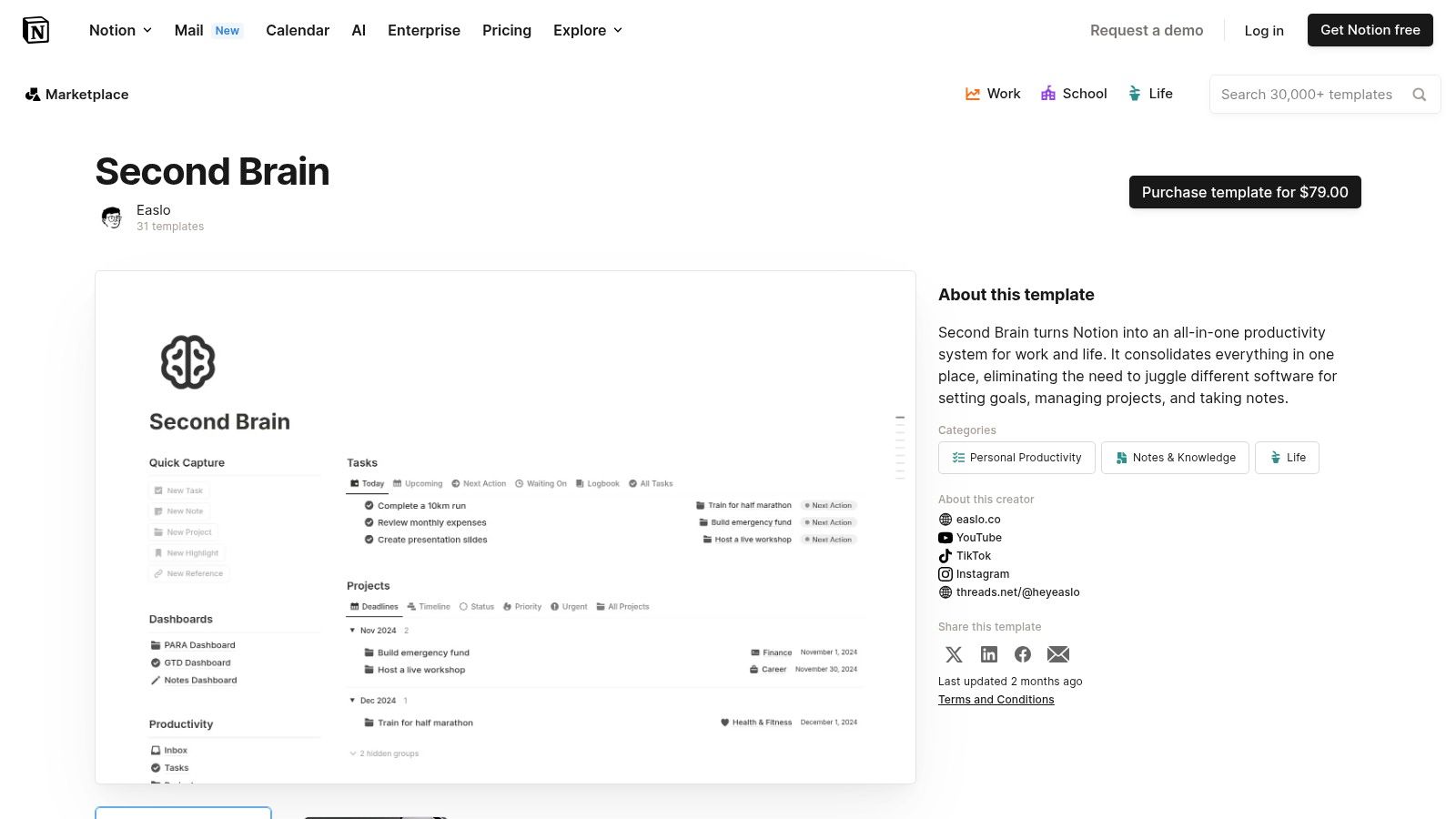
The Notion Second Brain template leverages the PARA organizational structure (Projects, Areas, Resources, Archives), providing a clear framework for sorting information based on its relevance and actionability. This means you can quickly find the information you need, when you need it. For example, a project might be "Launch New Marketing Campaign," while an area could be "Marketing Strategy." Resources could include market research articles, while archived information might consist of completed campaign reports.
This Notion template goes beyond simple organization. It incorporates progressive summarization for efficient note processing. This technique helps distill key insights from your notes, making them more readily accessible and actionable. Bidirectional linking allows you to connect related concepts, fostering new ideas and insights by revealing unexpected connections between different pieces of information. A customizable tagging system adds another layer of organization, allowing you to categorize and retrieve information based on keywords and topics. Finally, the integrated weekly review workflow prompts you to regularly revisit and refine your knowledge base, ensuring it remains a valuable and up-to-date resource. You can learn more about Notion Second Brain and its features in detail.
Features:
- PARA organizational structure (Projects, Areas, Resources, Archives)
- Progressive summarization for note processing
- Bidirectional linking between related concepts
- Customizable tagging system
- Weekly review workflow
Pros:
- Transforms information overload into organized knowledge
- Supports creative connections between ideas
- Scales infinitely as your knowledge base grows
- Reduces cognitive load by externalizing information
Cons:
- Requires consistent maintenance and review
- Initial learning curve to understand the methodology
- Can become overwhelming without proper organization discipline
Pricing and Technical Requirements:
This Notion template is available for free through the Notion template gallery. It requires a free Notion account. No additional software or technical expertise is required.
Comparison with Similar Tools:
While other note-taking tools like Evernote and Obsidian offer similar features, the Notion Second Brain template stands out due to its seamless integration within the Notion ecosystem. This allows you to leverage Notion's other powerful features, like databases, calendars, and project management tools, to further enhance your knowledge management system.
Implementation and Setup Tips:
- Start by familiarizing yourself with Tiago Forte's Building a Second Brain methodology.
- Dedicate time each week for your review sessions.
- Customize the template to fit your specific needs and workflows. Don't be afraid to experiment with different tagging systems and organizational structures.
- Start small and gradually add more information to your Second Brain.
The Notion Second Brain template offers a powerful way to leverage the "notion templates" available and transform your relationship with information. By adopting this system, you can move from feeling overwhelmed by information overload to confidently harnessing knowledge for greater productivity, creativity, and success. This Notion template is a valuable tool for anyone looking to build a personal knowledge management system within Notion.
6. Notion Student Dashboard
Juggling classes, assignments, extracurriculars, and a social life can feel overwhelming for any student. The Notion Student Dashboard template offers a powerful solution to academic chaos, centralizing all aspects of student life into one cohesive digital hub. This comprehensive system integrates class schedules, assignment tracking, note-taking, reading lists, and even exam preparation, making it an invaluable tool for students of all levels, from high school to graduate school. This particular Notion template earns its place on this list due to its focused functionality, adaptability, and potential to significantly improve academic organization and reduce stress.
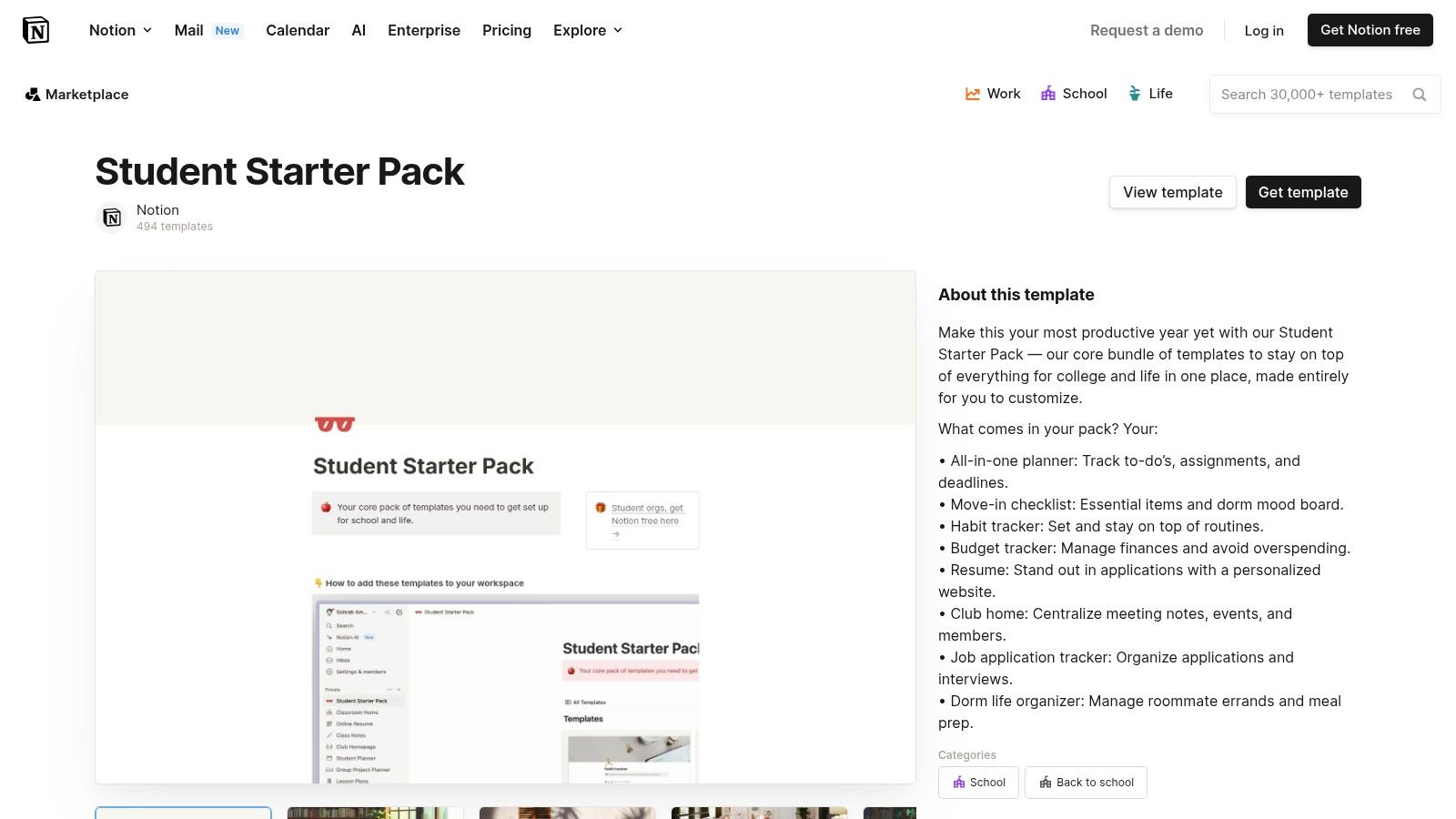
This Notion template empowers students to take control of their academic lives. The class schedule feature allows for detailed entries, including syllabus archives for easy access to important course information. The assignment tracker goes beyond simple due dates, incorporating priority flags and linking directly to related notes and resources. This interconnectedness is a key strength, as it streamlines workflows and eliminates the need to constantly switch between different platforms. Furthermore, the integrated note-taking system can be organized by class or subject, allowing students to easily locate and review relevant material.
Beyond the core organizational features, the Notion Student Dashboard includes a study schedule with pomodoro timer integration for focused study sessions. A GPA calculator and academic goal tracking section further enhance the template's utility, providing a clear overview of academic progress and motivating students to stay on track. This template adapts readily to different education levels, making it equally valuable for a high school student managing their first semester and a graduate student navigating complex research projects.
While the Notion Student Dashboard offers significant benefits, it's important to consider the potential drawbacks. The template requires regular updates to maintain its usefulness, meaning students need to actively input and manage their information. Some students may find the template duplicates functionality offered by their school's Learning Management System (LMS). Finally, there is an initial setup time investment required at the beginning of each semester to customize the template and input relevant course information.
Key Features:
- Class schedule with syllabus archives
- Assignment tracker with due dates and priority flags
- Connected note-taking system by class/subject
- Study schedule with pomodoro timer integration
- GPA calculator and academic goal tracking
Pros:
- All academic information in one place
- Visually organized by semester and class
- Reduces anxiety about missing assignments
- Adapts to different education levels (high school through graduate)
Cons:
- Requires regular updates to maintain usefulness
- May duplicate functionality of school-provided LMS
- Initial setup time for each semester
Pricing and Technical Requirements:
This Notion template is part of Notion's free template gallery, accessible with a free Notion account. Notion works across multiple platforms (Windows, macOS, iOS, Android, and web browsers).
Implementation/Setup Tips:
- Dedicate some time at the beginning of each semester to populate the template with course information.
- Customize the template to match your individual preferences and workflow.
- Regularly review and update the dashboard to ensure it remains accurate and useful.
- Explore Notion's vast resource library and community forums for additional tips and customization ideas.
Comparison with Similar Tools:
While many student planner apps exist, the Notion Student Dashboard differentiates itself through its flexibility and customizability. Unlike rigid pre-built apps, Notion allows students to tailor the template to their specific needs and integrate it seamlessly with other Notion workspaces. This makes the Notion Student Dashboard a powerful, adaptable solution for managing the complexities of student life.
Website: https://www.notion.so/templates/student-starter-pack
This Notion template is a valuable addition to any student's toolkit and offers a compelling reason to explore the power of Notion templates for academic success.
7. Notion Project Management System
Streamlining your projects, whether personal or professional, can significantly impact productivity. This Notion Project Management System template offers a robust, all-in-one workspace designed to bring order to chaos. It seamlessly blends Kanban boards, Gantt charts, resource allocation, and crucial documentation into a single, interconnected platform. This adaptability makes it an excellent choice for various project methodologies, scaling effortlessly from individual tasks to complex team collaborations. This particular Notion template earns its spot on our list of best notion templates due to its comprehensive features and adaptable nature, making it a valuable tool for entrepreneurs, teachers, students, and business professionals alike.
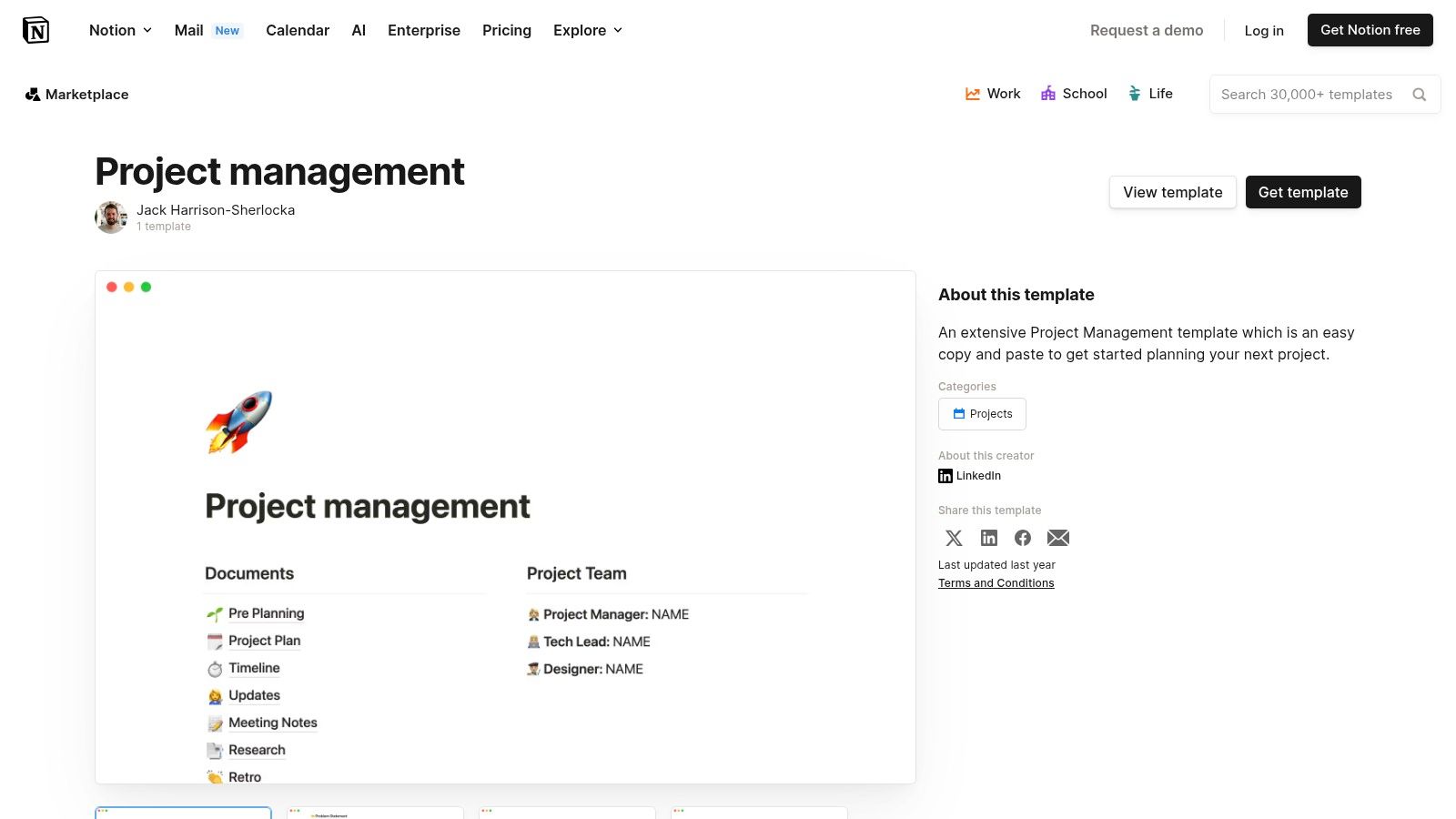
This system is particularly valuable for its multiple project views. Visualize your workflow through Kanban boards, traditional lists, timelines (Gantt charts), or calendar views, choosing the format that best suits your project and working style. For example, teachers can use this system to manage lesson planning and grading, visualizing deadlines on a calendar view and tracking student progress in a list format. Students can organize assignments and projects, leveraging Kanban boards to visualize their workflow. Entrepreneurs can manage product launches and marketing campaigns, utilizing Gantt charts to track milestones and dependencies. Business professionals can streamline client projects, allocating resources and managing team workloads with ease.
Key features include detailed task dependencies and milestone tracking, which allow for meticulous planning and execution. Resource allocation and team workload management functionalities provide a clear overview of capacity and prevent burnout. Integrated project documentation and wiki capabilities ensure that all relevant information is centralized, reducing context switching and streamlining communication. Further enhancing its utility are the customizable workflows and automation options, which enable users to tailor the system to their specific needs. You can Learn more about Notion Project Management System to discover additional features and benefits.
Pros:
- Flexible: Adapts to diverse project types and methodologies.
- Visibility: Offers clear oversight of project status and progress.
- Centralized: Keeps all project information in one accessible location.
- Scalable: Works effectively for both solo and team projects.
Cons:
- Feature Depth: While robust, it may not offer the extensive feature set of dedicated project management software like Asana or Monday.com.
- Performance: Can experience slowdowns with exceptionally large projects or teams.
- Reporting: Limited reporting capabilities compared to enterprise-level project management solutions.
Pricing and Technical Requirements:
This Notion Project Management System template is available through Notion.so, and pricing depends on the user's Notion plan. Notion offers free plans for personal use, with paid plans offering more features and team functionalities. The system is accessible through any device with a web browser and the Notion app.
Implementation Tips:
- Start with a simple project to familiarize yourself with the template's features.
- Customize the views, properties, and workflows to align with your project requirements.
- Regularly review progress and adjust the system as needed.
- Utilize the collaboration features for seamless team communication.
This Notion Project Management System offers a powerful and flexible way to organize and execute projects of any size. While it may not replace dedicated project management software for larger enterprises, its adaptability, intuitive interface, and integration within the Notion ecosystem make it a valuable tool for anyone seeking a centralized and efficient project management solution. It represents an excellent option for those already invested in the Notion ecosystem and seeking a streamlined approach to project management within that platform.
8. Notion Book Tracker and Reading Journal
For the avid reader, maintaining an organized library and keeping track of reading progress can be a rewarding yet challenging task. This Notion Book Tracker and Reading Journal template offers a comprehensive solution for managing your reading life within the popular Notion workspace. It helps you cultivate consistent reading habits, take structured notes, and even gain insightful analytics on your reading patterns, making it a powerful tool for anyone looking to get the most out of their reading experience. This is a particularly valuable Notion template for students, teachers, entrepreneurs, and business professionals who value continuous learning and knowledge acquisition.

This template stands out amongst other Notion templates due to its robust features and beautiful visual representation of your personal library. It surpasses simple book lists by including cover images, metadata, and a personalized rating system with review templates. Imagine having a visually appealing, searchable database of every book you've read, complete with your thoughts and key takeaways. This template makes that a reality. You can easily track your reading goals with progress visualization, ensuring you stay on target with your reading aspirations. The structured reading notes and highlights system allows for efficient retrieval of information, proving especially beneficial for students and researchers. Furthermore, the dashboard provides reading statistics and insights, revealing patterns in your reading habits that can help you optimize your reading strategy.
This Notion template offers significant advantages over generic reading apps. Its customizability allows you to tailor it precisely to your needs, a level of personalization often lacking in dedicated reading apps. While manual data entry is required, the payoff is a highly personalized and integrated system within your Notion workspace. This centralization simplifies information management and eliminates the need to juggle multiple apps.
Features:
- Personal library database with cover images and metadata
- Reading goals tracker with progress visualization
- Structured reading notes and highlights system
- Rating system with personal review templates
- Reading statistics and insights dashboard
Pros:
- Beautiful visual representation of personal library
- Helps establish consistent reading habits
- Makes book notes searchable and retrievable
- More customizable than dedicated reading apps
Cons:
- Manual data entry required
- No direct integration with e-readers
- Can be overkill for casual readers
Website: https://janicestudies.com/book-tracker
Implementation Tips:
- Dedicate some time to initially populate your library with books you've already read.
- Establish a routine for logging newly finished books and adding notes.
- Experiment with the different views and databases to find the optimal setup for your workflow.
While this template requires manual input and lacks e-reader integration, its powerful features and deep integration within the Notion ecosystem make it a worthwhile investment for serious readers looking to build a comprehensive and visually appealing digital library. This Notion template empowers you to not only track your reading but also engage with it on a deeper level, making it a valuable asset for anyone looking to make reading a more impactful part of their life. Its place in this list is well-deserved due to its ability to transform how users interact with their reading material, turning a passive hobby into an active pursuit of knowledge and personal growth.
9. Notion Habit Tracker and Goal Setting System
This Notion Habit Tracker and Goal Setting System earns its spot on our list of top Notion templates due to its comprehensive approach to habit formation, seamlessly blending behavioral science principles with practical tracking mechanisms. If you're struggling to connect your daily actions with your larger life goals, this template may be the solution. It's designed to help you build consistent habits, visually track your progress, and ultimately achieve your objectives. This makes it a powerful tool for entrepreneurs, teachers, students, and business professionals alike, all of whom can benefit from improved productivity and organization.
This system offers a robust suite of features designed to maximize your chances of success:
- Daily, Weekly, and Monthly Habit Tracking: This granular approach allows you to monitor your progress at various intervals, providing both short-term motivation and long-term perspective.
- Visual Progress Indicators with Streak Counts: Seeing your streaks grow visually can be a powerful motivator, encouraging you to maintain consistency.
- Goal Breakdown: This template helps you break down large, annual goals into smaller, manageable daily actions, making the overall objective seem less daunting. This feature is particularly useful for long-term projects or complex goals.
- Reflection Prompts and Journaling Integration: Regular reflection is crucial for growth. This system integrates journaling prompts to help you analyze your progress, identify obstacles, and adjust your strategies as needed.
- Habit Stack Planning (Atomic Habits): Leveraging the principles of James Clear's "Atomic Habits," the template facilitates habit stacking, allowing you to build new habits by attaching them to existing ones.
Practical Applications and Use Cases:
- Entrepreneurs: Track key business activities like content creation, networking, and client outreach.
- Teachers: Monitor lesson planning, grading, and professional development goals.
- Students: Manage study schedules, assignment deadlines, and extracurricular activities.
- Business Professionals: Track project milestones, client communication, and skill development.
Pros:
- Connects daily habits to larger life goals, providing a sense of purpose.
- Provides visual motivation through progress indicators and streak counts.
- Adaptable to changing priorities and goals.
- Based on proven habit formation science, increasing the likelihood of success.
Cons:
- Requires daily interaction to be effective, which may not be sustainable for everyone.
- May feel repetitive for some users, particularly those already comfortable with established routines.
- Needs regular reviewing and adjusting to align with evolving goals and circumstances.
While requiring daily interaction for optimal effectiveness and potentially feeling repetitive, the benefits of connecting your daily actions to larger goals outweigh these minor drawbacks. Learn more about Notion Habit Tracker and Goal Setting System to delve deeper into the system's nuances.
You can find this powerful Notion template at https://gridfiti.com/habit-tracker-notion-template/. Pricing information isn't available directly within the provided context. As with any notion template, the technical requirement is simply access to a Notion account. Compared to simpler habit trackers, this system offers a more holistic approach by connecting habits to long-term goals and incorporating reflection.
Implementation Tip: Start by identifying 3-5 key habits you want to cultivate. Integrate these into the template and track them consistently for a few weeks before adding more. Regularly review your progress and adjust your goals as needed. This focused approach will help you avoid feeling overwhelmed and increase your chances of long-term success with this valuable notion template.
10. Notion Company Wiki & Team Hub
This Notion template transforms your workspace into a centralized knowledge base and dynamic team collaboration hub, making it a powerful choice for organizations of any size and earning its spot on this list of top Notion templates. Whether you're a solopreneur, leading a small team, or part of a larger organization, this template helps streamline information sharing and communication, fostering a more connected and efficient work environment. It's particularly valuable for those looking to consolidate scattered information into a single source of truth, enhancing transparency and productivity. Think of it as your all-in-one company intranet, accessible anytime, anywhere.
What makes this a top-tier Notion template? The Company Wiki & Team Hub offers a structured system for documenting everything crucial to your operations: company processes, policies, team information, and shared resources. This eliminates the frustration of hunting down information scattered across emails, shared drives, or individual team members' hard drives. Imagine onboarding new employees with ease, having instantly accessible standard operating procedures, and a clear record of meeting notes and decisions. This template makes it a reality.
Key Features and Benefits:
- Onboarding Guides & Company Handbook: Give new hires a comprehensive introduction to your company culture, values, and essential information, accelerating their integration into the team.
- Team Directory with Roles & Contact Information: Easily find who's who within the organization, along with their respective responsibilities and how to reach them.
- Process Documentation & Standard Operating Procedures (SOPs): Document workflows and best practices, ensuring consistency and efficiency across the team. This is invaluable for scaling your operations and maintaining quality.
- Meeting Notes & Decision Log Archives: Keep a searchable record of meeting discussions and decisions, fostering accountability and providing valuable context for future reference.
- Department-Specific Knowledge Bases: Create dedicated spaces for different teams to manage their unique information and resources, preventing information overload and promoting focused collaboration.
Pros:
- Reduces Information Silos: Consolidates information into a single, accessible location, breaking down communication barriers and promoting transparency.
- Streamlines Onboarding: Provides new team members with a structured onboarding experience, reducing ramp-up time and increasing their productivity faster.
- Creates Consistency in Processes & Communication: Standardizes operations and communication, ensuring everyone is on the same page.
- Scales with Company Growth: Adaptable to the evolving needs of your organization, providing a sustainable solution for managing information and collaboration as you grow.
Cons:
- Requires Commitment to Maintain & Update: Like any system, the Company Wiki requires ongoing effort from the team to keep the information accurate and relevant.
- Can Become Outdated Without Regular Reviews: Establish a system for regular reviews and updates to prevent information from becoming stale.
- Needs Clear Ownership & Governance: Define roles and responsibilities for maintaining the wiki to ensure accountability and effective management.
Implementation & Setup Tips:
- Start with a Core Team: Assemble a small group to initially populate the template with essential information.
- Prioritize Key Information: Focus on the most frequently accessed information and processes first.
- Establish a Regular Review Schedule: Set up a cadence for reviewing and updating the wiki to ensure its ongoing accuracy.
- Encourage Team Participation: Promote a culture of contribution and knowledge sharing to ensure the wiki remains a valuable resource.
Pricing & Technical Requirements:
This template utilizes the standard features of Notion, so the only cost associated is your Notion subscription. No additional technical requirements are needed beyond a device with internet access to use Notion.
Comparison with Similar Tools: While other tools like Confluence and Microsoft SharePoint offer similar functionality, Notion's simplicity, affordability, and flexible interface make it a compelling alternative, particularly for smaller businesses and teams.
Website: https://www.notion.so/templates/company-wiki-home
By leveraging this Notion template, you can transform your workspace into a dynamic hub of information and collaboration. Whether you are searching for specific Notion templates or aiming to improve overall team efficiency, the Notion Company Wiki & Team Hub offers a valuable solution. It's an investment in organized knowledge management that will pay dividends in the long run.
Notion Templates: 10-Point Feature Comparison
| Title | Core Features | User Experience | Value Proposition | Unique Selling Points | Target Audience |
|---|---|---|---|---|---|
| Notion All-in-One Life Dashboard | Habit Tracking, Goal Setting, Journaling, CRM | Customizable ★★★★ | Comprehensive planning 💰 | Visually appealing & regular updates ✨ | Creators & Professionals 👥 |
| Notion Bulletproof Task Manager | Inbox capture, GTD/ PARA, Priority matrix | Clear workflow ★★★★ | Reduces decision fatigue 💰 | Proven productivity methods ✨ | Task-focused users 👥 |
| Notion Personal Finance Tracker | Budgeting, Expense/Incomes, Visual reports | Intuitive ★★★ | All-in-one finance management 💰 | Customizable financial graphs ✨ | Finance minded individuals 👥 |
| Notion Content Calendar | Visual calendar, Status tracking, Brief templates | Team-friendly ★★★★ | Streamlines content planning 💰 | Drag-and-drop scheduling ✨ | Creators & Marketers 👥 |
| Notion Second Brain | PARA structure, Linked notes, Progressive summary | Organized & scalable ★★★★ | Transforms info overload 💰 | Enhances creative connections ✨ | Knowledge workers & Creatives 👥 |
| Notion Student Dashboard | Class schedules, Assignment tracker, GPA calc | Academically focused ★★★★ | Centralized academic planning 💰 | Adaptable for each semester ✨ | Students 👥 |
| Notion Project Management System | Kanban, Gantt, Resource allocation, Docs | Flexible workflows ★★★★ | Centralizes project info 💰 | Multiple views & integrated docs ✨ | Teams & Managers 👥 |
| Notion Book Tracker and Reading Journal | Library database, Reading goals, Reviews | Visually appealing ★★★ | Cultivates reading habit 💰 | Customizable book notes ✨ | Book lovers 👥 |
| Notion Habit Tracker and Goal Setting System | Habit tracking, Daily reflections, Goal linking | Motivational ★★★★ | Connects habits to goals 💰 | Science-based design ✨ | Self-improvers 👥 |
| Notion Company Wiki & Team Hub | Onboarding guides, Process docs, Team directory | Streamlined ★★★ | Unified company information 💰 | Central source of truth ✨ | Organizations & Teams 👥 |
Supercharge Your Workflow Today!
These 10 Notion templates offer a diverse range of tools to revolutionize your workflow, regardless of whether you're an entrepreneur, teacher, student, or business professional. From the comprehensive All-in-One Life Dashboard to the specialized Book Tracker and Reading Journal, each Notion template provides a structured framework for managing specific aspects of your life. Key takeaways include the importance of adapting these templates to your individual needs and understanding how a systematic approach maximizes their effectiveness. Choosing the right Notion templates depends on your specific goals. For example, students might benefit most from the Student Dashboard and Habit Tracker, while entrepreneurs could leverage the Project Management System and Content Calendar. When implementing these tools, consider factors like your current workflow, the level of detail you require, and how these templates integrate with your existing systems.
Notion templates provide powerful building blocks for a more productive and organized life. Experiment with different templates, customize them to your liking, and discover the perfect combination for your unique requirements. For a physical planning tool that complements the digital power of Notion templates, consider the Boss Personal Planner. This planner provides a tangible framework for goal setting and daily planning, further enhancing the effectiveness of your chosen Notion templates. Learn more and order your Boss Personal Planner today at Boss Personal Planner.
Article created using Outrank
