
Top Teacher Planning Templates for a Successful 2025
Share
Level Up Your Lesson Planning: The Ultimate Guide to Teacher Planning Templates
Streamline your lesson planning and reclaim valuable time with the right tools. This guide presents seven top-tier teacher planning templates to help you stay organized and conquer the school year. From digital platforms like Planbook.com and Planboard by Chalk to customizable options like Canva Teacher Planner Templates and Teachers Pay Teachers (TPT) Editable Templates, we've got you covered. We'll also explore Google Workspace for Education Templates, Common Curriculum, and PlanbookEdu. Stop drowning in to-do lists and start teaching more effectively with these powerful teacher planning templates.
1. Planbook.com: Streamlining Lesson Planning with Customizable Templates
Planbook.com stands out as a leading online lesson planning tool, offering a comprehensive suite of features designed to simplify the often-complex process of creating effective teaching materials. It empowers educators to develop, organize, and share detailed lesson plans across various subjects and grade levels. Its customizable teacher planning templates are adaptable to different teaching styles and scheduling needs, making Planbook.com an excellent resource for both elementary and secondary education. Whether you're a seasoned teacher or just starting your career, Planbook.com can significantly streamline your planning process.

One of Planbook.com's key strengths lies in its customizable templates. These templates provide a structured framework for lesson planning, prompting teachers to consider essential elements like learning objectives, materials, activities, and assessments. The flexibility of the templates allows teachers to adapt them to various pedagogical approaches, from project-based learning to differentiated instruction. Furthermore, the platform facilitates alignment with curriculum standards, such as Common Core or individual State Standards, directly within the lesson plan. This ensures that lessons are aligned with educational goals and helps teachers track student progress effectively. For teachers seeking to improve collaboration, Planbook.com offers sharing options, enabling colleagues and substitutes to access and utilize existing lesson plans, fostering a collaborative and supportive teaching environment. The ability to attach files directly to lesson plans further enhances organization, allowing teachers to keep all necessary resources in one central location.
Beyond templates, Planbook.com offers several other valuable features. Cloud-based access ensures teachers can access their plans from any device, providing flexibility and convenience. The recurring lesson functionality is a significant time-saver, allowing teachers to easily reuse and adapt plans for recurring lessons or units. A robust mobile app further extends accessibility, enabling teachers to review, edit, and even create lesson plans on the go. Automatic backup of all plans provides peace of mind, safeguarding valuable work.
While Planbook.com offers a wealth of benefits, it's important to be aware of a few considerations. The platform requires a yearly subscription, ranging from $12 to $15, which may be a factor for some educators. While the interface is generally intuitive, mastering all the advanced features may require some time and exploration. Lastly, offline functionality is limited, which can be a drawback in situations with unreliable internet access.
Pricing: $12-$15/year.
Technical Requirements: Internet access and a compatible device (computer, tablet, smartphone).
Implementation Tip: Start by exploring the pre-made teacher planning templates and customizing them to fit your specific subject and grade level. Gradually explore the more advanced features like standards integration and recurring lessons to maximize the platform's potential.
Planbook.com earns its place on this list due to its robust features, intuitive interface, and focus on customization. While the subscription fee and limited offline functionality may be drawbacks for some, the platform's comprehensive tools and time-saving functionalities make it a valuable investment for many educators looking to streamline their planning process and create engaging learning experiences. Visit Planbook.com to explore the platform and learn more.
2. Canva Teacher Planner Templates
Canva has become a go-to resource for visually appealing designs, and its teacher planning templates are no exception. If you're looking for teacher planning templates that combine functionality with aesthetics, Canva offers a robust solution. These customizable templates empower teachers to organize their curriculum, track student progress, and manage classroom activities with ease. Whether you're an entrepreneur venturing into education, a seasoned teacher, a student teacher preparing for the classroom, or a business professional involved in training and development, Canva's versatility makes it a valuable tool.
One of the key strengths of Canva's teacher planning templates lies in its user-friendly drag-and-drop interface. Even without design experience, educators can easily modify templates to align with their specific needs and teaching style. This allows for personalized planning solutions, whether you need a detailed lesson planner, a student progress tracker, or a classroom management system. Learn more about Canva Teacher Planner Templates for specific examples of how these templates can be implemented.
Canva provides hundreds of pre-designed education templates, covering a wide range of subjects and grade levels. From weekly lesson planners to seating charts and assignment trackers, the sheer variety ensures there's a template to suit virtually every classroom need. You can customize layouts, colors, and fonts, and integrate elements from Canva's extensive image and graphic library to create visually engaging and informative planning documents. This visual appeal can be especially helpful for visual learners and can make the planning process more enjoyable.
Furthermore, Canva offers both digital and printable format options. You can maintain your planner digitally for easy access and updates, or print physical copies for use in the classroom. The collaboration features are particularly useful for team teaching environments, allowing multiple educators to work on and share planning documents seamlessly. This fosters collaboration and ensures everyone stays on the same page.
Pricing and Technical Requirements: Canva offers a free basic account that provides access to a generous selection of teacher planning templates and design elements. For access to premium templates, graphics, and features, a Canva Pro subscription is required. Canva is a web-based platform and is accessible from any device with an internet connection.
Pros:
- Highly visual and engaging designs
- Free basic account with many template options
- Easy to customize, even without design skills
- Seamless sharing and exporting options
Cons:
- Some premium templates require a Canva Pro subscription
- The vast number of options can feel overwhelming initially
- Less specialized for specific curriculum standards than dedicated education tools (though the customizability helps mitigate this)
Implementation Tip: Start with a pre-designed template that closely matches your needs. Then, customize the colors, fonts, and layout to reflect your personal style and classroom requirements. Explore Canva's image and graphic library to add visual elements that enhance engagement and clarity.
Canva's teacher planning templates deserve a spot on this list because they offer a user-friendly and visually appealing way to organize the complexities of teaching. While other tools may offer more specialized curriculum alignment, Canva's flexibility, ease of use, and design capabilities make it a powerful resource for educators of all levels. Visit the Canva teacher planner templates page to explore the options and start creating your personalized planning solution.
3. Planboard by Chalk
Planboard by Chalk is a robust digital lesson planner designed specifically for K-12 teachers seeking efficient teacher planning templates. It empowers educators to create, organize, and deliver lessons, seamlessly integrating curriculum standards into their daily and long-term plans. Whether you're meticulously mapping out your entire year's curriculum or quickly jotting down notes for a substitute, Planboard offers the flexibility and features to streamline your planning process. This platform helps teachers move beyond simple lesson plans and toward a more integrated and standards-aligned approach to teaching. Learn more about Planboard by Chalk
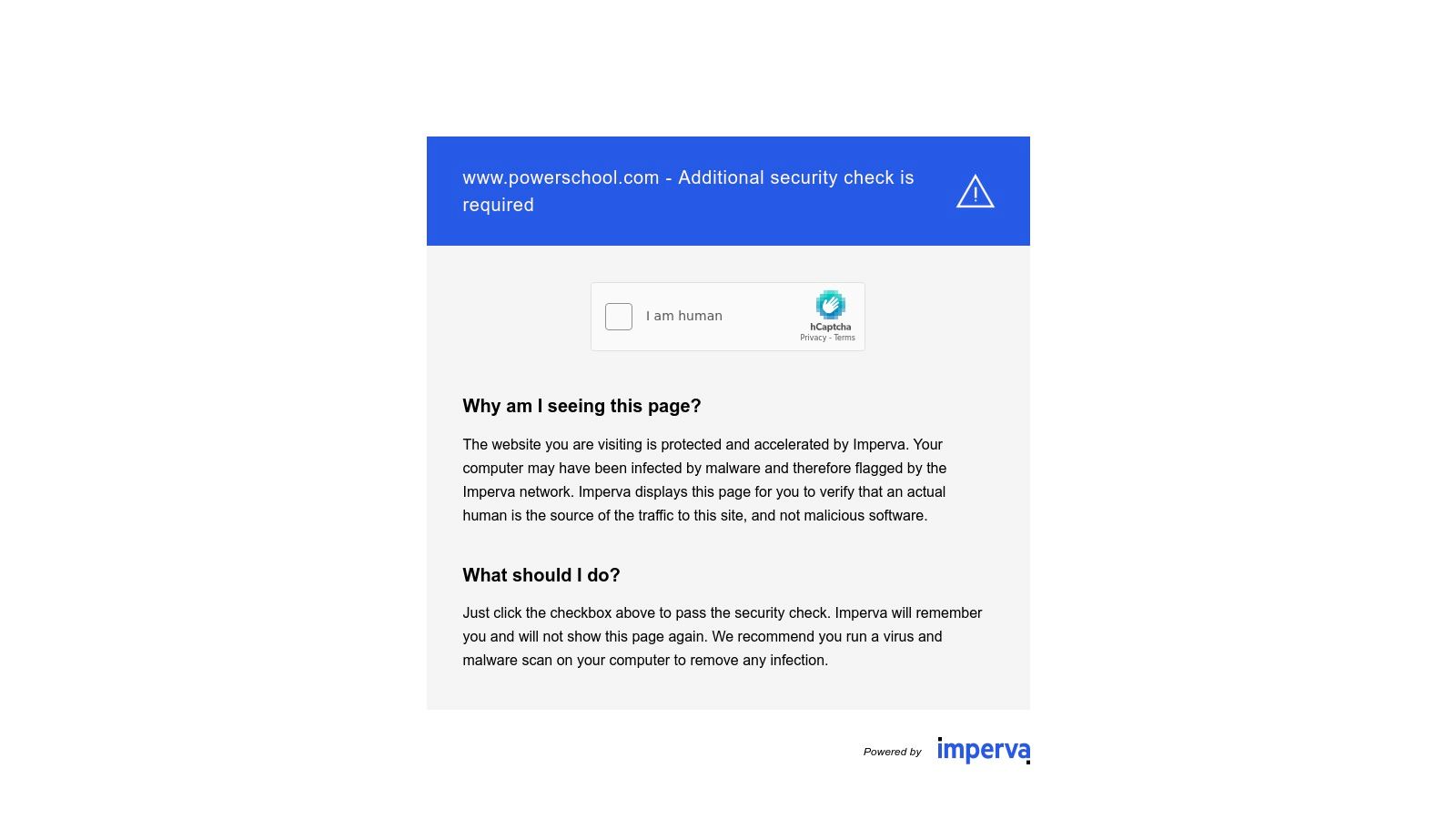
One of Planboard's key strengths lies in its standards alignment tools. Teachers can easily align their lesson plans with Common Core or other state standards, ensuring their instruction is targeted and effective. This feature simplifies the often tedious process of manually cross-referencing standards, freeing up valuable time for teachers to focus on what matters most: their students. The curriculum mapping capabilities further enhance this strength, enabling teachers to visualize their entire curriculum and track progress toward meeting those crucial standards throughout the academic year.
Beyond standards alignment, Planboard offers practical features for everyday lesson planning. Teachers can attach and organize resources directly within their lesson plans, eliminating the need for scattered files and folders. The assessment tracking and integration feature allows educators to monitor student progress and adjust their instruction accordingly. And for those inevitable days when a substitute is needed, Planboard's substitute teacher notes functionality ensures a smooth handover and consistent instruction.
Planboard offers both free and premium subscription options. The free tier provides a solid foundation for lesson planning, while the premium version unlocks advanced features such as more robust curriculum mapping and assessment tracking. Specific pricing details can be found on the Chalk website. Technical requirements are minimal, requiring only a device with internet access, making it accessible to most educators. Compared to generic teacher planning templates, Planboard’s dedicated platform promotes more organized and efficient workflows. While the mobile app is generally functional, some users have noted that it occasionally lacks the full functionality of the desktop version. Additionally, there might be a slight learning curve for teachers new to integrating standards into their planning, but the intuitive interface generally makes the process straightforward.
To get started with Planboard, simply create an account on the Chalk website. Begin by familiarizing yourself with the interface and exploring the various features. Start by creating a few sample lesson plans, focusing on aligning them with relevant standards. Gradually incorporate resource attachments and assessment tracking to take full advantage of the platform’s capabilities.
Visit the Planboard by Chalk website to explore the platform and choose the plan that best suits your needs.
4. Common Curriculum
Streamlining your lesson planning process is crucial for maximizing your teaching time, and that's where Common Curriculum shines. This web-based platform offers a simple yet powerful way to create daily, weekly, and unit plans while ensuring alignment with educational standards. Its intuitive interface and collaborative features make it a valuable tool for individual teachers and teaching teams alike. Common Curriculum earns its spot on this list due to its user-friendliness, focus on collaboration, and effective curriculum visualization.
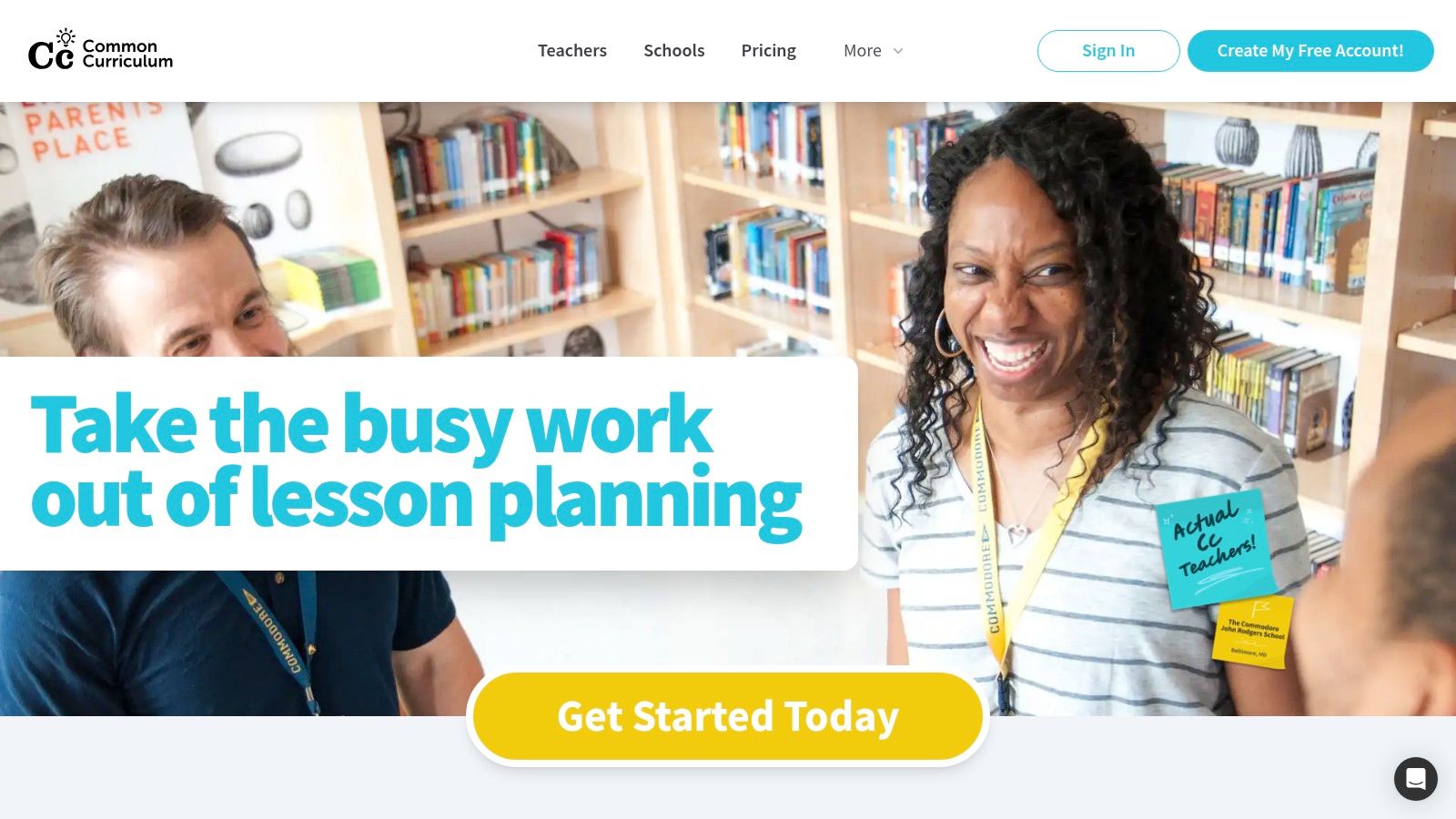
One of the key strengths of Common Curriculum is its drag-and-drop interface, making lesson planning remarkably efficient. You can easily move lessons around, adjust timings, and incorporate resources. The platform also simplifies standards tagging and tracking, ensuring your plans meet required educational benchmarks. The calendar and unit view options provide a clear overview of your teaching schedule and curriculum coverage, allowing you to anticipate potential conflicts and adjust your pacing as needed. For teams, the collaborative planning feature allows multiple teachers to work on plans simultaneously, fostering communication and consistency across classrooms. Further, the platform allows for customizable template creation, enabling you to establish preferred formats for different lesson types or subject areas. This is particularly useful for those seeking specific teacher planning templates.
For collaborative teaching environments, Common Curriculum is an excellent choice. The ability for multiple users to work on the same plans simultaneously, coupled with real-time syncing (though occasional delays can occur), streamlines communication and ensures everyone stays on the same page. The platform's calendar view also offers a visual representation of the entire team's schedule, making it easy to identify overlaps or gaps in instruction. While you can learn more about Common Curriculum, it’s important to note that the free plan has limitations. To unlock the full suite of features, including collaborative planning and custom templates, a yearly subscription of $30-$40 is required. Compared to some competitors, Common Curriculum might have fewer design customization options for lesson plans, focusing more on functionality over aesthetics.
Setting up Common Curriculum is straightforward. Simply create an account, input your curriculum standards, and start building your plans. The drag-and-drop interface makes it easy to add activities, resources, and assessments. For teams, invite collaborators to your account and assign roles and permissions. Take advantage of the customizable templates to create consistent lesson structures for your team. While the interface is user-friendly, Common Curriculum offers responsive customer support if you encounter any issues. Overall, if you're seeking a user-friendly, collaborative, and efficient way to create and manage your teacher planning templates, especially if you're part of a teaching team, Common Curriculum is well worth exploring.
5. PlanbookEdu
PlanbookEdu is a robust online lesson planning tool specifically designed to streamline the planning process for teachers. Its strength lies in its adaptability to various scheduling models, including traditional periods, block scheduling, and rotating schedules, making it a valuable teacher planning template for diverse educational settings. Whether you're a seasoned educator or just starting out, PlanbookEdu offers a practical way to organize your lessons, track standards, and manage resources. This platform allows you to create customized lesson plans, align them with curriculum standards, and even share them with colleagues for collaborative planning. Its straightforward interface makes it easy to get started, even for teachers who aren't tech-savvy.
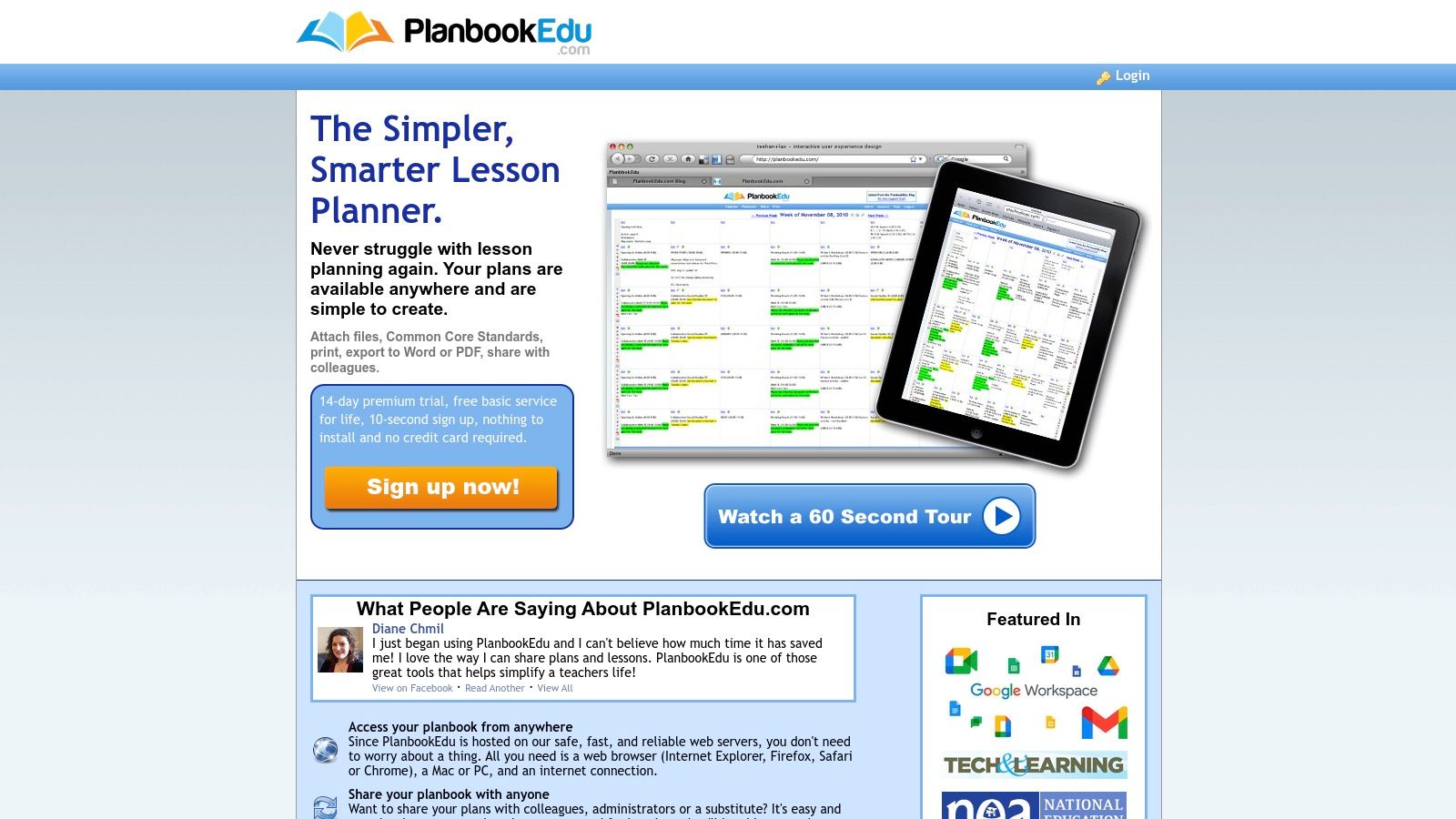
One of the key features of PlanbookEdu is its flexible scheduling options. This makes it an excellent choice for schools with non-traditional calendars or teachers who prefer to plan on a weekly or monthly basis rather than daily. Imagine easily switching between viewing your plans daily, weekly, or even monthly, all within the same platform. The software also integrates with standards, allowing teachers to easily track and ensure their lessons are aligned with required learning objectives. Need to attach supplemental resources? PlanbookEdu offers a resource library and the ability to upload attachments directly to your lesson plans. Furthermore, customizable lesson plan fields allow you to tailor the template to your specific needs. For example, you can add fields for differentiation strategies, assessment methods, or specific materials needed.
Compared to some newer, visually-driven platforms, PlanbookEdu might appear less flashy. However, its simplicity contributes to its ease of use. While its collaboration features are somewhat limited compared to platforms specifically designed for team teaching, the ability to share plans with colleagues provides a basic level of collaboration. The mobile experience, while functional, isn't as robust as the desktop version, which could be a drawback for teachers who prefer to plan on the go. Learn more about PlanbookEdu for further details.
PlanbookEdu deserves a place on this list because of its affordability, adaptability, and focus on practicality. With a reasonable price tag of $25-30 per year, it provides a cost-effective solution for teachers seeking a reliable digital planning tool. Its robust printing and PDF export options ensure that you can easily create hard copies of your plans for classroom use or sharing with administrators. The intuitive interface allows for quick implementation and minimal setup time, so teachers can start planning efficiently right away. While it may not have all the bells and whistles of some more expensive platforms, its core features are well-executed and meet the fundamental needs of most teachers when it comes to organizing and implementing effective teacher planning templates.
6. Teachers Pay Teachers (TPT) Editable Templates
Teachers Pay Teachers (TPT) is a bustling online marketplace offering a vast collection of teacher-created, editable planning templates. This platform stands out as a valuable resource for educators seeking pre-made, customizable resources to streamline their planning process. Whether you need a simple daily lesson planner, a comprehensive year-long curriculum map, or specialized templates for specific subjects or learning needs, TPT likely has something to fit your requirements. These teacher planning templates are available in various digital formats like Google Docs, Excel, PowerPoint, and printable PDFs, catering to diverse technological preferences.
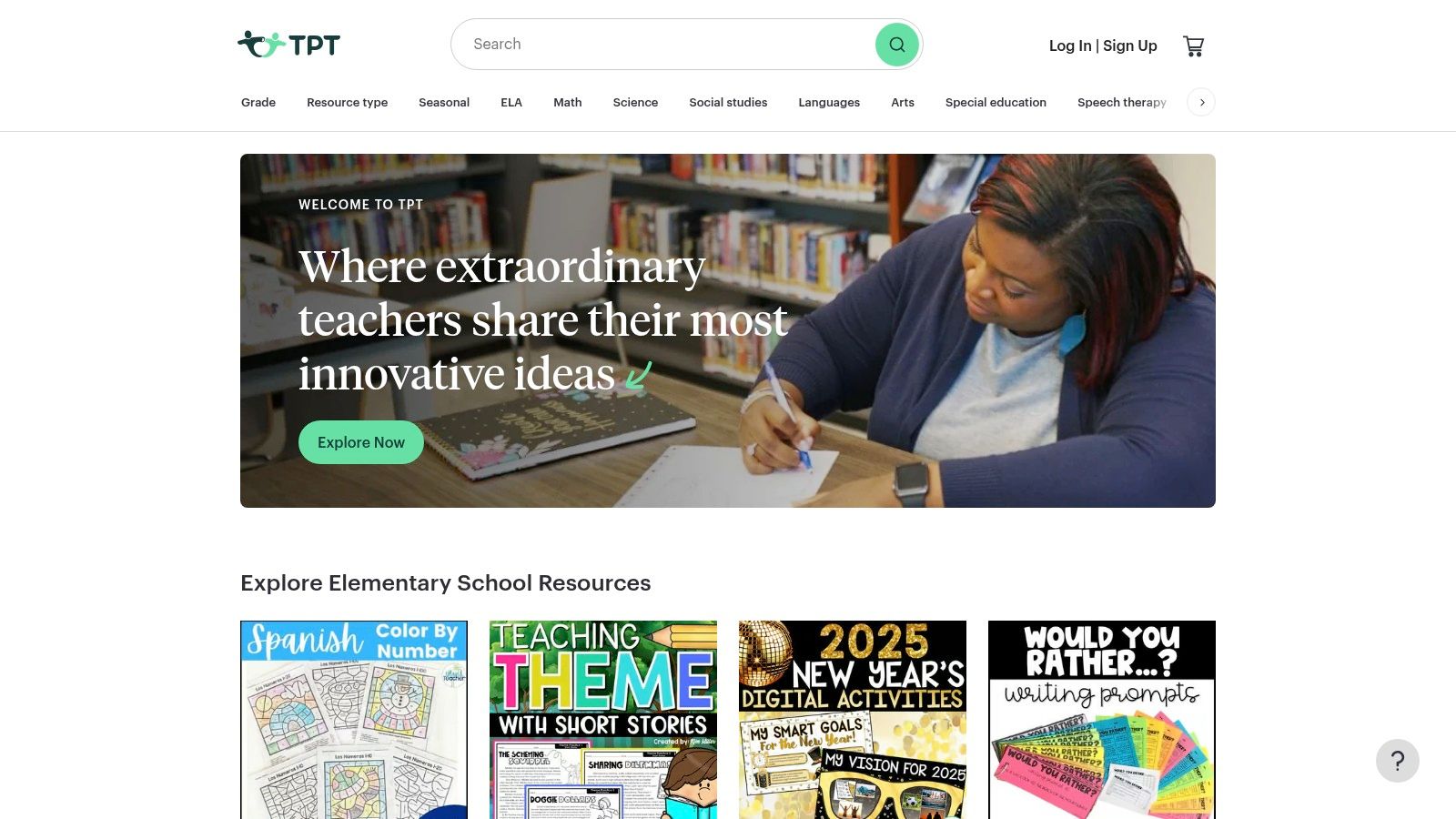
TPT earns its place on this list due to its sheer breadth of resources and the practical, classroom-tested nature of its offerings. Since the templates are created by fellow teachers, they often address real-world classroom challenges and incorporate best practices. The platform boasts options for every subject and grade level, from kindergarten to higher education. You can also find specialized teacher planning templates designed for specific teaching methodologies (like Montessori or project-based learning), as well as for students with diverse learning needs, including special education and ESL. Many creators regularly update their resources, ensuring alignment with current educational standards and trends.
One of the significant advantages of TPT is the flexibility it offers. You can find everything from free basic templates to premium, more comprehensive bundles. This wide range of pricing caters to various budgets. Many templates also come with detailed instructions and examples, making them easy to implement even for first-time users. While some templates may require software like Microsoft Word, Excel, or Google Workspace apps, the availability of various formats increases accessibility.
However, the open marketplace nature of TPT means that the quality of resources can vary between creators. It’s essential to carefully review ratings, previews, and comments before purchasing any template. Furthermore, the lack of a unified system across different templates can create inconsistencies in formatting and organization. Finally, depending on the format, some templates may have limitations in terms of customization.
Implementation Tips:
- Use the search filters: TPT’s robust search functionality allows you to filter by grade level, subject, resource type, and price, helping you quickly find relevant teacher planning templates.
- Read reviews and check previews: Before purchasing, take the time to read reviews from other teachers and preview the template to ensure it meets your specific needs.
- Look for bundles: Often, creators offer bundled resources at a discounted price, providing a more comprehensive set of planning tools.
- Don't be afraid to modify: Even if a template isn't a perfect fit, many are editable, allowing you to customize them to suit your classroom and curriculum.
By understanding the strengths and limitations of TPT, educators can leverage this platform to access a wealth of valuable teacher planning templates, ultimately saving time and enhancing their instructional practice. Visit the Teachers Pay Teachers website at https://www.teacherspayteachers.com to explore the vast array of resources available.
7. Google Workspace for Education Templates
Google Workspace for Education offers a comprehensive suite of free teacher planning templates, making it a valuable resource for educators seeking efficient and collaborative planning solutions. These templates, accessible through Google Docs, Sheets, and Slides, empower teachers to create, share, and refine lesson plans, unit planners, grade trackers, and various other essential teaching documents. Its widespread availability and integration with other Google tools make it a strong contender in the realm of teacher planning templates. Learn more about Google Workspace for Education Templates
One key strength of Google Workspace for Education lies in its robust real-time collaboration features. Multiple teachers can simultaneously work on the same document, streamlining collaborative curriculum development and lesson planning. This real-time collaboration fosters a sense of shared ownership and ensures everyone stays on the same page. Imagine co-creating a unit plan with your department – you can see each other's edits in real-time, discuss changes via built-in chat, and finalize the plan efficiently. This collaborative aspect is particularly beneficial for schools and districts emphasizing teamwork and shared instructional practices.
Beyond collaboration, Google Workspace for Education templates offer seamless integration with Google Classroom. Teachers can easily link lesson plans, assignments, and resources directly to their Classroom, creating a centralized hub for all course materials. This integration simplifies workflow and provides students with easy access to all relevant information.
Google Workspace for Education also excels in its accessibility and cross-device compatibility. Because the platform is cloud-based, teachers can access their planning documents from any device with an internet connection. Automatic saving eliminates the worry of losing work, and the familiar interface of Google Docs, Sheets, and Slides ensures a smooth learning curve for most educators. This makes it easy to work on lesson plans from anywhere – at school, at home, or even on the go.
While Google Workspace for Education boasts numerous advantages, it also has some limitations. Compared to dedicated teacher planning software, it offers fewer specialized features like built-in standards alignment or assessment tracking. While some customization is possible, creating highly specialized templates might require some effort. Additionally, full functionality requires a stable internet connection.
Features:
- Real-time collaboration with colleagues
- Cloud storage and automatic saving
- Integration with Google Classroom
- Accessible across devices
- Customizable templates for various planning needs
Pros:
- Free for educational institutions
- Excellent collaboration capabilities
- Familiar interface for many teachers
- Seamless integration with other Google tools
Cons:
- Less specialized than dedicated planning tools
- Requires some setup and customization
- Limited built-in standards integration
- Requires internet connection for full functionality
Website: https://edu.google.com/workspace-for-education/
Implementation Tip: Start by exploring the pre-made templates offered by Google. Then, customize them to fit your specific subject, grade level, and teaching style. Leverage the sharing features to collaborate with colleagues and create a shared library of templates. Finally, explore add-ons and extensions within the Google Workspace Marketplace to extend functionality and address specific planning needs.
Google Workspace for Education templates provide a powerful, accessible, and free solution for teacher planning. While not as specialized as dedicated educational software, its collaborative features, seamless Google Classroom integration, and ease of use make it a valuable tool for educators seeking effective and collaborative planning solutions. It deserves its place on this list because it offers a balance of functionality, affordability, and accessibility, making it an excellent choice for a wide range of teachers and educational institutions.
Teacher Planning Templates Comparison
| Product | Core Features & Integration | User Experience ★ | Value & Pricing 💰 | Target Audience 👥 | Unique Selling Points ✨ |
|---|---|---|---|---|---|
| Planbook.com | Cloud-based, standards integration, sharing | Intuitive UI, strong mobile ★★★★ | $12-15/year subscription 💰 | Teachers (K-12) | Recurring lessons, automatic backup 🏆 |
| Canva Teacher Planner Templates | Customizable, drag-and-drop, printable options | Highly visual, easy customization ★★★ | Free basic, some Pro templates 💰 | Teachers seeking design flexibility 👥 | Vast graphic library, collaboration ✨ |
| Planboard by Chalk | Standards aligned, curriculum mapping, assessment | Clean interface, good free tier ★★★★ | Free + premium subscription 💰 | K-12 Educators | Substitute notes, long-term planning ✨ |
| Common Curriculum | Drag-and-drop, standards tagging, calendar view | Very user-friendly ★★★★ | $30-40/year subscription 💰 | Collaborative teaching teams 👥 | Collaborative planning, calendar view ✨ |
| PlanbookEdu | Flexible scheduling, standards tracking, printing | Simple interface ★★★ | $25-30/year reasonable 💰 | Teachers with varied schedules 👥 | Multiple view options, PDF export ✨ |
| Teachers Pay Teachers (TPT) | Thousands of templates, multi-format | Variable quality ★★★ | Mostly affordable/free 💰 | All grade levels & subjects 👥 | Teacher-created, broad variety ✨ |
| Google Workspace for Education | Realtime collaboration, cloud storage | Familiar interface ★★★★ | Free for educators 💰 | Educational institutions 👥 | Seamless Google tool integration ✨ |
Ready, Set, Plan! Choosing the Perfect Teacher Planning Template
Finding the right teacher planning template is crucial for maximizing your effectiveness in the classroom. This article explored a range of options, from dedicated platforms like Planbook.com, Planboard, PlanbookEdu, and Common Curriculum, to versatile tools like Canva and Google Workspace for Education, each catering to different needs and preferences. Remember, the most effective teacher planning templates are those that seamlessly integrate into your workflow and support your specific teaching style. Whether you prefer the structure of pre-designed templates or the flexibility of customizable options, the key takeaway is to choose a tool that empowers you to plan efficiently and focus on what matters most: your students.
Creating and utilizing effective planning templates often involves designing web forms for various data collection and organizational needs. For tips on streamlining this process and ensuring user-friendliness, check out this helpful resource on how to create effective web forms easily from BuildForm. When implementing any new planning tool, consider factors like ease of use, collaboration features, and integration with existing systems. A well-chosen template should not only streamline your planning process but also enhance your ability to track progress, assess student learning, and adapt your teaching strategies as needed.
The ideal template will empower you to create engaging lessons, manage your time effectively, and ultimately, create a more enriching learning experience for your students. For a comprehensive planning solution that extends beyond the classroom, consider the Boss Personal Planner. Designed to help you achieve work-life balance, the Boss Personal Planner complements your chosen teacher planning template by providing a holistic approach to organizing your professional and personal life. Take control of your schedule and unlock your full potential—start planning today!
