Boss Personal Planner Guide
Boss Personal Planner Guide
The BOSS Personal Planner is a 3 to 6 month productivity system, depending on which version you use. The smaller version is for 3 months, and the larger version is for 6 months.
I built this planner in a very specific way because I want it to work. It is more about planning and execution than reflection. There are sections to reflect and review your progress but that is not what the majority of the planner is about.
Progress = success = happiness
From experience and research, slow and steady wins the race. You don’t want to overdo it or get burnt out. That is why the planner focuses on a system that allows you to handle small tasks every day to work away at your big goals.
Below I will walk you through the setup of the planner and how to use it.
Plan for Success
The first thing you want to do is get set for those 3 months. “PLAN FOR SUCCESS” let’s you take the 10,000ft view. Plan life goals, 5 years, and of course, 3 months. You have everything from personal and bucket list, to career and financial.

Habit Tracker & Reading List (A4 version)
The habit tracker is a great tool for people who want to drastically change and improve their lives. You can work on one habit at a time or multiple if you want. For each habit you’re tracking, you can mark each day you perform the habit or don’t, up to 30 days.
If you are using the A4 version, you will also have a reading list above the habit tracker. This is just a simple tracking section to record all of the books you have read during your planning time.
![]()
Eisenhower Matrix
Next, we move to the “MONTHLY” section. Your first step here is to fill in the “Eisenhower Matrix”. The summary for an Eisenhower Matrix is, quadrant 1 items should be done first. Quadrant 2 are important but not urgent so decide when is best to do these. Quadrant 3 items should be delegated and finally, items in quadrant 4 should be deleted.
The matrix is fairly large, so you have lots of room to put together all of your tasks for the planning period, both large and small. This is a great start to organizing your tasks to help you prioritize and delegate them. You’ll have a nice outline to build out your monthly, weekly, and daily plans.

Calendar Planner
Next you turn to the 2nd phase of monthly planning. This is the calendar view you are use to seeing. The BOSS Personal Planner has a large, undated, 5 week calendar.
If you take a look at the outside of the calendar, you have different sections to help you plan and review. On the first page, the bottom offers space for reflection. You can review last months wins and also ways you can improve.
If you look at the 2nd page, you have room to set this months goals. The goal section lets you set the goal, why it is important, and put a reward for the goal if you wish.
There is also a section for general notes all the way on the right side. Between all the sections included, you can plan and evaluate your monthly goals and tasks pretty well.

Weekly Breakdown
The weekly breakdown step gives you one more level of planning. It’s lets you take the tasks from the calendar and figure out when you can do each one. As you can see, you’re creating a nice funnel so you can make time for all your tasks.
My thought for the planner was to put 3 big goals each week, that is how it was designed and how I personally use it. When you get to the next weekly planning view, you can further plan each day to hit those goals.

Weekly Planner
Now we move onto the more detailed weekly view. Here you have the week broken down into each day of the week, Monday through Sunday.
Similar to the previous steps and keeping to the theme, you want to plan 3 tasks or goals for each day. You don’t need to put a lot of detail for each day, you’ll do that more on the daily section.
In the “Weekly Breakdown” section, you only put 3 goals but now with 7 days, it doesn’t directly translate to one goal per day. Some goals may take more than 1 day but if you have extra time left unplanned, you can use that for unexpected delays or add additional tasks to get ahead.
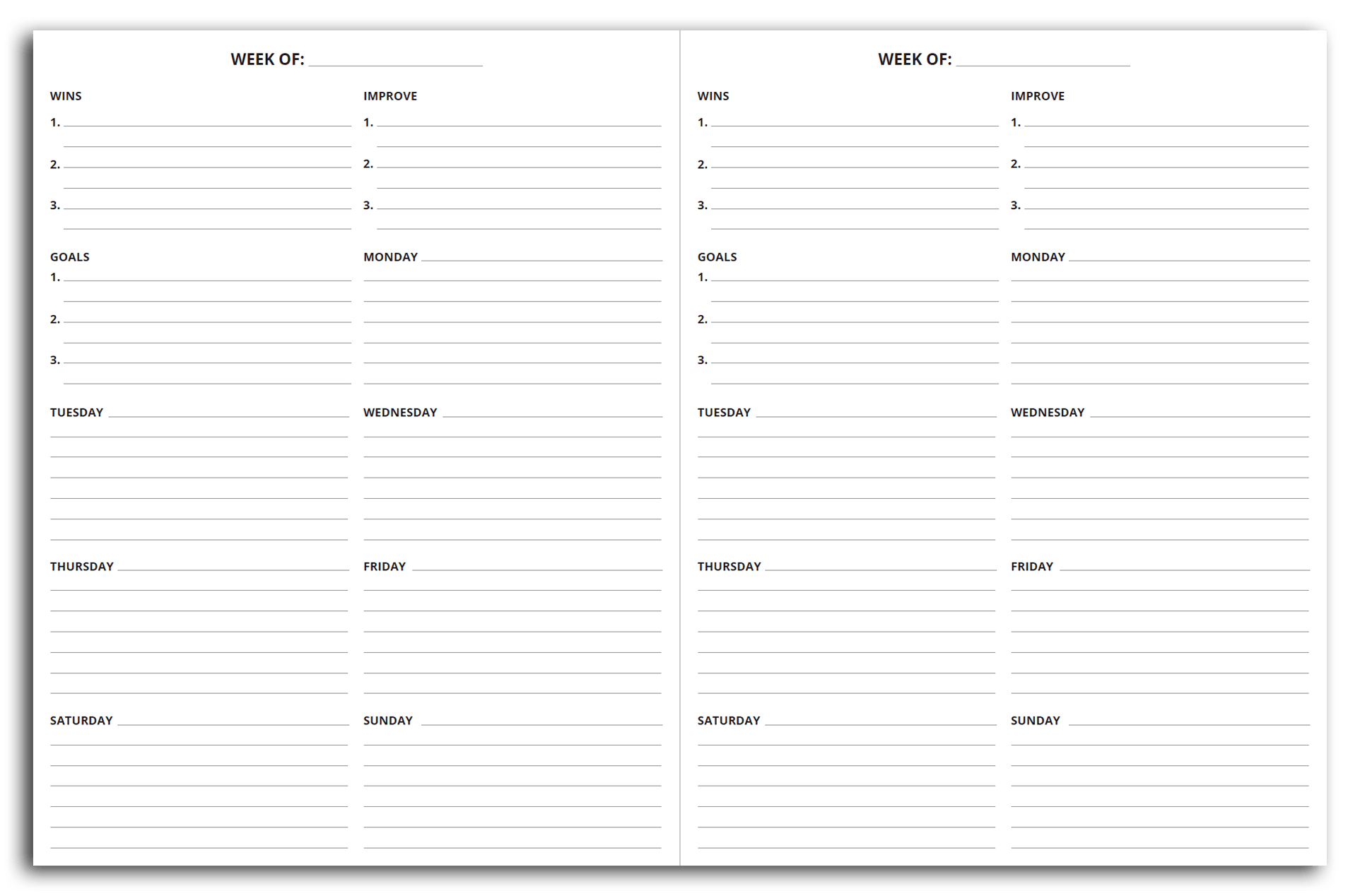
Priority Planner
I wanted to add a nice tool to help you further organize your tasks. This planner can be a great help to manage tasks and delegation.
It’s a pretty straight forward chart. You have the priority ranking, task, who’s assigned, due date, and completion status. For the priority ranking, you can use a scale of 1 to 5, 1 being highest priority and 5 lowest. If you don’t like this scale, you can use your own.
Task is just whatever the task is. Then for who, if it is a task you delegated, just put who is working on it. Or you can put yourself it is you. Due date is when the task should be completed, and completion is just where you can check off when it is done.
So it’s a super simple chart to provide a lot of insight on what you have going on right now, who is doing it, and when it should be done.

Daily Planner
The last part of the planner is the daily planner, the part you will be using the most. Some basic information to start, at the top you have an area for the date, some daily affirmation, and a habit you want to remind yourself of for that day.
Then you move right into the big workload. On the left side you have your daily goals, both big and extra. On the right, you have an hourly schedule and exercise section.
For the goals, you have 3 big goals. These are the goals you need to accomplish for the day. I’ve made it so there is room to write the goal itself along with space for details about the goal and tasks needed to complete it.
Under the big goals are 3 extra goals. These are for if you complete your big goal and have time in the day to complete more. As with the big goal, you have room to write the goal and some details about it.
The schedule is pretty straight-forward. You can plan out your day hour-by-hour. Under than, you have an area to write out your daily workout.
On the 2nd page of the daily planner is a huge section for notes. I know many people who use planners, including myself, complain about not having enough space for notes. I had to use a separate notebook which was annoying. So I made sure you have a large area to write anything extra you want.
Below that is the last piece of the notebook. You have some daily reflection. You can put what your did well or didn’t do well for the day and you can also write some things that you’d like to adjust for tomorrow.

