
Creative Daily Planner Ideas to Boost Your Productivity
Share
Level Up Your Planning Game: Discover the Perfect Daily Planner for You
A well-structured daily planner is crucial for maximizing productivity and achieving your goals. This article presents seven diverse daily planner ideas to help you find the perfect fit. Whether you're an entrepreneur, teacher, student, or business professional, discover effective daily planner ideas, from traditional paper methods to cutting-edge digital tools. Optimize your 2025 planning with options like Bullet Journaling, Digital Calendar Blocking, and Kanban Boards, and find the system that best supports your individual needs and goals. Let's get organized!
1. Bullet Journal (BuJo)
The Bullet Journal (BuJo) system offers a highly customizable and adaptable approach to daily planning, making it a popular choice among those seeking effective daily planner ideas. Created by Ryder Carroll, this analog system combines traditional journaling with task management, allowing you to track your past, organize your present, and plan for the future all within a single notebook. It leverages a rapid logging system with bullets and symbols to categorize entries, creating a personalized organizational hub.

The BuJo system's core lies in its flexible structure. It features an index for easy referencing, a future log for long-term planning, monthly and daily logs for detailed scheduling, and custom collections tailored to specific topics or projects. This personalized structure is a key strength of the system, allowing you to adapt your planner to your specific needs, whether you're an entrepreneur, teacher, student, or business professional. As you grow and develop, so too can your bullet journal. For example, if you are focusing on improving your leadership skills, a bullet journal can help you track your progress. In that context, consider these eight essential attributes of a team leader from Kirke Leadership.
Features and Benefits:
- Index: Quickly locate specific entries.
- Future Log: Plan for events and deadlines months in advance.
- Monthly and Daily Logs: Detail daily tasks and appointments.
- Custom Collections: Create dedicated sections for projects, goals, or any area of interest.
- Rapid Logging: A concise notation system using bullets, symbols, and short sentences for efficient note-taking.
- Migration: A process for moving unfinished tasks forward, promoting consistent progress.
Pros:
- Highly customizable to individual needs.
- Requires minimal supplies: just a notebook and pen.
- Promotes mindfulness and intention through daily reflection.
- Adapts easily to changing priorities.
- Combines productivity with creative expression.
Cons:
- Initial setup can be time-consuming.
- Learning curve for the rapid logging system.
- Can feel overwhelming for those who prefer simpler planning methods.
- Requires consistent time investment for maintenance.
Examples of Bullet Journals:
- Minimalist: Focuses primarily on productivity, using simple bullet points and minimal decoration.
- Artistic: Incorporates elaborate themes, hand-lettering, and illustrations.
- Academic: Structured around semesters, courses, and assignments.
- Health and Wellness: Tracks habits, symptoms, and fitness goals.
Tips for Getting Started:
- Start simple and gradually add complexity as needed.
- Use a dot grid notebook for maximum layout flexibility.
- Review and migrate tasks regularly to maintain momentum.
- Create a key with symbols and notations that work for you.
- Don't be discouraged by the artistic examples online; functionality is paramount.
The bullet journal system deserves a top spot on any list of daily planner ideas because of its unparalleled flexibility and adaptability. It empowers you to create a planning system that truly reflects your individual needs and goals. For those looking to explore a digital version, Learn more about Bullet Journal (BuJo). Whether you embrace minimalism or artistic flair, the core principles of the BuJo system can help you achieve greater organization and productivity.
2. Digital Calendar Blocking
Digital calendar blocking is a powerful daily planner idea for anyone looking to take control of their schedule and boost productivity. It's a time management method where you allocate specific blocks of time for particular tasks or activities directly within your digital calendar. This approach treats your time as the valuable, finite resource it is, allowing you to visualize how you spend each day and ensuring dedicated focus time for important tasks and projects. Instead of simply adding appointments, you're proactively planning your entire day, from focused work sessions to breaks and personal time. This helps shift from reactive to proactive time management.

This method offers several key features that make it a highly effective daily planner idea: visual time allocation in a familiar calendar format, color-coding for different activity types (e.g., work, personal, meetings), integration with digital tools and notifications, flexibility to adjust as priorities shift, and the ability to share schedules with team members or family. This last feature makes it particularly useful for collaborative projects or coordinating family activities.
For entrepreneurs juggling multiple responsibilities, teachers planning lessons and grading, students managing coursework and extracurriculars, and business professionals navigating meetings and deadlines, digital calendar blocking offers a structured approach to time management. By pre-allocating time, you reduce decision fatigue about what to work on next and minimize context switching, leading to deeper work and increased efficiency.
Pros:
- Provides a clear visual overview of your daily time allocation.
- Reduces the mental overhead of constantly deciding what task to tackle next.
- Helps prevent overcommitment by visualizing your available time.
- Creates accountability by turning intentions into scheduled commitments.
- Seamlessly syncs across multiple devices for on-the-go access.
Cons:
- Can feel restrictive to those accustomed to a more flexible schedule.
- Requires discipline to adhere to the allocated time blocks.
- Needs regular updates and adjustments when plans change.
- Accurately estimating time for tasks can be challenging initially.
Examples of Successful Implementation:
- Using Google Calendar with color-coded time blocks for different project categories.
- Leveraging Microsoft Outlook calendar with categorized appointments for work, personal, and family commitments.
- Utilizing Apple Calendar's Focus Time feature to minimize distractions during dedicated work periods.
- Implementing team calendars in project management software like Asana or Trello for collaborative scheduling.
Actionable Tips for Digital Calendar Blocking:
- Batch Similar Tasks: Group similar tasks together to minimize context switching and maximize focus.
- Include Buffer Time: Add short buffer periods between blocks for transitions and unexpected interruptions.
- Prioritize Peak Energy Hours: Schedule your most demanding tasks during your peak productivity times.
- Review and Adjust: Take time at the end of each day to review and adjust your calendar for the following day.
- Schedule Breaks and Personal Time: Remember to allocate time for breaks, personal appointments, and downtime to avoid burnout.
Digital calendar blocking has been popularized by productivity experts and high-achievers like Cal Newport (author of Deep Work), Elon Musk (known for scheduling in 5-minute blocks), and Bill Gates (famous for his meticulously planned schedule). The widespread adoption of tools like Google Calendar has further propelled the popularity of digital time blocking.
Learn more about Digital Calendar Blocking for a deeper dive into this powerful daily planner idea. By implementing this method effectively, you can transform your daily schedule from a source of stress to a roadmap for achieving your goals.
3. Kanban Board Planning
Kanban board planning offers a powerful visual approach to daily planning, making it an excellent daily planner idea for various individuals, from entrepreneurs and business professionals to teachers and students. This system, adapted from manufacturing, uses a board divided into columns representing different stages of a workflow. Tasks, represented as cards, move across these columns as they progress. This visual representation helps manage your capacity, identify bottlenecks, and maintain a clear overview of your work.
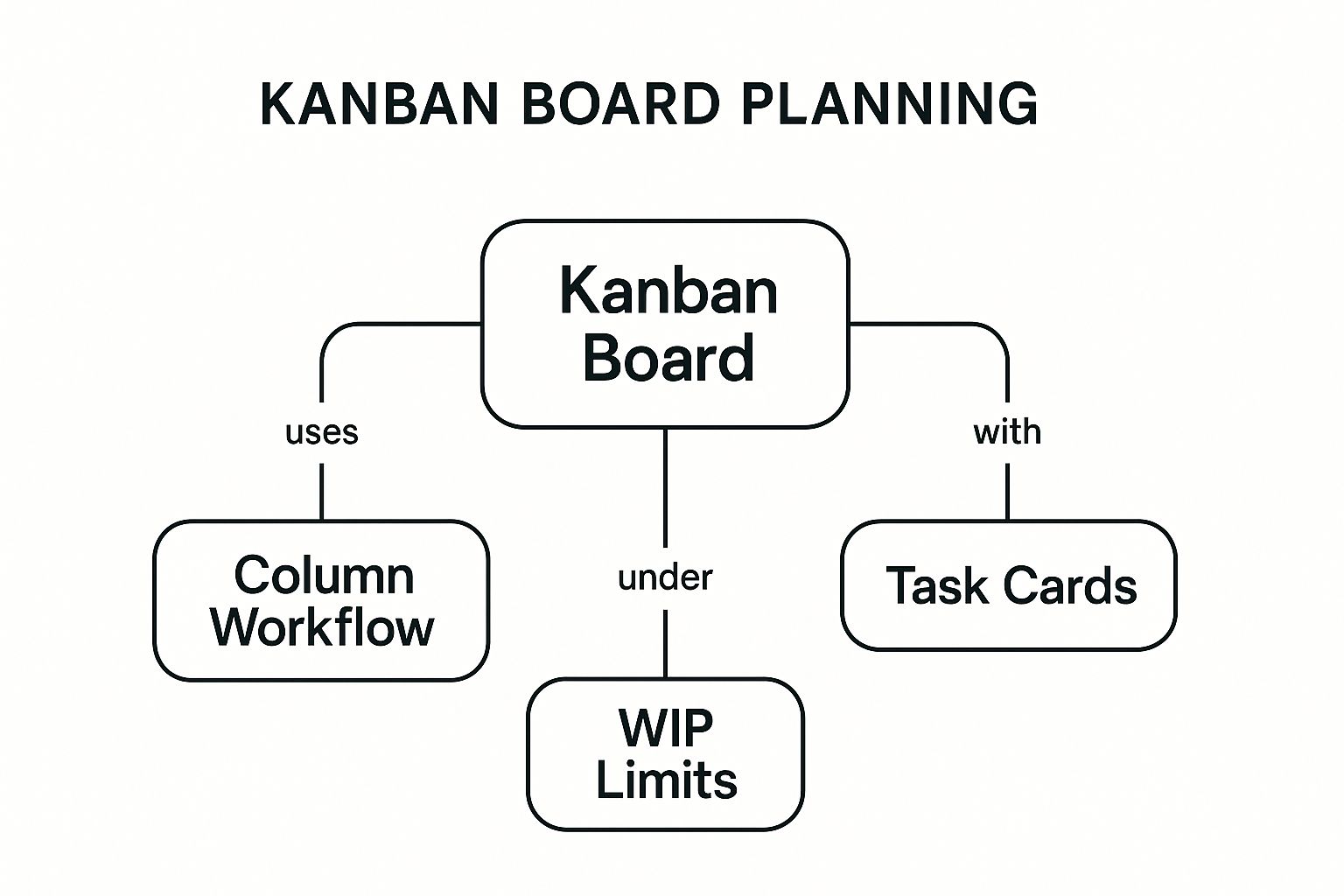
The infographic above visualizes the core concepts of Kanban, illustrating how they connect to create a smooth and efficient workflow. The central concept, "Kanban," branches out to its core principles: "Visualize Workflow," "Limit Work in Progress," and "Manage Flow." "Visualize Workflow" connects to the practical elements like "Columns," "Cards," and the visual movement of tasks, emphasizing the importance of seeing your work progress. "Limit Work in Progress" links to the concept of WIP limits, highlighting how this helps focus and prevent overload. Finally, "Manage Flow" is connected to ideas like continuous improvement ("Kaizen") and the "Pull System," emphasizing the dynamic and adaptable nature of Kanban. The most important relationships shown are the direct connections between the core principles and their practical applications, demonstrating how Kanban translates theory into actionable workflow management.
The Kanban method provides a clear visual overview of all tasks and their status. It utilizes a card system for individual tasks, and these cards move across the board through a "pull system," meaning tasks are pulled to the next stage only when capacity allows. This feature is visualized in the infographic by the arrows connecting the columns. Furthermore, Work-in-progress (WIP) limits are employed to prevent multitasking and overload, a crucial aspect highlighted by the "Limit Work in Progress" section in the visualization. Kanban boards can be physical, using sticky notes on a whiteboard, or digital, utilizing tools like Trello or Microsoft Planner.
This method deserves a place in this list due to its adaptability and effectiveness in managing various types of work. It's particularly beneficial for ongoing tasks and projects, promoting a continuous flow of work. The key benefits include increased transparency, improved workflow management, and reduced need for status meetings.
Examples of Successful Implementation:
- Trello boards for managing personal tasks and to-dos.
- Microsoft Planner for collaborative team projects and workflows.
- Physical Kanban boards with sticky notes for visualizing workflow in an office setting.
- Notion Kanban databases for managing knowledge work and complex projects.
When and Why to Use Kanban Board Planning:
Kanban is an ideal daily planner idea when you're dealing with a continuous stream of tasks rather than strict deadlines. It's perfect for managing personal to-dos, ongoing projects, or collaborative team workflows. The visual nature of Kanban helps you easily see what needs to be done, what's in progress, and what's been completed. This is especially helpful for those who benefit from a visual representation of their work.
Pros:
- Clear visual overview of all tasks and their status.
- Helps identify bottlenecks in your workflow.
- Limits multitasking through WIP limits.
- Adaptable for personal or team use.
- Reduces the need for status meetings.
Cons:
- Best suited for ongoing work rather than deadline-driven projects.
- May not incorporate time-sensitive scheduling effectively.
- Can become cluttered with too many tasks.
- Requires regular maintenance and updates.
Tips for Effective Kanban Board Planning:
- Start with basic columns (To Do, Doing, Done) and expand as needed (e.g., Waiting For, Review).
- Use color-coding for different types of tasks or priorities.
- Set WIP limits to prevent overcommitment and maintain focus.
- Review and update your board daily to reflect the current status of your work.
- Consider adding a "Waiting For" column for tasks dependent on others.
Kanban board planning, popularized by figures like Taiichi Ohno and David Anderson, provides a structured yet flexible framework for managing your daily tasks and projects. By visualizing your workflow and limiting work in progress, you can achieve greater efficiency and a clearer understanding of your workload. This makes Kanban a valuable addition to your daily planner ideas arsenal.
4. Paper Planner with Pre-designed Templates
For those seeking structure and a tangible connection to their daily planner ideas, a paper planner with pre-designed templates offers an excellent solution. These planners provide professionally designed layouts for daily, weekly, and monthly planning, eliminating the need to create your own system from scratch. They come in a variety of sizes and styles, with pre-printed templates featuring designated spaces for appointments, tasks, goals, habit tracking, and often much more. This provides a framework that encourages consistency while still allowing for plenty of personalization.

Pre-designed templates can range from simple daily schedules to comprehensive systems with goal setting worksheets and habit trackers. Some even include dedicated sections for meal planning or budgeting. Popular examples include the colorful and customizable Erin Condren LifePlanner, the Passion Planner with its focus on goal setting, the Day Designer with its hourly scheduling, and the minimalist Hobonichi Techo with its lightweight paper. This type of planner shines for its ease of use – simply choose a design that appeals to you and start planning. The physical act of writing can enhance memory and commitment to your schedule, and the absence of technology means no distractions from notifications or battery life concerns. A paper planner creates a tangible record of your accomplishments and a satisfying overview of your days, weeks, and months.
This approach to daily planner ideas is especially beneficial for individuals who thrive on structure and appreciate a tactile planning experience. Entrepreneurs juggling multiple projects, teachers managing complex schedules, students balancing academics and extracurriculars, and business professionals organizing meetings and deadlines can all benefit from the organization a pre-designed paper planner provides.
Pros:
- Ready to use with no setup required
- Provides structure and consistency
- Physical writing enhances memory and commitment
- No technology distractions or battery concerns
- Creates a tangible record of accomplishments
Cons:
- Cannot be easily edited or rearranged
- Limited space depending on the design
- Can be bulky to carry around
- More expensive than DIY solutions
- Not searchable like digital options
Tips for Using a Paper Planner with Pre-designed Templates:
- Choose the right size: Select a size (pocket, A5, letter, etc.) that you’ll comfortably carry with you.
- Color-coding: Use different colors for various categories of tasks or appointments for quick visual identification.
- Dedicated planning time: Set aside time at the beginning or end of each day (or both!) for planning and review.
- Develop a shorthand: Create symbols or abbreviations for efficient note-taking.
- Accessorize: Consider using sticky notes for added flexibility and to accommodate changes or overflowing tasks.
For those interested in exploring the benefits of combining paper and digital planning methods, learn more about Paper Planner with Pre-designed Templates. This resource offers valuable insights into maximizing productivity by leveraging the strengths of both approaches. Ultimately, a pre-designed paper planner deserves its place on this list for its ability to provide an immediate, tangible, and organized approach to daily planning, empowering users to take control of their schedules and achieve their goals.
5. Digital All-in-One Planning Apps
For today's busy entrepreneurs, teachers, students, and business professionals, juggling multiple schedules and responsibilities requires a robust planning system. If you're looking for dynamic daily planner ideas, digital all-in-one planning apps offer a compelling solution. These comprehensive applications consolidate various planning functions—task management, calendars, note-taking, habit tracking, and even goal setting—into a single, accessible platform. This centralized approach simplifies your workflow and helps you stay organized across all aspects of your life.
These apps work by creating a digital ecosystem where all your planning data resides. You can input tasks, schedule events, jot down notes, track your progress towards goals, and monitor habits, all within the same application. This interconnectedness allows for a holistic view of your commitments and priorities. Most apps sync seamlessly across devices, ensuring access to your plan whether you're at your desk, in a classroom, or on the go. Customization options abound, allowing you to tailor the system to your specific needs and preferences, creating a truly personalized daily planner. As your needs evolve, so too can your digital system.
Examples of Successful Implementation:
- Notion: Highly customizable, Notion allows you to create personalized dashboards for everything from project management to lesson planning to personal journaling. Its flexible structure makes it adaptable for diverse daily planner ideas.
- ClickUp: A powerful tool for project and task management, ClickUp is ideal for teams and individuals who need to manage complex workflows. It integrates seamlessly with other productivity tools, creating a central hub for all your work.
- Todoist: Known for its streamlined task management and calendar integration, Todoist is perfect for those seeking a straightforward, yet effective daily planner. Its intuitive interface makes it easy to prioritize tasks and stay on top of deadlines.
- Microsoft OneNote with calendar connections: OneNote, combined with calendar integration, provides a powerful platform for note-taking and scheduling. This combination is particularly beneficial for students and teachers who need to link notes to specific dates and deadlines.
Actionable Tips for Using All-in-One Planning Apps:
- Start Simple: Begin by utilizing the basic functions of the app before delving into more advanced features. This gradual approach will prevent overwhelm and allow you to build a solid foundation for your digital planning system.
- Template Creation: Develop templates for recurring tasks and planning needs, such as weekly lesson plans, project timelines, or meeting agendas. This will save time and ensure consistency.
- Regular Reviews: Establish a regular review system to declutter your digital workspace and archive completed tasks or outdated information. This prevents digital clutter and keeps your system focused.
- Keyboard Shortcuts: Learn and utilize keyboard shortcuts to significantly increase efficiency within the app.
- Data Backup: Regularly back up your data to prevent loss of important information.
Pros and Cons:
Pros:
- Centralized platform for all planning needs.
- Accessibility from multiple devices.
- Searchable content for easy retrieval.
- Reminders and notifications to keep you on track.
- Flexibility and customization options.
- Often includes collaboration features.
Cons:
- Potential subscription costs for premium features.
- Learning curve to master all functionalities.
- Dependence on internet connectivity for some features.
- Potential for digital distraction.
- Less tactile satisfaction compared to physical planners.
When and Why to Use this Approach:
Digital all-in-one planning apps are ideal for individuals who:
- Manage multiple projects or responsibilities.
- Value accessibility and cross-device synchronization.
- Prefer a centralized and searchable system.
- Appreciate the flexibility of digital tools.
- Seek integration with other productivity applications.
Learn more about Digital All-in-One Planning Apps to further develop your personal action plan. This approach deserves its place in the list of daily planner ideas because it offers a robust, customizable, and accessible solution for managing the complexities of modern life. By centralizing your planning and leveraging the power of digital tools, you can streamline your workflow, increase productivity, and achieve your goals.
6. Pomodoro Time-Block Planning
Pomodoro Time-Block Planning is a powerful daily planner idea that merges the popular Pomodoro Technique with the structure of time-blocking. This approach offers a highly effective way to enhance focus, manage energy levels, and boost productivity throughout your day. If you're searching for daily planner ideas to conquer procrastination and maximize your work output, this method deserves serious consideration. It's particularly beneficial for entrepreneurs, teachers, students, and business professionals who juggle multiple tasks and need a system to stay on track.
How It Works:
The core of this method lies in breaking your workday into focused intervals, traditionally 25 minutes, called "Pomodoros." Each Pomodoro is dedicated to a specific task, followed by a short 5-minute break. After completing four Pomodoros, you take a longer break of 15-30 minutes. This structured cycle of work and rest helps maintain concentration and prevent burnout.
Why Use Pomodoro Time-Block Planning?
This daily planner idea excels at:
- Improving Focus and Concentration: By dedicating specific time blocks to individual tasks, you minimize distractions and encourage deep work.
- Overcoming Procrastination: The defined time slots create a sense of urgency and make it easier to start working on even the most daunting tasks.
- Creating a Natural Work/Break Rhythm: The regular breaks prevent mental fatigue and maintain consistent energy levels.
- Making Large Tasks Manageable: Breaking down large projects into smaller, Pomodoro-sized chunks makes them less overwhelming and more approachable.
- Providing Clear Structure: This method instills a clear structure into your workday, reducing decision fatigue and maximizing efficient time usage.
Features of Pomodoro Time-Block Planning:
- Planning in focused time intervals (usually 25 minutes)
- Scheduled short breaks (5 minutes) between work sessions
- Longer breaks (15-30 minutes) after every 4 Pomodoros (a "Pomodoro set")
- Specific task allocation for each time block
- Tracking system for completed Pomodoros
Pros:
- Improves focus and concentration
- Helps overcome procrastination
- Creates a natural work/break rhythm
- Makes large tasks more manageable
- Provides clear structure to the workday
Cons:
- Strict timing may not suit all types of work (e.g., complex problem-solving)
- Interruptions can disrupt the system
- May need adjustment for deep work requiring longer focus periods
- Can feel mechanical for creative work
Examples of Successful Implementation:
- Productivity Planners: Many physical planners now incorporate built-in Pomodoro tracking sections.
- Digital Apps: Apps like Focus Booster, Forest, and Toggl Track offer timer functionalities and detailed reporting features to monitor your Pomodoros.
- Custom Planner Spreads: You can create your own planner spreads combining task lists with time blocks specifically designed for Pomodoro sessions.
- Team-based Pomodoro Sessions: This method can also be adapted for collaborative work, with teams working in synchronized Pomodoros.
Actionable Tips for Using Pomodoro Time-Block Planning in Your Daily Planner:
- Adjust the Time Intervals: While 25 minutes is the standard, experiment to find the optimal work/break ratio for your work style. Some prefer 50/10 or 45/15.
- Group Similar Tasks: Combine related tasks within the same Pomodoro session to minimize context switching and maximize efficiency.
- Use a Physical Timer: A kitchen timer or a dedicated Pomodoro timer can help you stay off digital devices during your focus periods, reducing distractions.
- Plan Your Pomodoros the Night Before: Preparing your schedule in advance allows you to start your day with a clear plan and minimizes decision fatigue.
- Track Completed Pomodoros: Monitoring your completed Pomodoros helps identify productivity patterns and areas for improvement.
By integrating Pomodoro Time-Block Planning into your daily planner, you gain a powerful tool to manage your time, enhance focus, and achieve greater productivity. This approach offers a structured yet flexible framework that can be adapted to various work styles and helps you make the most of each day.
7. Weekly/Monthly Goal-Setting Planners
If you're looking for daily planner ideas that go beyond just listing tasks and appointments, weekly/monthly goal-setting planners might be the perfect solution. This system emphasizes defining and tracking progress toward specific goals, creating a powerful framework for aligning your daily activities with your long-term objectives. Instead of simply reacting to the demands of each day, you proactively work towards what truly matters. This approach is especially valuable for entrepreneurs, teachers, students, and business professionals who juggle multiple responsibilities and need to prioritize effectively.
These planners typically operate on monthly, quarterly, or even annual cycles. You begin by setting overarching goals for the chosen period. Then, these larger goals are broken down into smaller, actionable weekly steps and, finally, into concrete daily tasks. This cascading structure ensures that everything you do on a daily basis contributes to a bigger picture. For instance, if your monthly goal is to launch a new product line, your weekly steps might involve market research, prototype development, and marketing material creation, each further broken down into daily tasks.
Several features distinguish goal-setting planners. They often include goal-setting frameworks and prompts to help you define effective goals. Regular reflection sections encourage you to assess your progress and make necessary adjustments. Progress tracking mechanisms, such as progress bars or checkboxes, provide a visual representation of your journey. Priority identification systems help you focus on the most important tasks, while tools like balance wheels encourage a holistic approach to planning across different life areas. Examples of popular goal-setting planners include the Best Self Co. SELF Journal with its 13-week goal cycles, the Panda Planner with daily, weekly, and monthly goal sections, the Full Focus Planner with its Big 3 quarterly goals system, and the Clever Fox Planner, which uses mind maps for goal visualization.
Pros of using a goal-setting planner:
- Creates purpose and meaning behind daily tasks: Understand why you're doing what you're doing, boosting motivation and engagement.
- Helps maintain focus on important rather than urgent tasks: Prioritize activities aligned with your goals, avoiding the trap of constant busywork.
- Prevents unproductive work: Minimize time spent on activities that don't contribute to your objectives.
- Encourages regular reflection and adjustment: Review your progress and adapt your strategies as needed.
- Provides satisfaction of seeing progress toward meaningful objectives: Experience the rewarding feeling of moving closer to your aspirations.
Cons of using a goal-setting planner:
- Can feel overwhelming for beginners: The initial setup and ongoing maintenance can be daunting for those new to goal setting.
- Requires dedicated planning time: Investing time in defining and reviewing your goals is crucial.
- May not accommodate unexpected daily tasks well: Rigid adherence to the plan can make it difficult to handle unforeseen interruptions.
- Sometimes focuses too much on achievement over process: Overemphasis on hitting targets can overshadow the importance of learning and growth along the way.
Tips for effective goal-setting planning:
- Start small: Begin with a few key goals rather than trying to tackle too much at once.
- Schedule weekly reviews: Regularly track progress, identify roadblocks, and adjust your plans as needed. Learn more about Weekly/Monthly Goal-Setting Planners
- Use SMART criteria: Define goals that are Specific, Measurable, Achievable, Relevant, and Time-bound.
- Connect daily actions to larger goals: Explicitly link your daily tasks to your weekly and monthly objectives.
- Celebrate milestones: Acknowledge and celebrate progress along the way, not just the final achievement.
This style of planning, popularized by figures like Michael Hyatt (Full Focus Planner creator), Allen Wong (Panda Planner designer), Cathryn Lavery and Allen Brouwer (Best Self Co. founders), and Benjamin Hardy (productivity writer on goal alignment), emphasizes proactive goal setting and provides a powerful framework for aligning your daily actions with your long-term vision. By incorporating a goal-setting planner into your daily routine, you can transform your planner from a simple to-do list into a strategic tool for achieving your aspirations. This approach ensures your daily planner ideas become a roadmap for success, not just a record of your activities.
7 Daily Planner Ideas Comparison
| Planning Method | Implementation Complexity 🔄 | Resource Requirements 🔄 | Expected Outcomes 📊 | Ideal Use Cases 💡 | Key Advantages ⭐ |
|---|---|---|---|---|---|
| Bullet Journal (BuJo) | Medium to High (initial setup, learning) | Low (notebook and pen) | Improved organization, mindfulness, flexibility | Personal productivity, creativity, adaptable tracking | Highly customizable, promotes mindfulness, low cost |
| Digital Calendar Blocking | Medium (requires discipline, setup) | Medium (digital device, app) | Clear time allocation, reduced overcommitment | Time management, scheduling, team/family coordination | Visual overview, reduces decision fatigue, syncs devices |
| Kanban Board Planning | Low to Medium (simple setup, ongoing maintenance) | Low to Medium (physical or digital board) | Visual workflow, bottleneck identification | Workflow management, ongoing projects, task prioritization | Clear visual status, limits multitasking, adaptable |
| Paper Planner with Templates | Low (ready to use) | Medium (purchase planner) | Consistent structure, enhanced memory | Structured daily planning, habit tracking, goal setting | Ready-made structure, no tech distractions, tangible record |
| Digital All-in-One Planning | Medium to High (learning features) | Medium (subscription and device) | Centralized planning, reminders, collaboration | Comprehensive planning, multi-device access | All-in-one platform, customizable, searchable |
| Pomodoro Time-Block Planning | Medium (time management discipline) | Low (timer and planner) | Improved focus, reduced procrastination | Focused work sessions, managing energy levels | Enhances concentration, manageable work chunks |
| Weekly/Monthly Goal-Setting | Medium to High (goal frameworks setup) | Medium (planner or app) | Clear goal alignment, meaningful progress | Goal-driven planning, reflection, long-term tracking | Focuses on purpose, prevents busy work, encourages reflection |
Ready to Boss Your 2025 Goals?
From bullet journaling (BuJo) and digital calendar blocking to Kanban boards and the Pomodoro Technique, this article explored a diverse range of daily planner ideas to help you structure your day and boost productivity. The key takeaway is that there's no one-size-fits-all solution. The best daily planner is the one that seamlessly integrates into your workflow and empowers you to achieve your specific goals, whether you're an entrepreneur, teacher, student, or business professional. Mastering these daily planner ideas allows you to prioritize tasks effectively, minimize distractions, and gain a clearer sense of control over your time, ultimately leading to greater success in all aspects of your life.
By implementing the right daily planner ideas, you can transform overwhelming to-do lists into manageable action steps, ensuring you stay focused on what truly matters. This consistent, organized approach will not only help you conquer your daily tasks but also pave the way for achieving your larger weekly, monthly, and even yearly objectives in 2025.
Ready to take your planning to the next level? The Boss Personal Planner offers a comprehensive suite of digital templates, physical planners, and specialized resources designed to help you implement these daily planner ideas effortlessly. Visit Boss Personal Planner today and discover the perfect planning system to unlock your full potential and make 2025 your most productive year yet!
