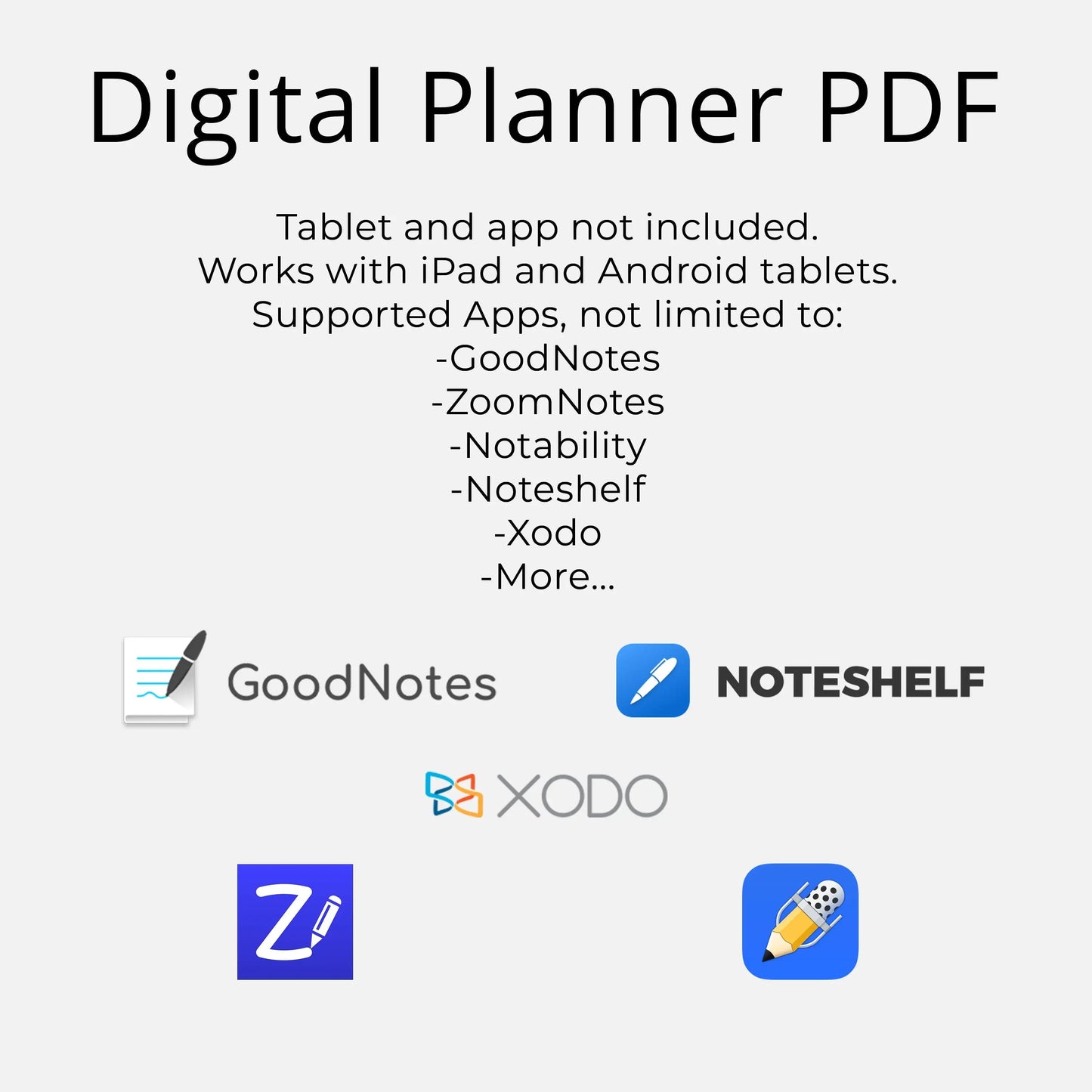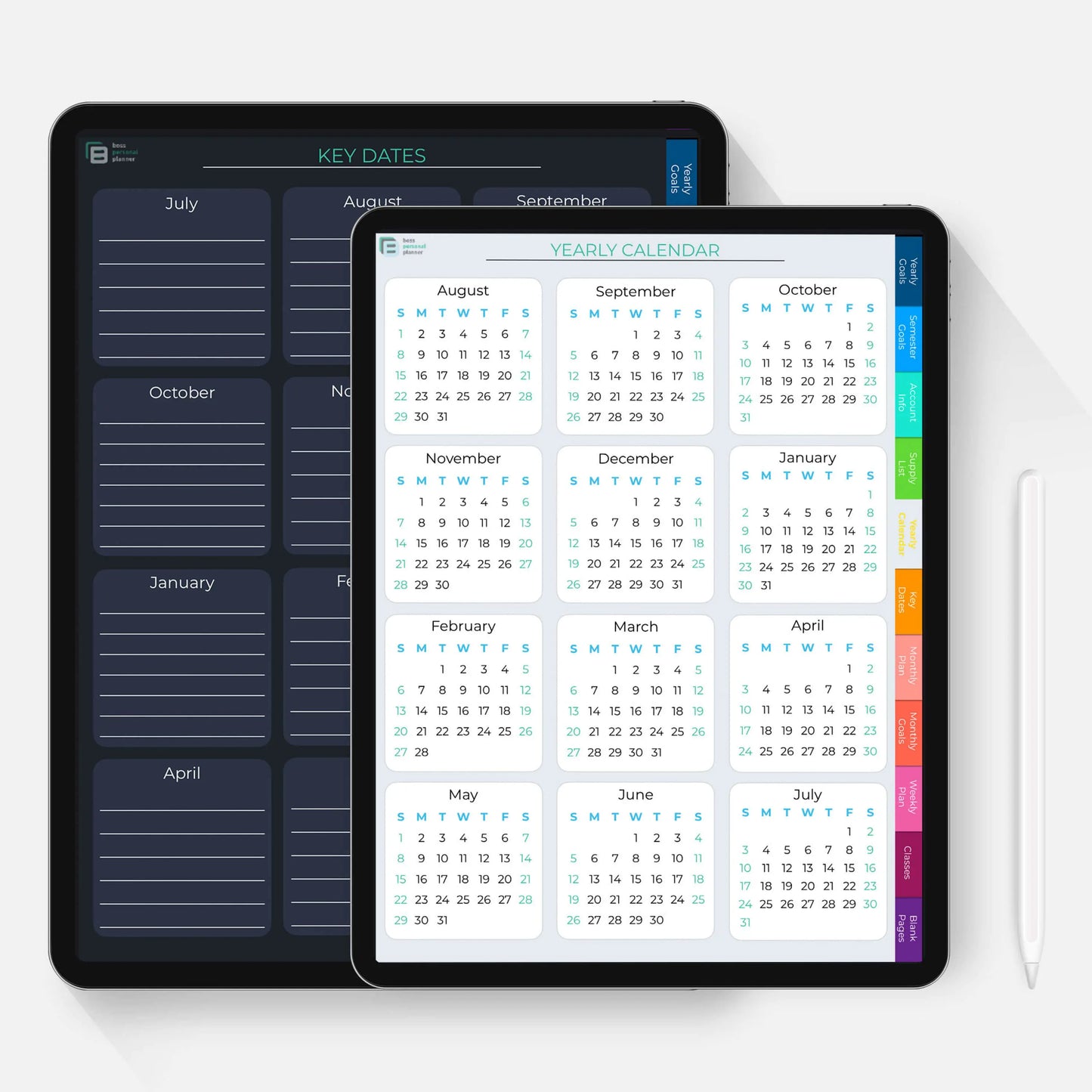digital planners
Digital Student Planner
Digital Student Planner
Couldn't load pickup availability
Digital Student Planner
The perfect digital student planner for any student, no matter what level of school you attend. Whether you're in college or taking any educational class. Keep track of all of your assignments, grades, and classes.
The planner will work with tablets and phones with a stylus and annotation app. We recommend GoodNotes or Notability on iPad and Xodo for Android.
The Details:
- Navigation hyperlinks. Including index page and tabs
- Clean and easy to use design
- 19 different page designs and templates
- Ability to duplicate pages as you need
- Instant download upon purchase
What's Included:
- 1 PDF - Digital Student Planner
- How to open instructions
Digital Planner Info
Digital Planner Info
If you're new to digital planning, it's pretty easy to get started. It only requires a few things. You need an iPad or tablet with a stylus and an annotation app. We have more information on this in the 'Compatibility' section.
Once you have the above items, you can get started. You can download your planner to your device, next you'll open it in the annotation app of your choosing, finally, you can start planning.
It's that easy.
The functionality of each app differs but the general idea is the same. You can navigate through the planner with the hyperlinks (tabs, some dates, and buttons), you use the pen tool to write, and you can erase and insert images/stickers as you need.
What you need
What you need
Device:
iPad or tablet + a stylus
Annotation App:
For iOS we recommend GoodNotes or ZoomNotes.
For Android, we recommend Xodo or Noteshelf.
*There are other options available but these are the ones we recommend.
Refund Policy
Refund Policy
Due to the digital nature of this product, refunds will not be provided for any reason. Please double-check before you complete your purchase.
Please feel free to contact us with any questions or concerns prior to your purchase.