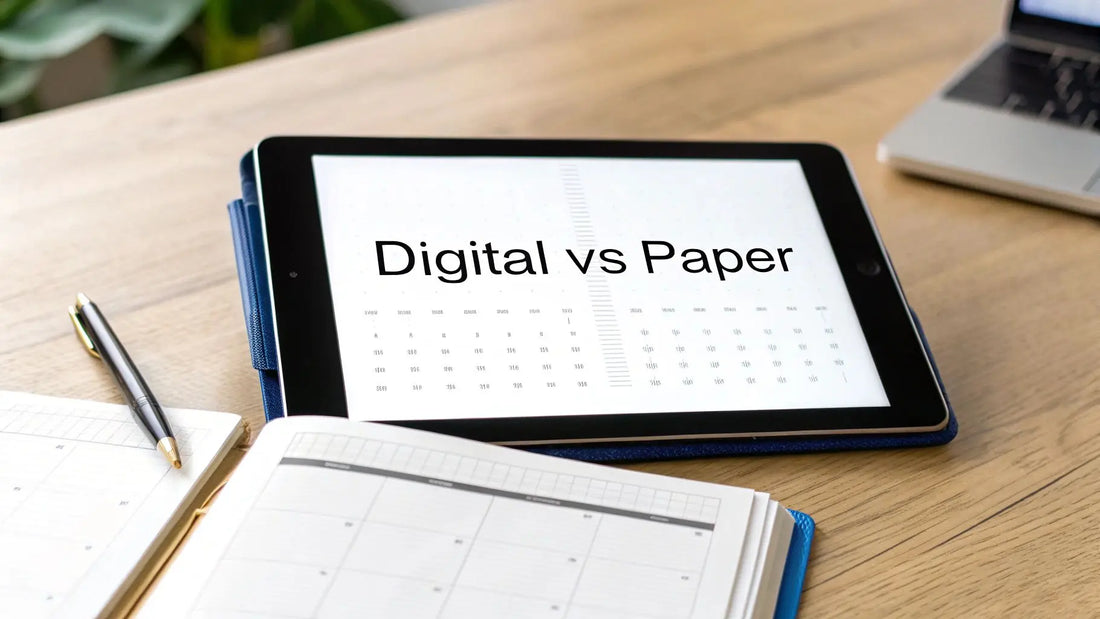
Digital Planner vs Paper Planner: Top 7 Methods for 2025
Share
Planning for Success in 2025: Finding Your Perfect System
Staying organized is crucial for success. This listicle compares seven planning methods, exploring the pros and cons of digital planner vs paper planner systems. Discover which approach best suits your needs, whether you prefer digital flexibility or the tactile feel of pen and paper. We'll cover diverse options, from the Bullet Journal Method to all-in-one digital platforms, helping you find the perfect tool to conquer your 2025 goals. Learn about Google Calendar integration, digital PDF planners, disc-bound systems, task management apps, and classic pre-printed planners.
1. Google Calendar Integration
In the ongoing debate of digital planner vs paper planner, Google Calendar integration emerges as a powerful contender on the digital side. This approach leverages the ubiquitous Google Calendar platform to provide a seamless, synchronized, and feature-rich planning experience. It transforms your digital calendar from a simple appointment tracker into a robust planning hub, accessible from any internet-connected device. This integration allows you to manage schedules, set reminders, share calendars, and even collaborate on projects, all within a structured system.
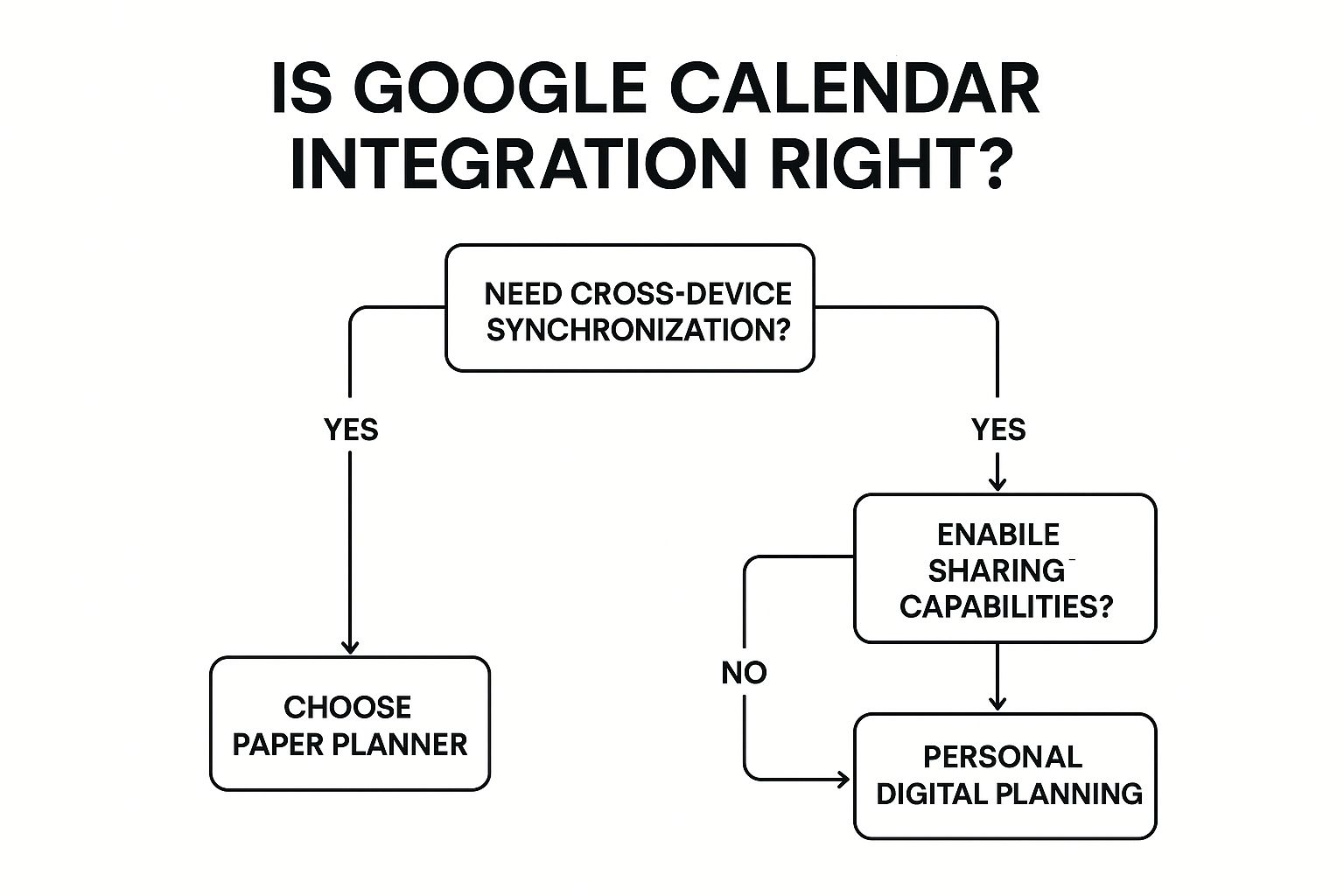
The infographic above presents a decision tree to help you determine if Google Calendar integration is the right fit for your planning needs. The decision process begins by assessing your current planning method. If you're using a paper planner, the flowchart guides you through questions about your needs for accessibility, collaboration, and reminder functionalities. If you're already using a digital calendar, it prompts you to consider the benefits of enhanced features and integration with other productivity tools. Each path leads to a recommendation: either sticking with your current method, exploring alternative digital solutions, or embracing Google Calendar integration.
Features like cross-device synchronization, automatic updates, and notification systems ensure that your schedule is always current and readily available. The ability to share calendars simplifies coordination with colleagues, family, and friends. Moreover, features like color-coding and unlimited entries allow for highly personalized and detailed planning. For example, students can color-code classes, study time, and extracurricular activities, while entrepreneurs can manage appointments, project deadlines, and team meetings all within a single, integrated system.
Examples of successful Google Calendar integration include pairing it with task management apps like Todoist or Asana for a comprehensive productivity system. Time-blocking techniques become even more effective when combined with Google Calendar's visual interface and notification features. Corporate settings often utilize systems built on the Google Calendar API for streamlined scheduling and resource management.
Pros:
- Accessible from any device with internet access
- Automated reminders and notifications
- Easy to share with colleagues and family
- Updates in real-time
- Unlimited space for entries
Cons:
- Requires internet connection for full functionality
- Potential privacy concerns
- Screen fatigue from extended use
- Less tactile experience than paper planners
Tips for maximizing Google Calendar integration:
- Set up color-coding systems for different types of activities (e.g., work, personal, appointments).
- Use the description field for detailed notes and relevant links.
- Set notifications strategically to avoid overwhelm.
- Integrate with other productivity apps like Todoist or Asana for seamless task management.
Google Calendar integration deserves its place in the digital planner vs paper planner discussion because it offers a compelling blend of accessibility, functionality, and collaboration. Popularized by Google itself and championed by productivity experts like Cal Newport, this approach has become essential for tech-forward individuals and companies, especially those with remote teams. The infographic's key takeaway reinforces the idea that if accessibility, collaboration, and robust reminder systems are crucial to your planning process, Google Calendar integration is likely the optimal solution. This streamlined, connected approach to planning can significantly enhance productivity and organization for entrepreneurs, teachers, students, and business professionals alike.
2. Bullet Journal Method
In the digital planner vs paper planner debate, the Bullet Journal Method stands out as a powerful, highly customizable paper-based system. Developed by Ryder Carroll, this method combines calendars, to-do lists, note-taking, and tracking all within a single notebook. It leverages a unique system of bullets and symbols for rapid logging of information and organizing thoughts, making it a compelling alternative to digital solutions. This analog approach offers a distinct tactile experience often missing in the digital world, which can significantly enhance memory and focus for many users.
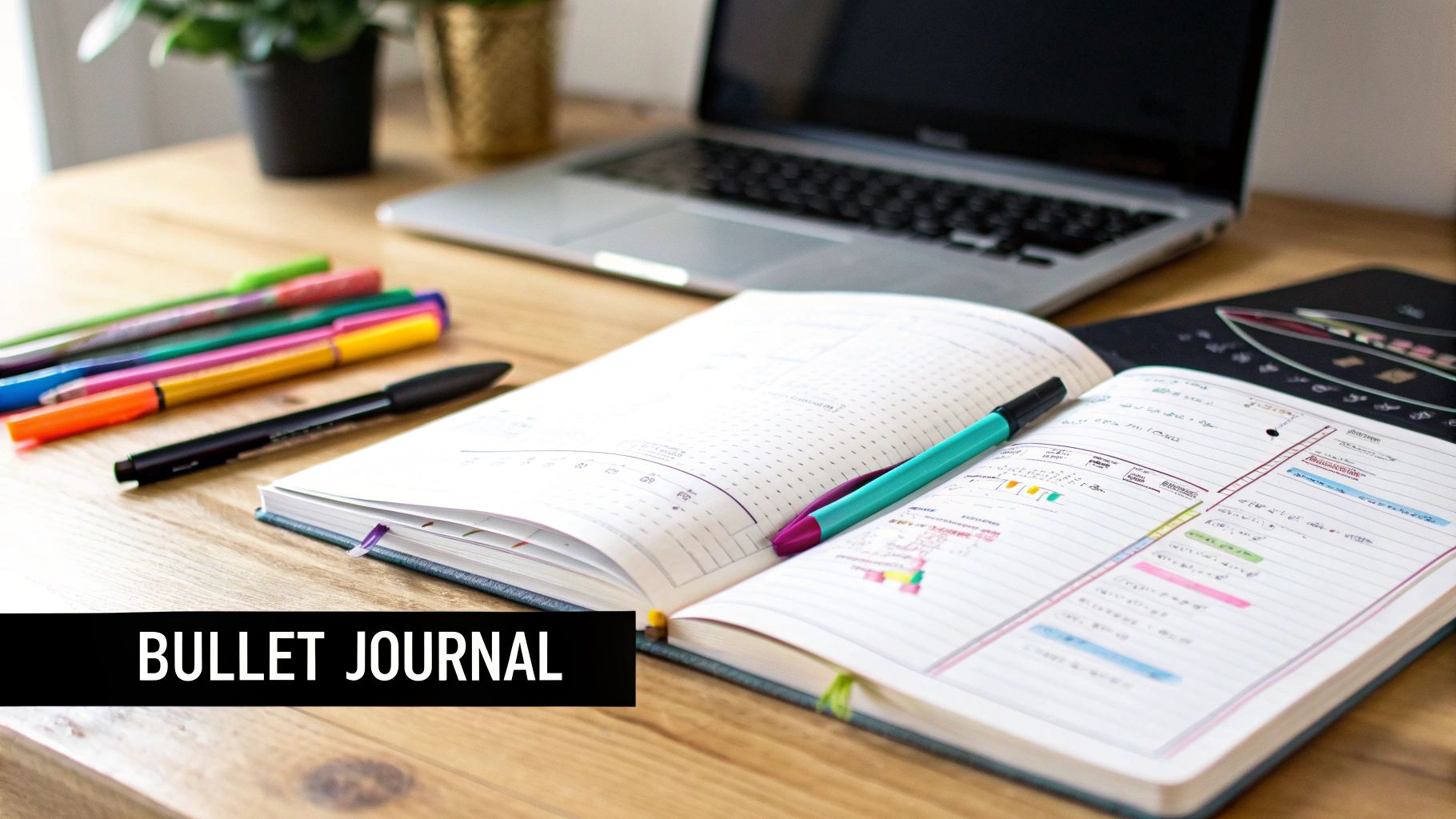
The Bullet Journal Method distinguishes itself through key features like its rapid logging system, an index for easy referencing, the ability to migrate tasks, collections for grouping related information, and future, monthly, and daily logs. This structure allows users, from busy entrepreneurs to students juggling multiple deadlines, to effectively manage their time and projects. For those seeking a hands-on, personalized planning approach, the Bullet Journal offers a flexible framework.
This method shines in its customizability, eliminating the need for batteries or charging, and fostering creativity and mindfulness. The tactile experience of writing can enhance memory retention and provide a welcome break from digital distractions. Learn more about Bullet Journal Method However, the Bullet Journal Method does require dedicated time for setup and maintenance. Unlike digital planners, searching and backing up information can be more challenging. The physical notebook also presents space limitations and the necessity of carrying the book. It can also appear intimidating for beginners initially.
Examples of successful Bullet Journal implementations:
- Leuchtturm1917 notebooks customized as bullet journals: These high-quality notebooks are a popular choice for bullet journaling due to their numbered pages and pre-existing index.
- Simplified work-focused bullet journals: Professionals can utilize the method to track projects, deadlines, and meetings, improving workflow and productivity.
- Health and fitness tracking bullet journals: Individuals can monitor their exercise routines, dietary habits, and other health-related metrics in a personalized and visual format.
Tips for getting started with the Bullet Journal Method:
- Start simple: Avoid elaborate layouts initially and focus on the core principles of rapid logging and organization.
- Develop shorthand: Create your own system of symbols and abbreviations to streamline the logging process.
- Use threading: Connect related notes across different pages using page numbers and symbols.
- Create an index as you go: This will make it easy to locate specific information later.
- Schedule regular reviews: Review your bullet journal weekly or monthly to migrate tasks and reflect on progress.
The Bullet Journal Method, popularized by Ryder Carroll, the Bullet Journal website and community, and social media influencers, offers a compelling alternative in the digital planner vs paper planner discussion. While it requires more hands-on effort, the benefits of customization, enhanced focus, and tactile learning make it a worthwhile consideration for anyone seeking a more mindful and personalized approach to planning. This analog system, despite its limitations, has gained a dedicated following among entrepreneurs, teachers, students, and business professionals alike, proving its value in a predominantly digital age.
3. Digital PDF Planners
In the ongoing debate of digital planner vs paper planner, digital PDF planners offer a compelling hybrid approach. These planners are essentially PDF files designed with hyperlinked navigation, allowing you to use them on tablet devices with a stylus pen. This format combines the flexibility of digital planning with the satisfying, free-form writing experience of a traditional paper planner. They offer a unique blend of structure and freedom, making them an appealing option for those hesitant to abandon pen and paper entirely.

Digital PDF planners typically feature hyperlinked tabs and buttons that instantly take you to different sections, such as monthly, weekly, or daily views. They come with pre-designed template pages for various planning needs, including calendars, to-do lists, goal trackers, and note-taking sections. Annotation capabilities allow you to handwrite notes, draw, and highlight directly on the PDF, mimicking the experience of writing in a physical planner. Furthermore, any text you type is searchable, providing a key advantage over traditional paper methods. Many PDF planners even offer customizable layouts, allowing you to tailor sections to your specific needs.
For entrepreneurs, teachers, students, and business professionals seeking the best of both worlds in the digital planner vs paper planner dilemma, this option offers distinct advantages. The one-time purchase allows for infinite reuse, saving money in the long run. You benefit from the tactile experience of handwriting while enjoying the convenience of digital organization. There’s no need to redraw layouts each week or month, and backups are easily created, ensuring you never lose your valuable plans. Digital PDF planners often include multiple planner styles within a single purchase, offering variety and adaptability.
However, there are some drawbacks to consider. Using a digital PDF planner effectively requires a tablet and stylus, which can represent a higher initial investment cost. You are also limited to the pre-designed structure of the planner, offering less flexibility than some fully digital alternatives. Navigation, while enhanced by hyperlinks, can sometimes be slower than purpose-built digital planning apps. There might be a learning curve associated with mastering the annotation tools within your chosen PDF app.
Examples of popular digital PDF planners include GoodNotes planners designed for use on the iPad Pro, hyperlinked planners compatible with Notability, and the Passion Planner Digital. You can Learn more about Digital PDF Planners to help you transition from a paper-based system.
To optimize your digital PDF planning experience, consider these tips: Learn keyboard shortcuts for your PDF annotation app to speed up navigation and editing. Create custom digital “stickers” for recurring entries. Back up your planner regularly to cloud storage for safekeeping and accessibility across devices. Use layers to separate permanent elements from temporary notes, and utilize cloud storage services for access across multiple devices. The popularity of this planning method is largely due to the rise of Etsy digital planner creators, increased adoption of the iPad Pro and Apple Pencil, informative digital planning YouTube channels, and the widespread use of apps like Notability and GoodNotes.
4. Disc-Bound Paper Planners
In the ongoing debate of digital planner vs paper planner, disc-bound planners emerge as a compelling hybrid solution, offering a unique blend of customization and flexibility. This system utilizes special discs to bind pages together, allowing users to easily add, remove, and rearrange pages as needed. Think of it as a sophisticated ring binder that lies flat like a notebook, offering the best of both worlds. This makes it an excellent choice for those who crave the tactile experience of a paper planner but also desire the ability to adjust and personalize their planning system.

Disc-bound systems are particularly beneficial for individuals who prefer a modular approach to planning. The repositionable pages allow you to move tasks, appointments, or even entire sections with ease. Need to add a project planning section to your monthly calendar? Simply punch the necessary pages and insert them wherever you like. This level of customization is a key advantage in the digital planner vs paper planner discussion, as it allows for a highly personalized planning experience that adapts to your evolving needs. The flat-laying design also makes writing comfortable and convenient, unlike bulky ring binders. You can even incorporate printed digital templates into your disc-bound system, blurring the lines further in the digital planner vs paper planner comparison.
Popular systems like The Happy Planner, Levenger Circa, Arc by Staples, and TUL by Office Depot have fueled the popularity of this planning method, proving its efficacy for various users, from entrepreneurs and business professionals to teachers and students. The ability to combine different paper types and layouts within the same planner is a major draw. For instance, you can use thicker paper for drawing or watercoloring alongside standard planner pages, creating a truly personalized and multifunctional tool.
However, there are a few drawbacks to consider. The initial investment in discs and a specialized hole punch can be a barrier to entry. Disc-bound planners can also be bulkier than traditional bound notebooks, and pages can be prone to tearing if not handled carefully. The availability of pre-punched pages can also be limited compared to standard notebook sizes. While reorganizing is significantly easier than a traditional bound planner, it's not as seamless as dragging and dropping in a digital planner.
Tips for maximizing the benefits of a disc-bound planner:
- Invest in a quality disc punch: This will allow you to create custom pages and incorporate various paper types into your planner.
- Laminate frequently referenced pages: This adds durability to important pages like calendars or goal trackers.
- Use dividers to create distinct sections: This helps organize your planner and makes it easy to navigate.
- Print digital templates on disc-compatible paper: Combine the best of digital and paper planning.
- Create a modular system with interchangeable weekly/monthly layouts: Adapt your planner to suit your changing needs throughout the year.
Learn more about Disc-Bound Paper Planners which may offer valuable insights in navigating the digital planner vs paper planner landscape. Ultimately, a disc-bound planner deserves its place in the planner discussion for its unparalleled customization and modularity, bridging the gap between the tangible satisfaction of paper and the adaptability of digital planning.
5. Task Management Apps
In the ongoing debate of digital planner vs paper planner, task management apps carve out a unique niche, particularly for those who thrive on detailed organization and efficient workflows. These digital planning systems focus primarily on task management, providing robust features for organizing to-do lists, setting deadlines, assigning priorities, and tracking progress. While they often integrate with calendars, the emphasis remains firmly on task completion, making them a powerful tool for anyone juggling multiple projects and responsibilities. This approach distinguishes itself from broader digital planners that try to emulate the all-in-one nature of paper planners, and instead offers a laser focus on getting things done.
Task management apps operate on the principle of breaking down larger projects into smaller, actionable tasks. Each task can be categorized, tagged, assigned a priority level, given a due date, and tracked for progress. Recurring tasks can be automated, eliminating the need for manual re-entry. This granular level of control allows users to manage even the most complex projects with a high degree of organization. For example, a project manager could use a task management app to outline all the steps involved in launching a new product, assign tasks to team members, set deadlines, and monitor the overall progress. Similarly, students can break down large assignments into smaller, manageable tasks, set reminders for deadlines, and track their completion, helping them avoid feeling overwhelmed.
Features of Task Management Apps often include:
- Task categorization and tagging
- Priority levels (e.g., high, medium, low)
- Due dates and reminders
- Progress tracking
- Recurring task capabilities
Pros:
- Powerful organization of complex projects
- Automated recurring tasks
- Easy reprioritization of tasks
- Robust search functionality
- Collaboration features for teams
Cons:
- Often requires a subscription for full features
- Can become overwhelming with too many tasks
- Less effective for time-blocking compared to a calendar view
- Reduced overall visibility compared to a calendar view
- Can create notification fatigue if not managed carefully
Examples: Todoist, Microsoft To Do, TickTick, Things 3, and even Asana can be adapted for personal use.
Actionable Tips for Using Task Management Apps:
- Use the 2-minute rule: If a task takes less than two minutes to complete, do it immediately.
- Review and process your task inbox daily: This prevents tasks from piling up and becoming overwhelming.
- Set up projects for different areas of life: This helps compartmentalize tasks and maintain focus. (e.g., Work, Personal, Household)
- Use labels consistently: This allows for powerful filtering and searching.
- Schedule weekly reviews to update and reprioritize: This ensures your tasks remain aligned with your goals.
When and Why to Use Task Management Apps:
This approach is particularly beneficial for entrepreneurs, teachers, students, and business professionals who need to manage multiple projects, deadlines, and responsibilities. In the digital planner vs paper planner debate, task management apps offer a significant advantage when it comes to managing the sheer volume and complexity of tasks in a fast-paced environment. They offer a more dynamic and adaptable system compared to the static nature of a paper planner.
Learn more about Task Management Apps for a deeper dive into different app options and their unique features.
These apps are popularized by methodologies like David Allen's Getting Things Done (GTD), and companies like Doist (creators of Todoist), Cultured Code (creators of Things), and Microsoft (To Do, formerly Wunderlist). They deserve a place in the digital planner vs paper planner discussion because they offer a focused, powerful solution for those who prioritize task completion and efficient workflows above all else.
6. Pre-printed Daily/Weekly Paper Planners
In the ongoing debate of digital planner vs paper planner, pre-printed daily/weekly paper planners hold a firm position, appealing to those who appreciate the tactile experience and structured approach to planning. These traditional planners provide pre-formatted layouts for daily, weekly, or monthly scheduling, offering a tangible and visual way to organize your time. They come in a variety of sizes and formats, from pocket-sized companions to larger desk-bound versions, catering to different needs and preferences. This makes them a worthy contender in the digital planner vs paper planner discussion.
These planners typically feature structured daily or weekly layouts with dedicated spaces for appointments, tasks, and notes. Monthly calendar views provide a broader perspective for long-term planning and goal setting. Many also include dedicated sections for goal setting, notes, and even built-in bookmarks or tabs for easy navigation. Popular examples include the Passion Planner, known for its focus on personal development and reflection, the Panda Planner which incorporates elements of positive psychology, the elegantly designed Day Designer, the customizable Hobonichi Techo, and the classic Moleskine Weekly Planner. These planners have been popularized by individuals like Erin Condren (LifePlanner), Angela Trinidad (Passion Planner), Whitney English (Day Designer), Moleskine, and Shigesato Itoi (Hobonichi), showcasing the diverse approaches to paper planning.
When and Why to Use a Pre-printed Paper Planner:
Pre-printed paper planners are an excellent choice for individuals who thrive in a structured environment and benefit from the tactile experience of writing. They are particularly useful for:
- Visual learners: The physical layout allows for a clear overview of schedules and tasks.
- Kinesthetic learners: The act of writing helps solidify information and commitments.
- Those seeking to minimize digital distractions: Paper planners provide a dedicated space for planning, free from the constant notifications and temptations of digital devices.
- Individuals who value a tangible record of their accomplishments: Looking back on filled pages provides a sense of satisfaction and progress.
Pros:
- No tech distractions
- Physical writing enhances memory and commitment
- Tangible record of accomplishments
- No batteries or charging required
- Available in various sizes for portability
Cons:
- Cannot be easily searched or backed up
- Limited space per day/week
- Need to carry physical book
- Cannot be easily edited or reorganized
- Environmental impact of paper consumption
Actionable Tips for Using Pre-printed Paper Planners:
- Choose the right size: Balance the need for detailed entries with portability. Consider your daily needs and how much space you require.
- Color-coding: Use different colored pens for various categories (e.g., work, personal, appointments).
- Develop a system of symbols and annotations: Create shorthand notations for recurring tasks or events to save space and enhance clarity.
- Schedule dedicated planning time: Set aside time each week or day to review your schedule and plan for the upcoming period. This ensures your planner remains a useful tool.
- Consolidate your planning: Keep all your planning in one book to avoid fragmentation and ensure a comprehensive overview.
Ultimately, the choice between a digital planner vs paper planner comes down to personal preference. Pre-printed paper planners provide a structured, tangible, and distraction-free approach to planning, making them a valuable option for those who prefer a traditional method of organization. If you find yourself constantly battling digital distractions or appreciate the tactile experience of writing, a pre-printed paper planner might be the perfect solution for you.
7. All-in-One Digital Productivity Platforms
In the digital planner vs. paper planner debate, a compelling category of digital planners stands out: all-in-one productivity platforms. These aren't just digital calendars or to-do lists; they are comprehensive systems designed to centralize your entire productivity workflow. Think of them as a digital command center for everything from daily tasks and appointments to long-term goals, project management, note-taking, and even habit tracking. This integrated approach offers a powerful alternative to juggling multiple apps and physical notebooks.
These platforms function as interconnected hubs where different types of information seamlessly link together. For example, you can link a task directly to a project, a meeting note to a calendar event, or a habit tracker to your daily schedule. This interconnectivity fosters a holistic view of your commitments and progress, facilitating better organization and time management.
Examples of popular all-in-one platforms include Notion, Evernote, Obsidian, ClickUp (for personal use), and Coda. Notion, in particular, has gained widespread popularity for its flexibility and customizability, enabling users to create personalized productivity systems tailored to their specific needs. Evernote, a veteran in the digital note-taking space, also offers robust features for task management, project organization, and web clipping. Learn more about All-in-One Digital Productivity Platforms to explore a wider range of options.
Features and Benefits:
- Calendar, Task, and Note Integration: Seamlessly manage your schedule, to-dos, and notes within a unified platform.
- Project Management Capabilities: Organize projects, track progress, and collaborate with others (in some platforms).
- Goal Tracking: Define, monitor, and review your progress towards long-term goals.
- Habit Monitoring: Establish and track habits to build positive routines.
- Reference Material Organization: Store and organize important documents, articles, and resources for easy access.
Pros:
- Single System for All Productivity Needs: Eliminates the need for multiple apps and reduces context switching.
- Powerful Linking Between Different Types of Information: Creates a web of interconnected information for a holistic overview.
- Accessible Across All Devices: Syncs across your devices for on-the-go access.
- Searchable Database of All Information: Quickly find what you need with powerful search functionality.
- Often Includes Templates for Different Planning Needs: Jumpstart your setup with pre-built templates.
Cons:
- Steep Learning Curve: Mastering the features and functionalities can take time and effort.
- Often Requires Subscription: Many platforms offer free versions with limitations, while full functionality often requires a paid subscription.
- Can Be Overwhelming with Too Many Features: The sheer number of features can be daunting for some users.
- Potential Vendor Lock-in: Migrating data to another platform can be challenging.
- Requires Internet Access for Syncing: Offline access may be limited or unavailable.
Tips for Successful Implementation:
- Start with Templates Rather Than Building from Scratch: Leverage pre-built templates to get started quickly.
- Focus on Implementing One Module at a Time: Avoid feeling overwhelmed by gradually incorporating different features.
- Schedule Regular Reviews and Maintenance: Regularly review and refine your system to ensure it remains effective.
- Use Consistent Tagging Systems: Implement a tagging system to categorize and easily retrieve information.
- Take Advantage of Automation Features: Automate repetitive tasks to save time and streamline your workflow.
The all-in-one approach, popularized by platforms like Notion and Evernote, and methodologies like Tiago Forte's Second Brain, as detailed in his book Building a Second Brain, and productivity experts like Ali Abdaal, is particularly well-suited for entrepreneurs, teachers, students, and business professionals who juggle multiple responsibilities and require a centralized system to manage their complex workflows. When choosing between a digital planner vs paper planner, these platforms offer a compelling digital solution for those seeking a powerful, integrated approach to productivity.
Planner Format Features Comparison
| Planner Format | Implementation Complexity 🔄 | Resource Requirements ⚡ | Expected Outcomes 📊 | Ideal Use Cases 💡 | Key Advantages ⭐ |
|---|---|---|---|---|---|
| Google Calendar Integration | Medium - setup integrations required | Internet connection, devices | Real-time synced scheduling | Remote teams, cross-device scheduling, event sharing | Seamless sync, real-time updates, sharing |
| Bullet Journal Method | High - manual setup and upkeep | Notebook, pens | Enhanced creativity, mindfulness | Personal use, creative planners, analog lovers | Highly customizable, distraction free |
| Digital PDF Planners | Medium - familiarity with apps | Tablet, stylus, PDF app | Flexible digital handwriting experience | Stylus users wanting paper feel with digital benefits | Reusable templates, backup, handwriting feel |
| Disc-Bound Paper Planners | Medium - requires disc punch tool | Discs, punch, customizable pages | Modular, flexible paper planning | Users wanting mix of customization and portability | Repositionable pages, flat-laying, modular |
| Task Management Apps | Low to Medium - app learning curve | Device, app subscription (optional) | Efficient task tracking and prioritizing | Teams and individuals focused on task completion | Powerful task org, collaboration, automation |
| Pre-printed Daily/Weekly Planners | Low - ready to use | Physical planner book | Consistent physical planning practice | Users preferring traditional, structured daily layouts | No tech needed, tangible progress record |
| All-in-One Digital Platforms | High - steep learning curve | Device, subscription, internet | Integrated productivity ecosystem | Power users needing one-stop productivity management | Full productivity suite, powerful linking |
Choosing Your Ideal Planning Companion: Digital, Paper, or Hybrid?
The ultimate showdown: digital planner vs paper planner. This article explored a range of planning options, from leveraging the power of Google Calendar integration and task management apps to the tactile satisfaction of bullet journaling and disc-bound paper planners. We also looked at the versatility of digital PDF planners and the simplicity of pre-printed daily/weekly options, even touching on all-in-one digital productivity platforms. Each method has its own strengths, catering to different needs and preferences. Understanding your needs and preferences is crucial for choosing the right planning method. A comprehensive voice of customer analysis can be incredibly valuable in this process. Source: Voice of Customer Analysis: Transform Feedback Into Success from Saylo.
The most important takeaway? The best planner is the one you’ll consistently use. Whether you thrive on the flexibility of a digital planner, the tangible feel of a paper planner, or a hybrid approach, finding the right fit empowers you to manage your time effectively, reduce stress, and achieve your goals. Mastering these planning concepts allows you to take control of your schedule and create a roadmap for success, impacting not only your daily productivity but also your long-term achievements.
Embrace the planning method that resonates with you and watch your productivity soar. Ready to personalize your planning approach? The Boss Personal Planner offers resources and tools for both digital and paper planning, allowing you to create a system that truly works for you. Visit the Boss Personal Planner today and start building your most productive and balanced year yet!
